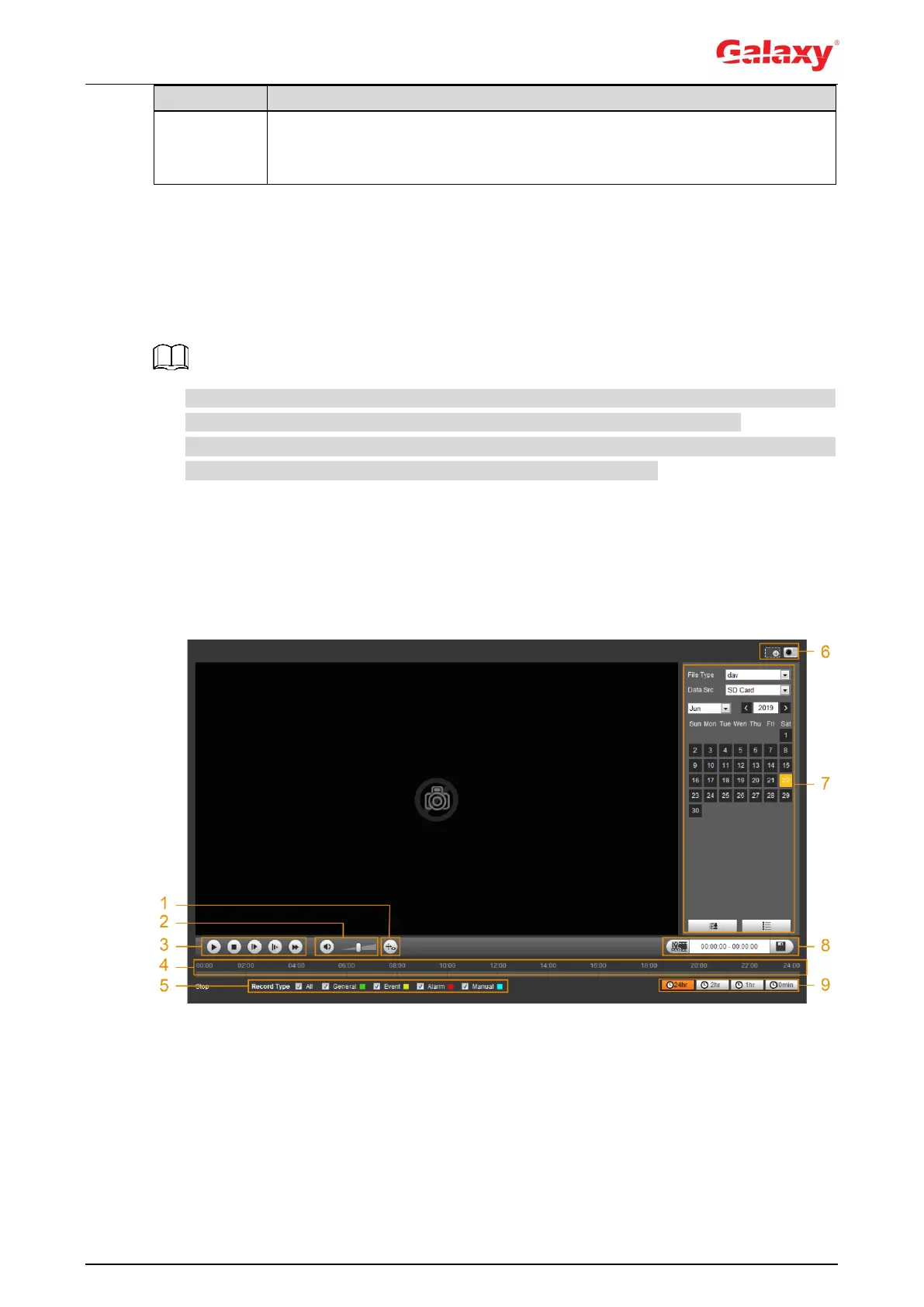33
Set the light or wiper of the camera.
Click Enable to enable light/wiper function.
Click Disable to disable light/wiper function.
4.4 Playback
This section introduces playback related functions and operations, including video playback
and picture playback.
Before playing back video, configure record time range, record storage method, record
schedule and record control. For details, see "5.1.1.2.1 Setting Record Plan."
Before playing back picture, configure snapshot time range, snapshot storage method,
snapshot plan. For details, see "5.1.1.3.1 Setting Snapshot Plan."
4.4.1 Playback Interface
Click the Playback tab, and the Playback interface is displayed. See Figure 4-23 and Figure
4-24. For details, see Table 4-7.
Figure 4-23 Video playback
