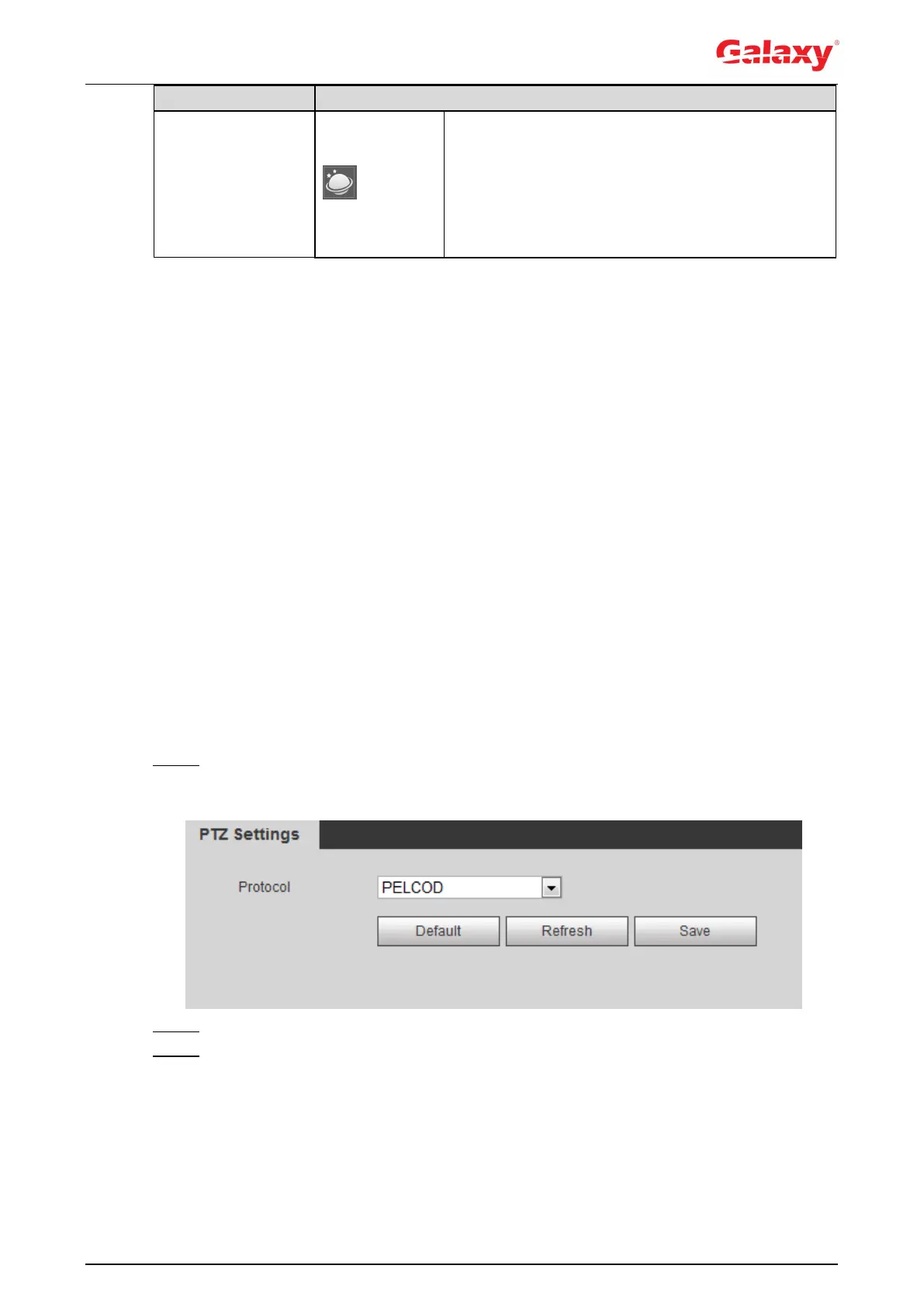19
You can drag the image in upper/lower/left/right
direction. Press I to display the panorama, and
press O to return to the orignal size.
Press the left mouse-button to slide down to
display the image on the plane surface.
Scroll the mouse wheel to zoom the image.
4.3 PTZ Operation
This section introduces PTZ parameter configuration, PTZ control and PTZ function
configuration.
4.3.1 Configuring External PTZ Protocol
You need to configure PTZ protocol when accessing external PTZ; otherwise the camera
cannot control external PTZ.
Preparation
Access external PTZ through RS-485.
You have configured the parameters of serial port. For details, see "4.8.6.1 Serial Port
Settings."
Procedure
Step 1 Select Setting > PTZ Setting > Protocol.
The PTZ Setting interface is displayed. See Figure 4-7.
Figure 4-7 PTZ setting
Step 2 Select the PTZ protocol.
Step 3 Click OK.
