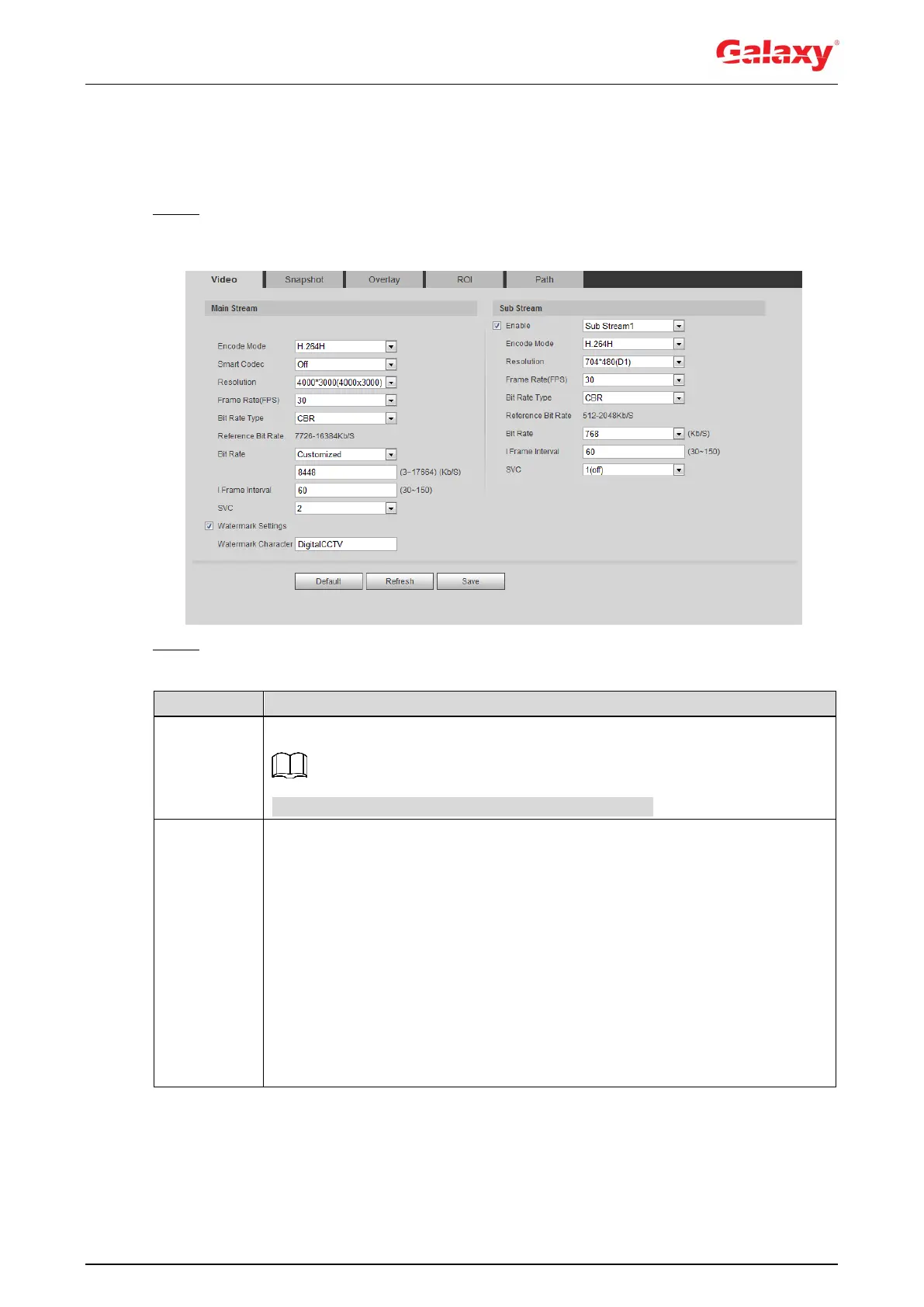53
4.5.2.1 Video
Configure video stream parameters, such as stream type, encode mode, resolution, frame rate,
bit rate type, bit rate, I frame interval, SVC, and watermark.
Step 1 Select Setting > Camera > Video > Video.
The Video interface is displayed. See Figure 4-47.
Figure 4-47 Video
Step 2 Configure video parameters. For details, see Table 4-17.
Table 4-17 Description of video parameters
Select the Enable check box to enable sub stream, it is enabled by default.
You can enable multiple sub streams simultaneously.
Select encode mode.
H.264: Main profile encode mode. Compared with H.264B, it requires
smaller bandwidth.
H.264H: High profile encode mode. Compared with H.264, it requires
smaller bandwidth.
H.264B: Baseline profile encode mode. It requires smaller bandwidth.
H.265: Main profile encode mode. Compared with H.264, it requires
smaller bandwidth.
MJPEG: When under this mode, the image requires high bit rate value to
ensure clarity, you are recommended to set the Bit Rate value to the
biggest value in the Reference Bit Rate.
