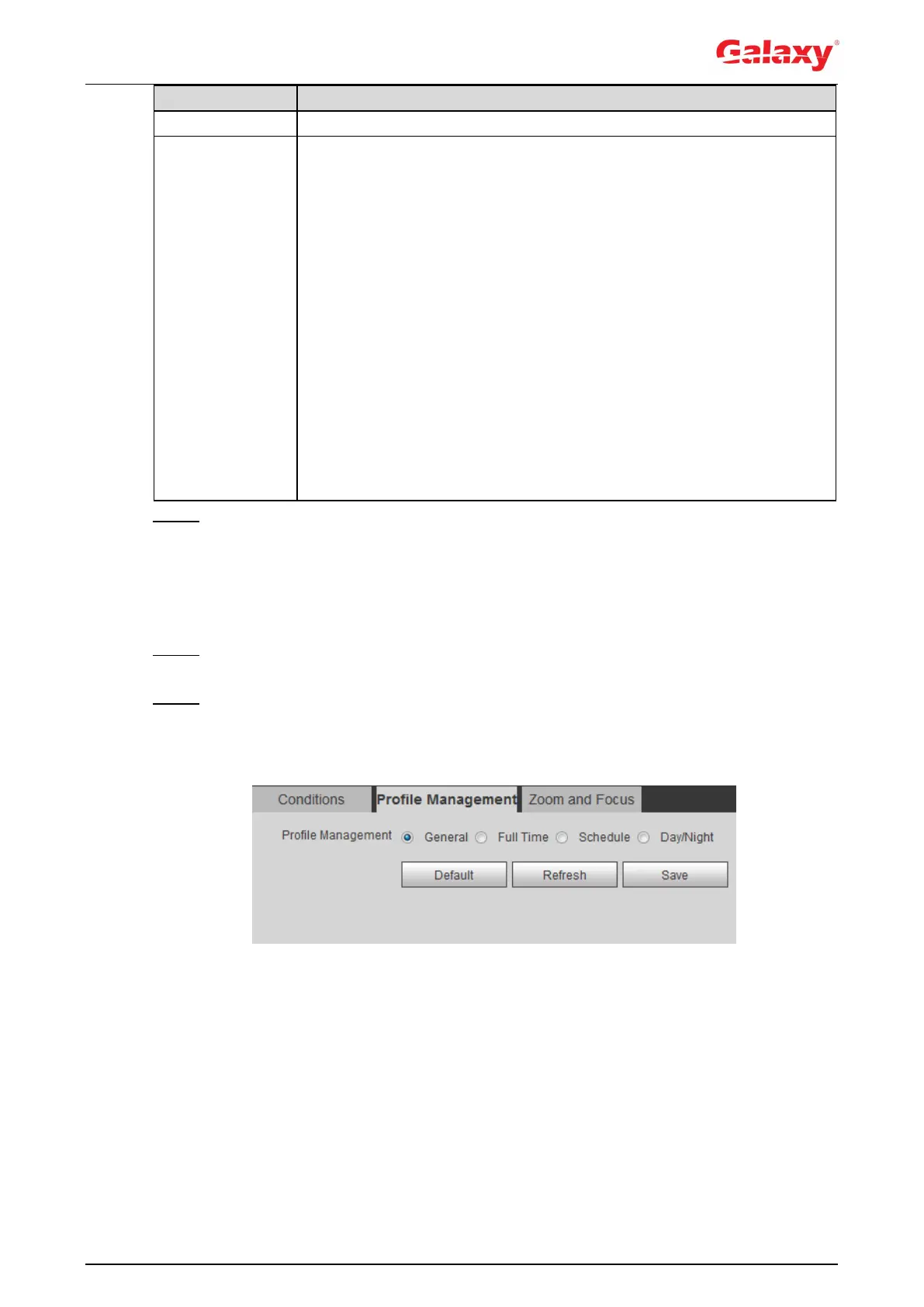51
You can select Ceiling, Wall, or Ground.
1O: The original image before correction.
1P: 360°rectangular panoramic image.
2P: When the install mode is Ceiling or Ground, you can set this
mode. Two associated 180° rectangular image screens, and at any
time, the two screens form a 360° panoramic image.
1R: Original image screen + independent sub-screen. You can zoom
or drag the image in all the screens.
2R: Original image screen + two independent sub-screens. You can
zoom or drag the image in all the screens.
4R: Original image screen + four independent sub-screens. You can
zoom or drag the image in all the screens.
1O + 3R: Original image screen + three independent sub-screens.
You can zoom or drag the image in original image screen, and move
the image (upper and lower) in sub-screens to adjust the vertical
view.
Step 3 Click Save.
4.5.1.2 Profile Management
The surveillance system works in different ways as profile configured in different time.
Step 1 Select Setting > Camera > Conditions > Profile Management.
The Profile Management interface is displayed.
Step 2 Manage profile.
When Profile Management is set as General, the surveillance system works
under General configuration.
Figure 4-43 General
When Profile Management is set as Full Time, you can select Day or Night in
the Always Enable list, the surveillance system works under Always Enable
configuration.
