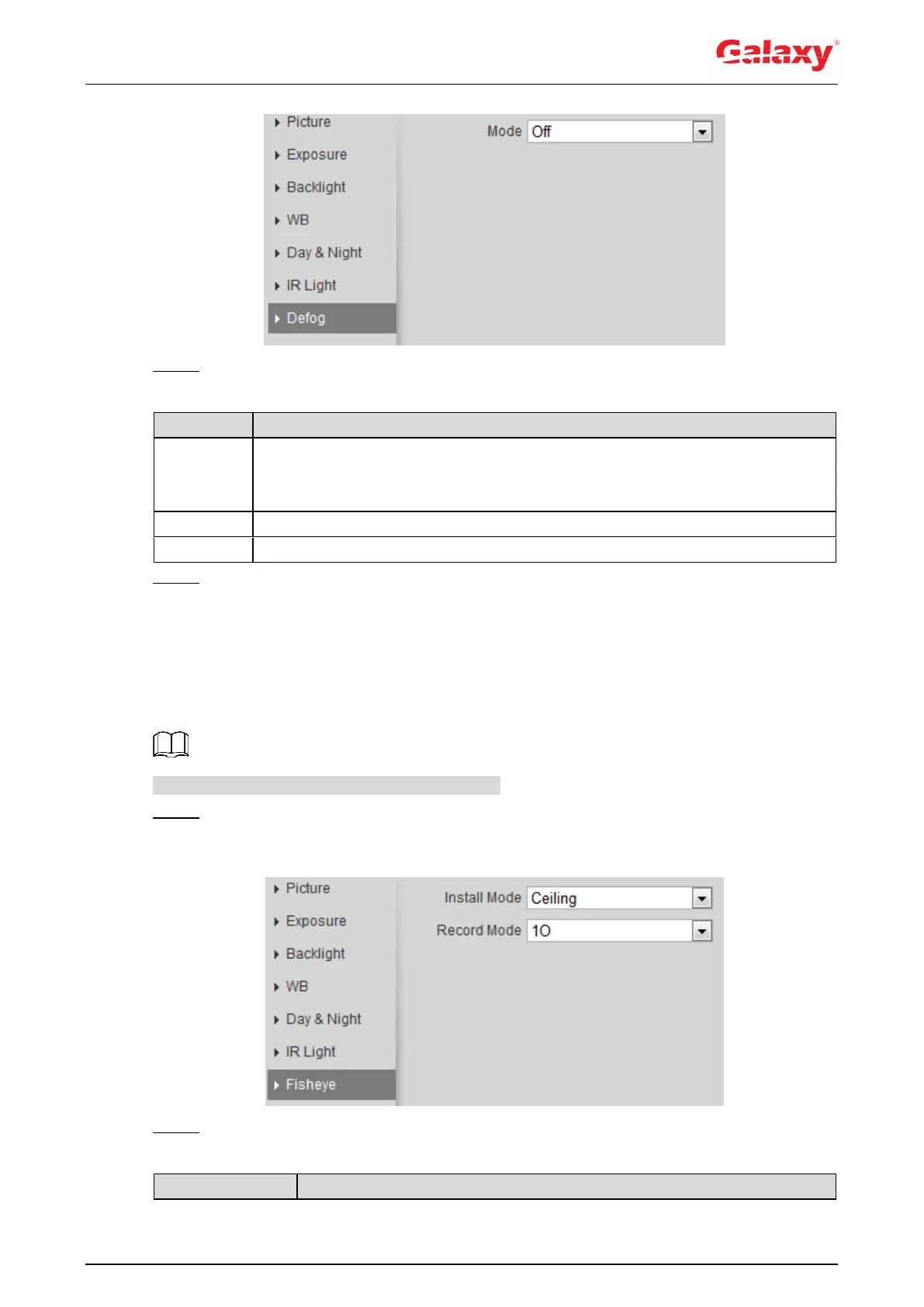50
Figure 4-41 Defog
Step 2 Configure defog parameters. For details, see Table 4-15.
Table 4-15 Description of defog parameters
Configure function intensity and atmospheric light mode manually, and then the
system adjusts image clarity accordingly. Atmospheric light mode can be
adjusted automatically or manually.
The system adjusts image clarity according to the actual condition.
Defog function is disabled.
Step 3 Click Save.
4.5.1.1.10 Fisheye
Select install mode and record mode according to the actual installation scene. When the
camera accesses to the platform with corrective stream, the platform displays the corrective
image.
This function is only available on fisheye device.
Step 1 Select Setting > Camera > Conditions > Conditions > Fisheye.
The Fisheye interface is displayed. See Figure 4-42.
Figure 4-42 Fisheye
Step 2 Set install mode and record mode. For details, see Table 4-16.
Table 4-16 Description of fisheye parameters
