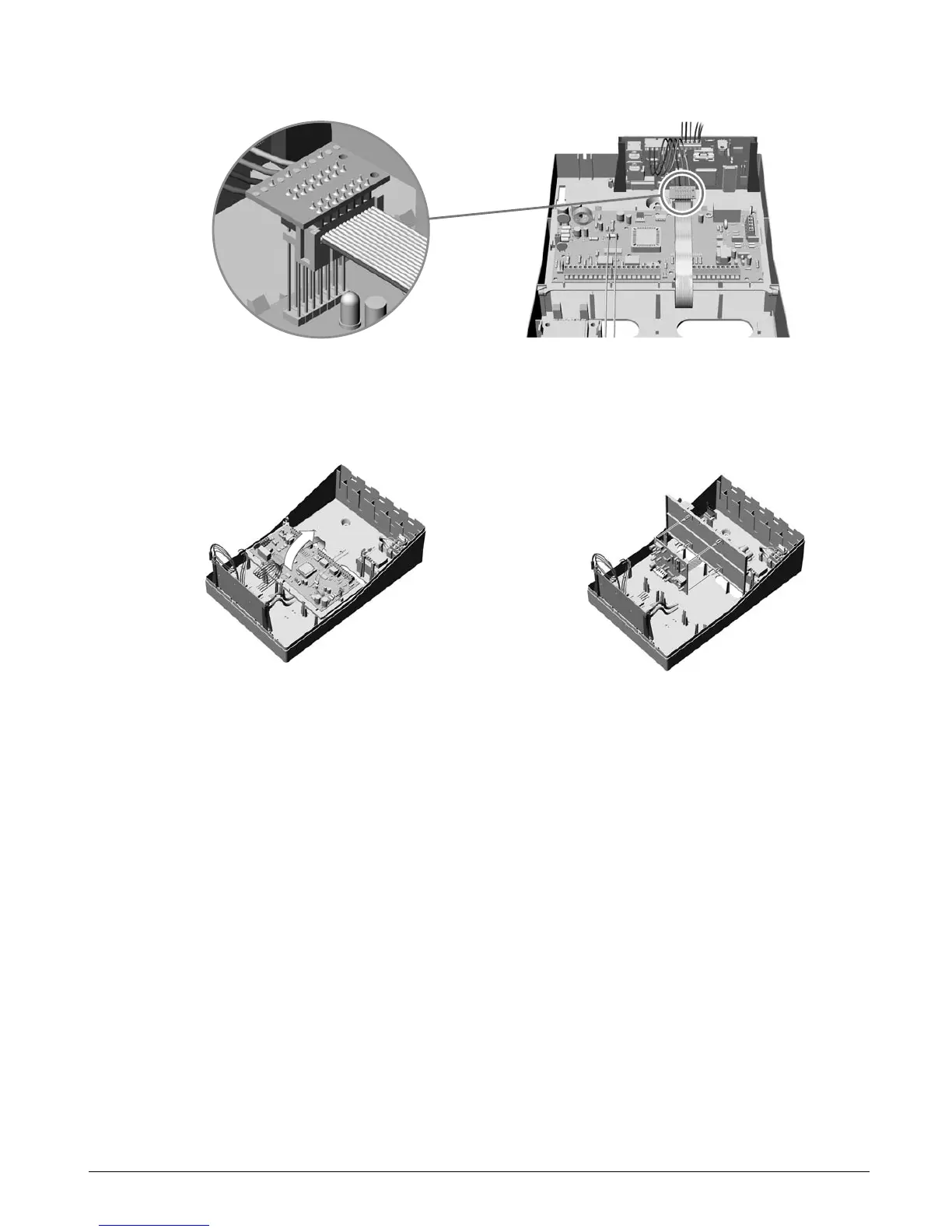CS875-575-375-275-175 Installers Manual with CS5500 keypadB.16.4
6. The CS7501 cannot be used with a CS535 voice module. However you can install a CS534 audio module
using a ribbon cable as shown above. The coloured side of the ribbon cable should be on the lefthand side.
7. Place the CS534 under the tray in the panel box. The CS534 is mounted below the panel pcb. Lift the panel
pcb and mount the CS534. Connect the ribbon cable underneath the board with the J7 connector.