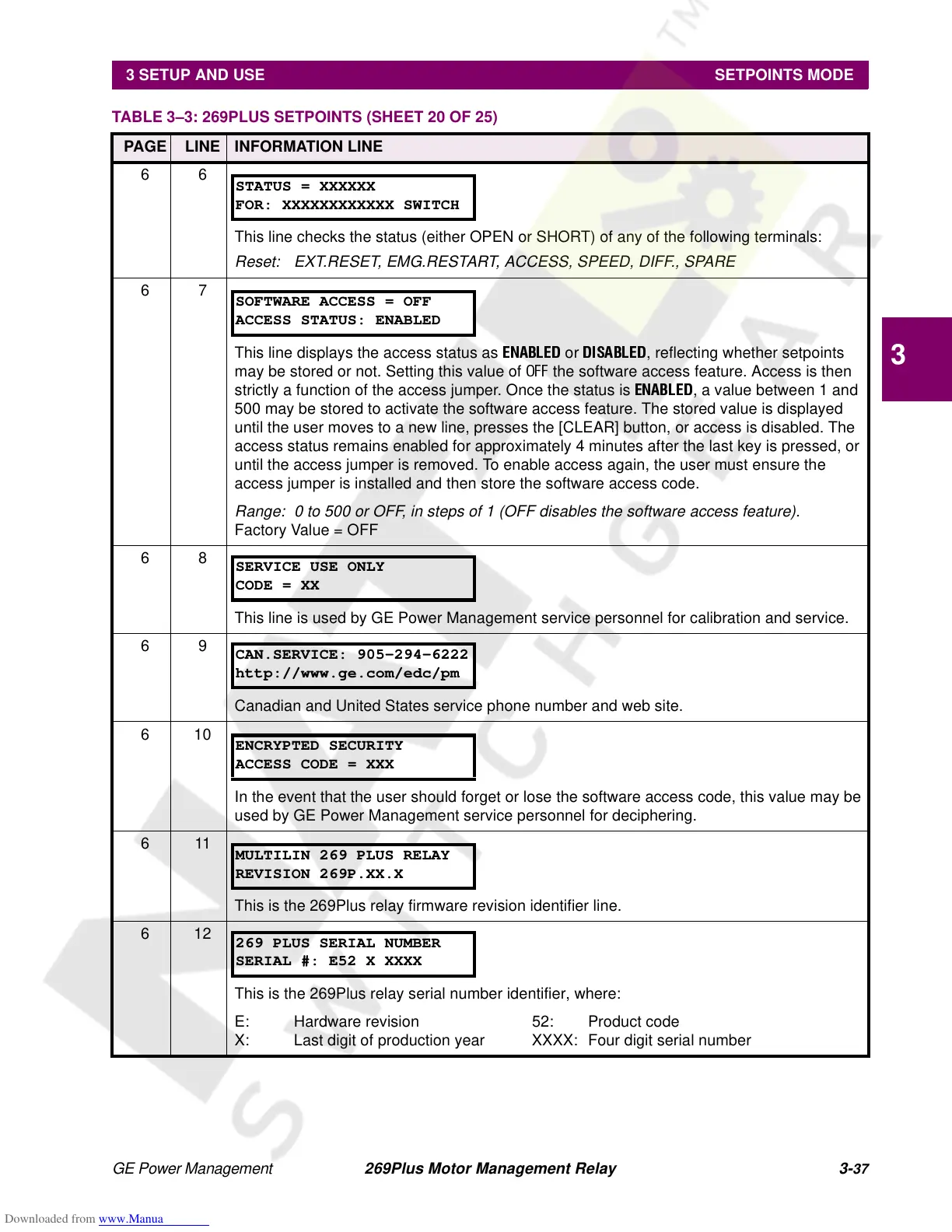GE Power Management 269Plus Motor Management Relay 3-
37
3 SETUP AND USE SETPOINTS MODE
3
66
This line checks the status (either OPEN or SHORT) of any of the following terminals:
Reset: EXT.RESET, EMG.RESTART, ACCESS, SPEED, DIFF., SPARE
67
This line displays the access status as
ENABLED
or
DISABLED
, reflecting whether setpoints
may be stored or not. Setting this value of
OFF
the software access feature. Access is then
strictly a function of the access jumper. Once the status is
ENABLED
, a value between 1 and
500 may be stored to activate the software access feature. The stored value is displayed
until the user moves to a new line, presses the [CLEAR] button, or access is disabled. The
access status remains enabled for approximately 4 minutes after the last key is pressed, or
until the access jumper is removed. To enable access again, the user must ensure the
access jumper is installed and then store the software access code.
Range: 0 to 500 or OFF, in steps of 1 (OFF disables the software access feature).
Factory Value = OFF
68
This line is used by GE Power Management service personnel for calibration and service.
69
Canadian and United States service phone number and web site.
610
In the event that the user should forget or lose the software access code, this value may be
used by GE Power Management service personnel for deciphering.
611
This is the 269Plus relay firmware revision identifier line.
612
This is the 269Plus relay serial number identifier, where:
E: Hardware revision 52: Product code
X: Last digit of production year XXXX: Four digit serial number
TABLE 3–3: 269PLUS SETPOINTS (SHEET 20 OF 25)
PAGE LINE INFORMATION LINE
STATUS = XXXXXX
FOR: XXXXXXXXXXXX SWITCH
SOFTWARE ACCESS = OFF
ACCESS STATUS: ENABLED
SERVICE USE ONLY
CODE = XX
CAN.SERVICE: 905-294-6222
http://www.ge.com/edc/pm
ENCRYPTED SECURITY
ACCESS CODE = XXX
MULTILIN 269 PLUS RELAY
REVISION 269P.XX.X
269 PLUS SERIAL NUMBER
SERIAL #: E52 X XXXX
