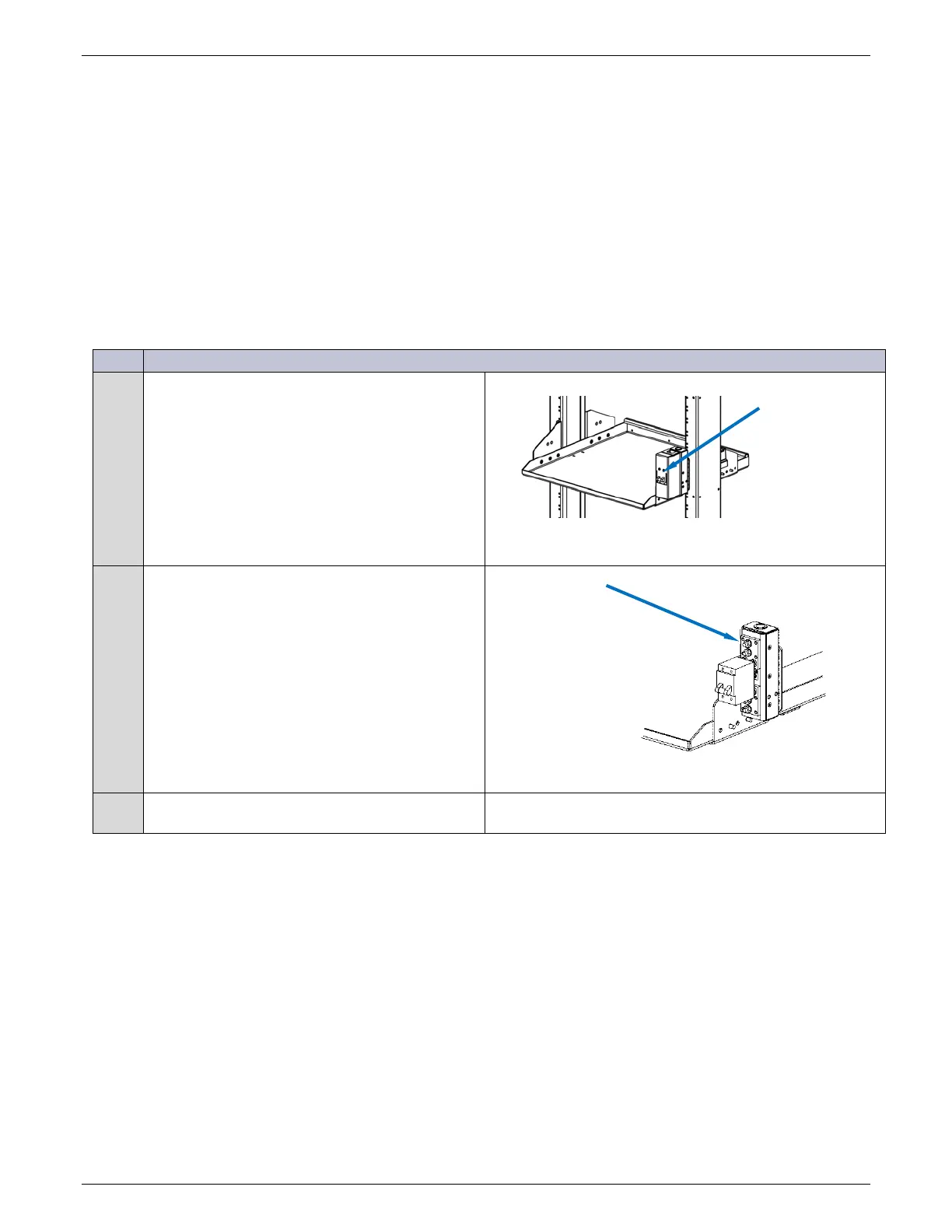NE-M Installation Guide H5692448
850050111 Issue 03 August 2017 35
Connect Batteries
Connect Tray Mounted Batteries
Go to the procedure for the disconnect method provided on the trays:
• Battery Disconnect Switch Connection
• Anderson Connector Connection
• Direct to Battery Bus Connection
Battery cables from factory mounted battery trays are factory installed and terminated to the distribution panel.
Battery Disconnect Switch Connection
Step Action
1
Ensure disconnect switch is in the OFF position
(downward) prior to making any connections.
Remove the two 6/32 screws to remove the
plastic cover.
Figure 43 Battery Disconnect Switch
2
Connect one end of the 2/0 cable to the input bus
of the disconnect switch with 1/4-20 hex nuts
provided.
Torque to 65 in-lb – 7/16” socket.
Figure 44 Batt Disconnect Switch Input Bus
3
Re-attach clear plastic cover to disconnect
switch and secure with 6-32 screws.
Switch
Input Bus