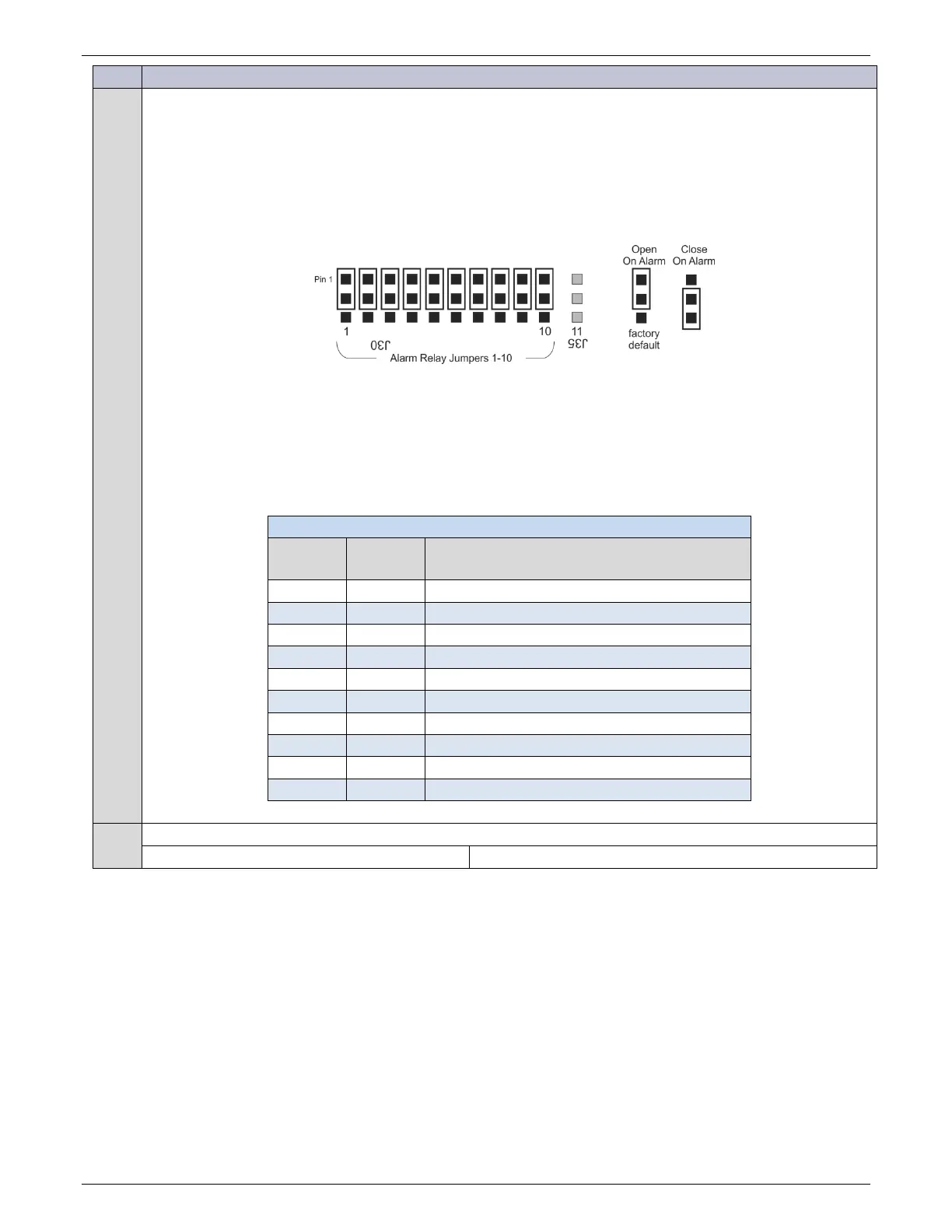NE-M Installation Guide H5692448
850050111 Issue 03 August 2017 49
Step Action – Pulsar Plus
3
Configure alarm relays to “Open On Alarm” or “Close On Alarm” as specified in site engineering instructions.
Each Alarm Relay Jumper select “Open On Alarm” or “Closed On Alarm” for one alarm signal and each signal
output can be configured independently.
Carefully move each Alarm Relay Jumper to select “Open On Alarm” or “Close On Alarm” position as per site
engineering instructions with an insulated tool.
Figure 70 Alarm Relay Jumper Positions - Pulsar Plus
The following table contains the alarms along with the factory default alarm assignments to user relays R1-
R7.
Utilize the web interface to change any of the alarm user relay alarm assignments.
Table 3 Alarm Defaults – Standard Pulsar Plus
Number
Signal
Name
Defaults
Power Critical Alarm severity indicator
Power Major Alarm severity indicator
3 PMN Power Minor Alarm severity indicator
4 R1 BD - Battery on Discharge alarm
5 R2 VLV - Very Low Voltage alarm
FAJ - External Fuse Major alarm
ACF – single rectifier input (AC or DC) Fail alarm
8 R5 RFA - single Rectifier Fail alarm
9 R6 MRFA - multiple Rectifier Fail alarm
10 R7 HV - High Voltage shutdown alarm
4
Using optional ES771 Mid-String Voltage Modules?
