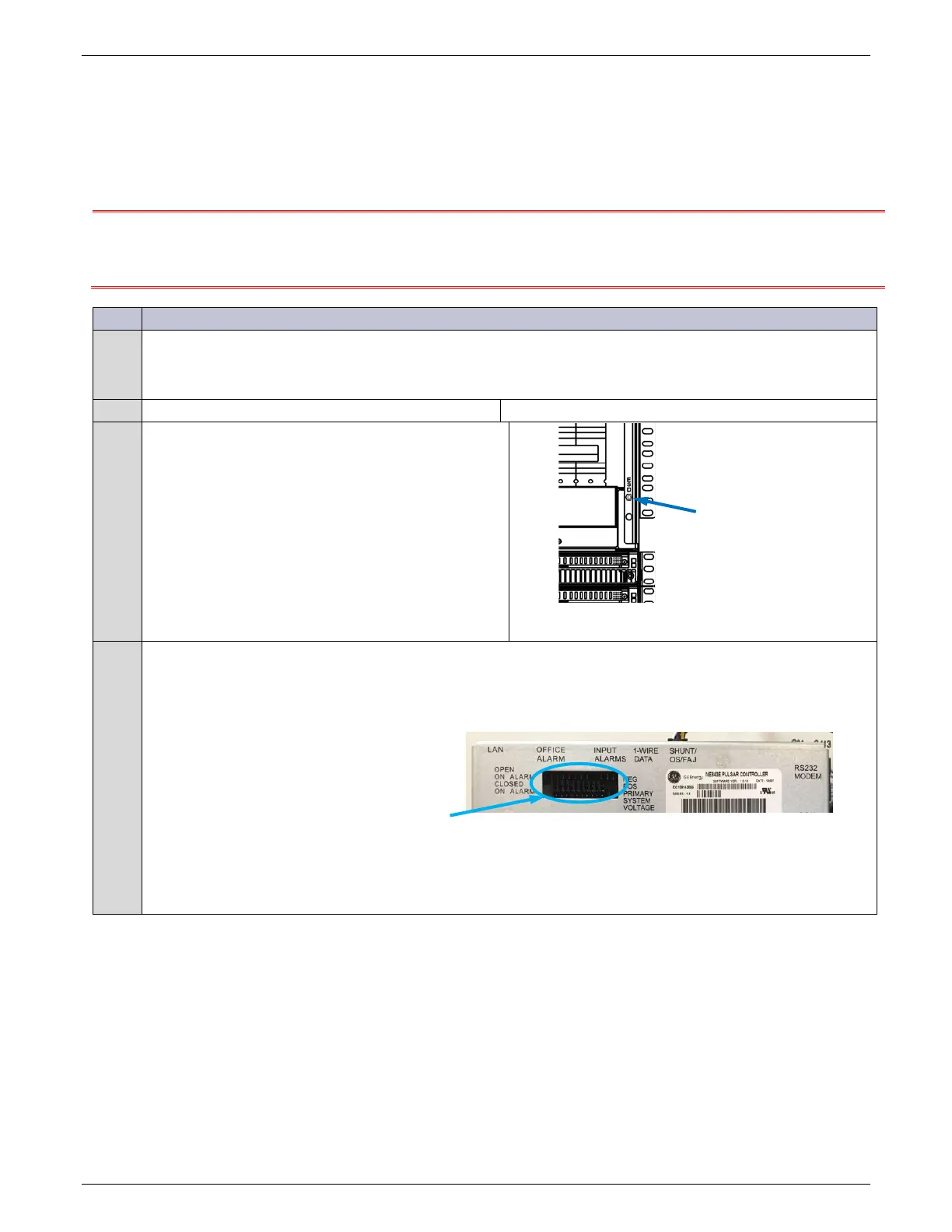NE-M Installation Guide H5692448
850050111 Issue 03 August 2017 48
Install Controller
Follow the procedures for the controller present in the system.
Install Pulsar Plus
Note: The controller is factory installed and connected to the NE-M equipment.
Connections to the controller made during installation are described here.
CAUTION: Equipment Damage
ESD NOTE: You must protect against ESD prior to configuring and installing the following circuit
cards.
Step Action – Pulsar Plus
Configuring Individual Alarm Output Contact Type – “Close” on or “Open” on alarm
The factory default configuration for all alarm outputs is “Open On Alarm” on alarm.
Is this acceptable?
1
Attach an ESD wrist strap or equivalent to the ESD
grounding connector on right hand side of the inside
of the frame.
Figure 68 ESD Grounding Connector
2
Locate configuration jumpers for alarm relays on the controller.
Jumpers for each of the 10 output alarms are visible on the back of the door-mounted controller.
Figure 69 Alarm Relay Jumpers – Pulsar Plus
Connector
Alarm Relay Jumpers
