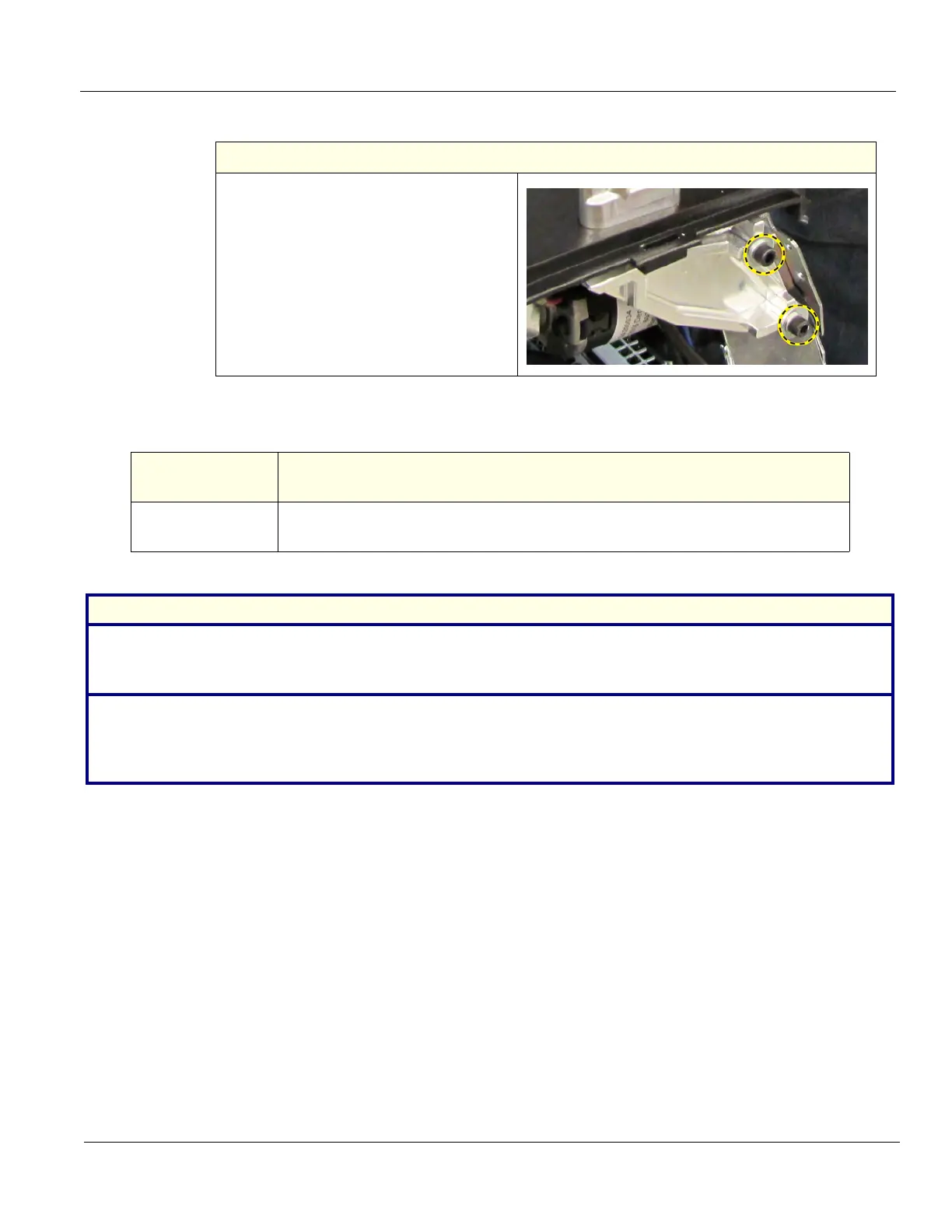DIRECTION 5750007-1EN, REV. 1 LOGIQ E10 BASIC SERVICE MANUAL
Chapter 8 Replacement Procedures 8 - 55
8-6-10 Top Cover replacement
Top Cover support
The Top Cover is supported by two Sup-
ports, one on each side.
This Cover Support is factory installed and
DOES NOT need to be adjusted or re-
moved. DO NOT loosen or remove the Cov-
er Support mounting hardware.
Table 8-55 Manpower / Time and Tools
Manpower /
Time
Tools / PPE
One person /
15 minutes
Refer to: 8-2-5 "Tools needed for servicing the LOGIQ E10" on page 8-6 /
8-2-6 "PPE Required During Service" on page 8-6.
Table 8-56 Preparations and Preparation Links
Preparations - you must perform the following steps
1. Power down the system.
2. Disconnect the mains power cable from the wall outlet and all Probes and External I/O Cabling.
3. Remove the Bin(s) Option, if present, Side Covers and the Front Cover.
Preparation Links (if you need more information):
• 4-2-4 "Power SHUT DOWN" on page 4-9.
• 8-6-3 "Side Cover(s)/Side Air Intake (Filter) inspection / replacement" on page 8-33.
• 8-6-4 "Front Cover replacement" on page 8-38.
