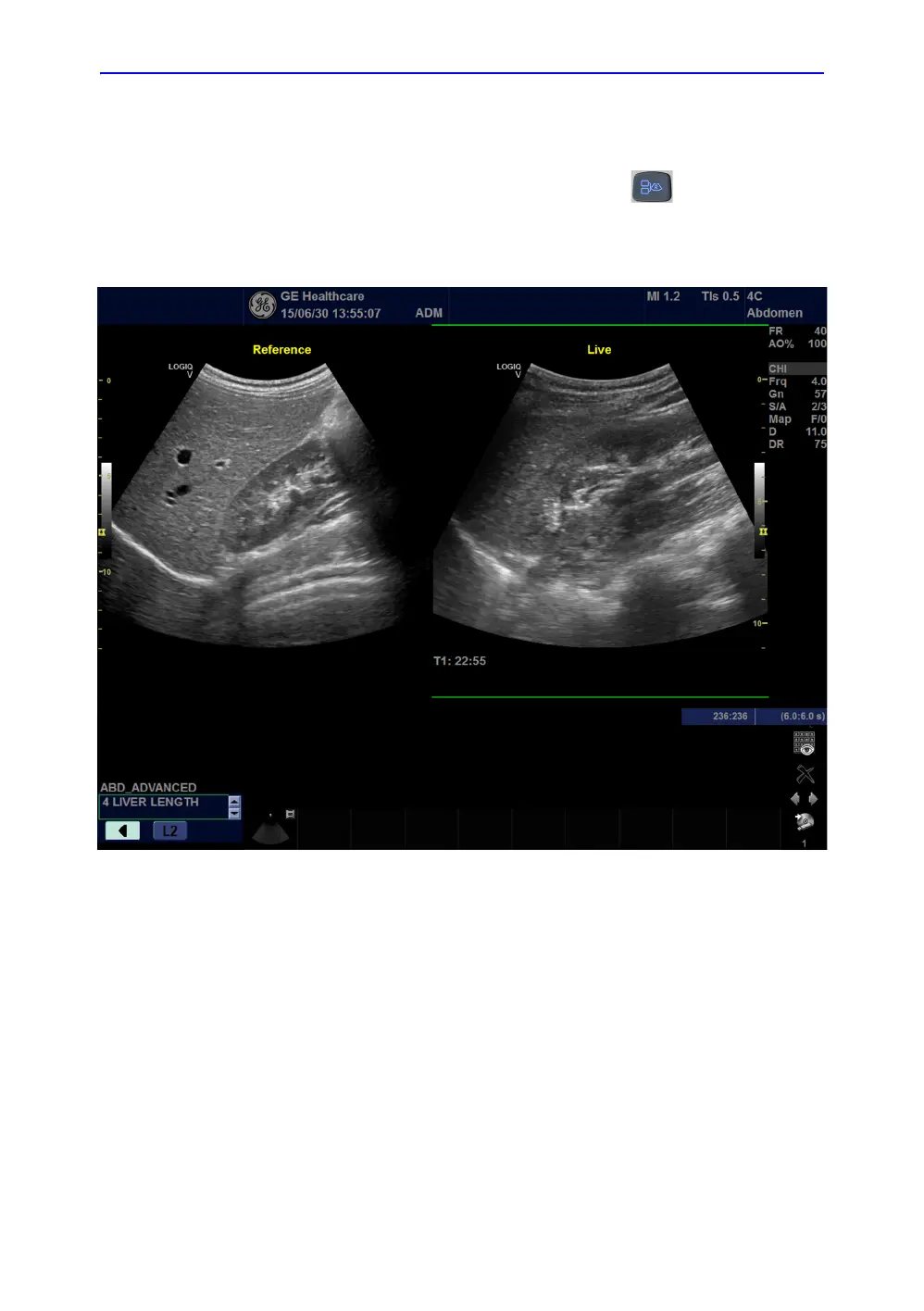Performing an Exam
2-30 LOGIQ V2/LOGIQ V1 – User Guide
Direction 5610736-100
Rev. 9
Using Scan Coach (For 1.1.x) (continued)
5. The reference image is displayed. Then select the button L2
(marked as 2) or press Hard Key R on the control
panel to view the probe position and schema also.
You can also press the button marked as 1 to return to the
program step list.
Figure 2-13. Using Scan Coach L1