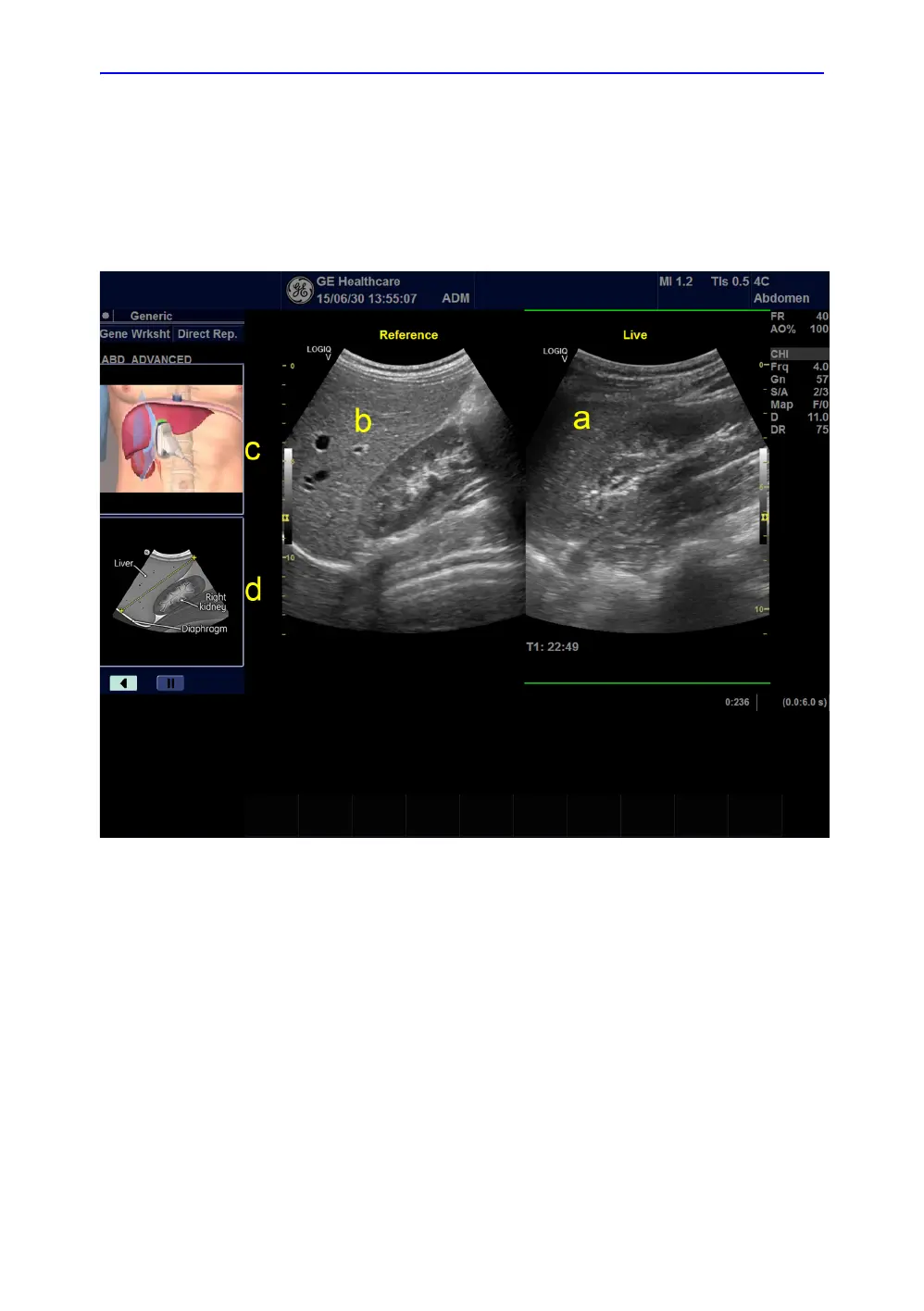Scan Coach (Option)
LOGIQ V2/LOGIQ V1 – User Guide 2-31
Direction 5610736-100 Rev. 9
Using Scan Coach (For 1.1.x) (continued)
6. It displays reference image, probe position and schema to
guide the user acquire the right scan plane.
Select the button marked as 1 to stop/restart the video that
demonstrates the probe position.
Figure 2-14. Using Scan Coach L2
a. live scan image
b. reference image
c. probe position
d. two dimensional schema of the current scan plane