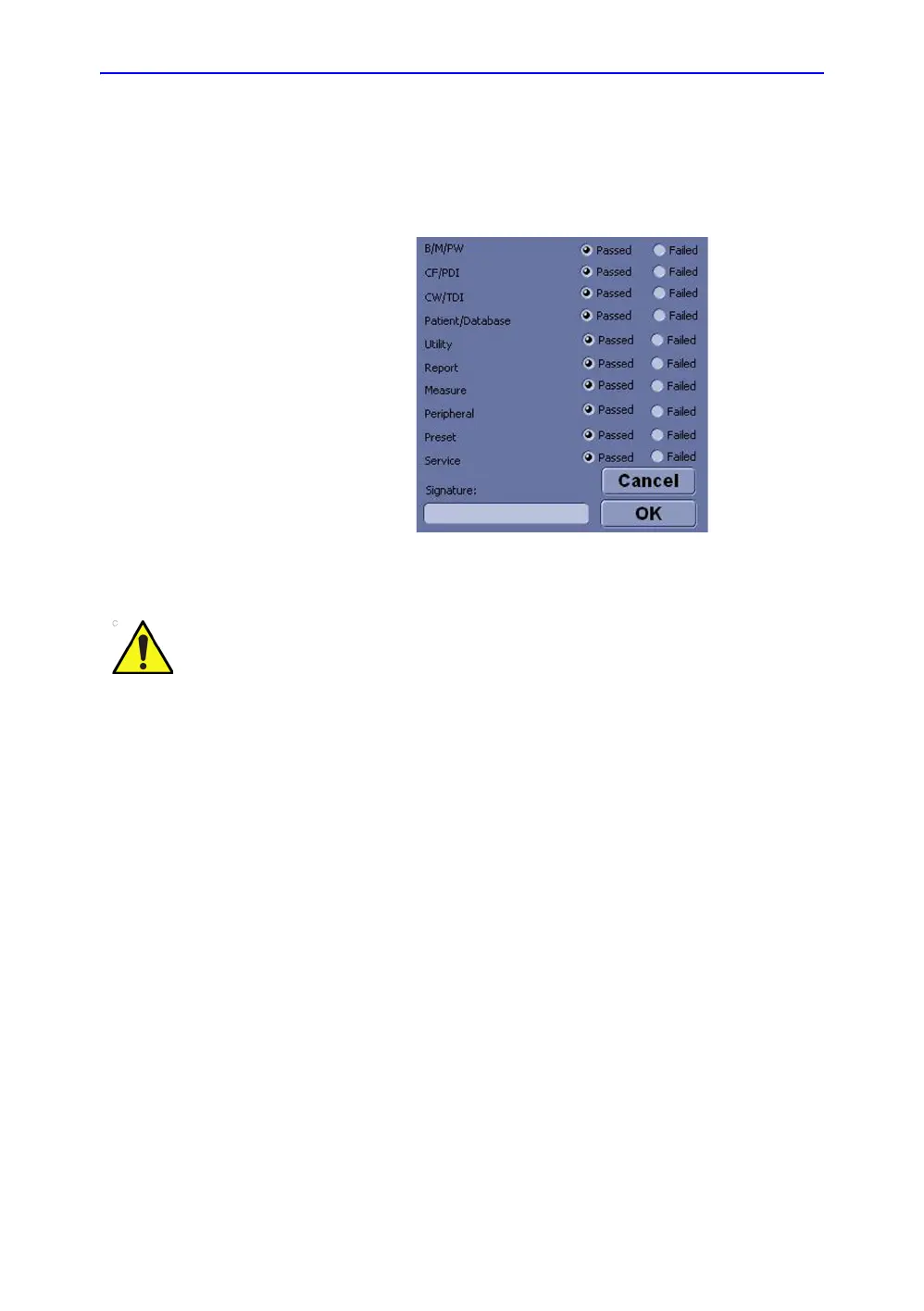After the Exam is Over
3-50 LOGIQ V2/LOGIQ V1 – User Guide
Direction 5610736-100
Rev. 9
Software download and installation (continued)
6. The new software verification checklist is displayed, this
dialog is critical. You MUST perform software verification
after downloading and installing the new software.
Figure 3-33. New Software Verification Checklist
Perform a check for all the features listed which is
supported in the system. You MUST ensure that the entire
system functions normally as expected.
If any of the features in the list is not supported in the
system, fill in Passed and do not need to verify it.
These verification results are tracked for regulatory
purposes, sent back to GE for tracking, and approved with
your signature.