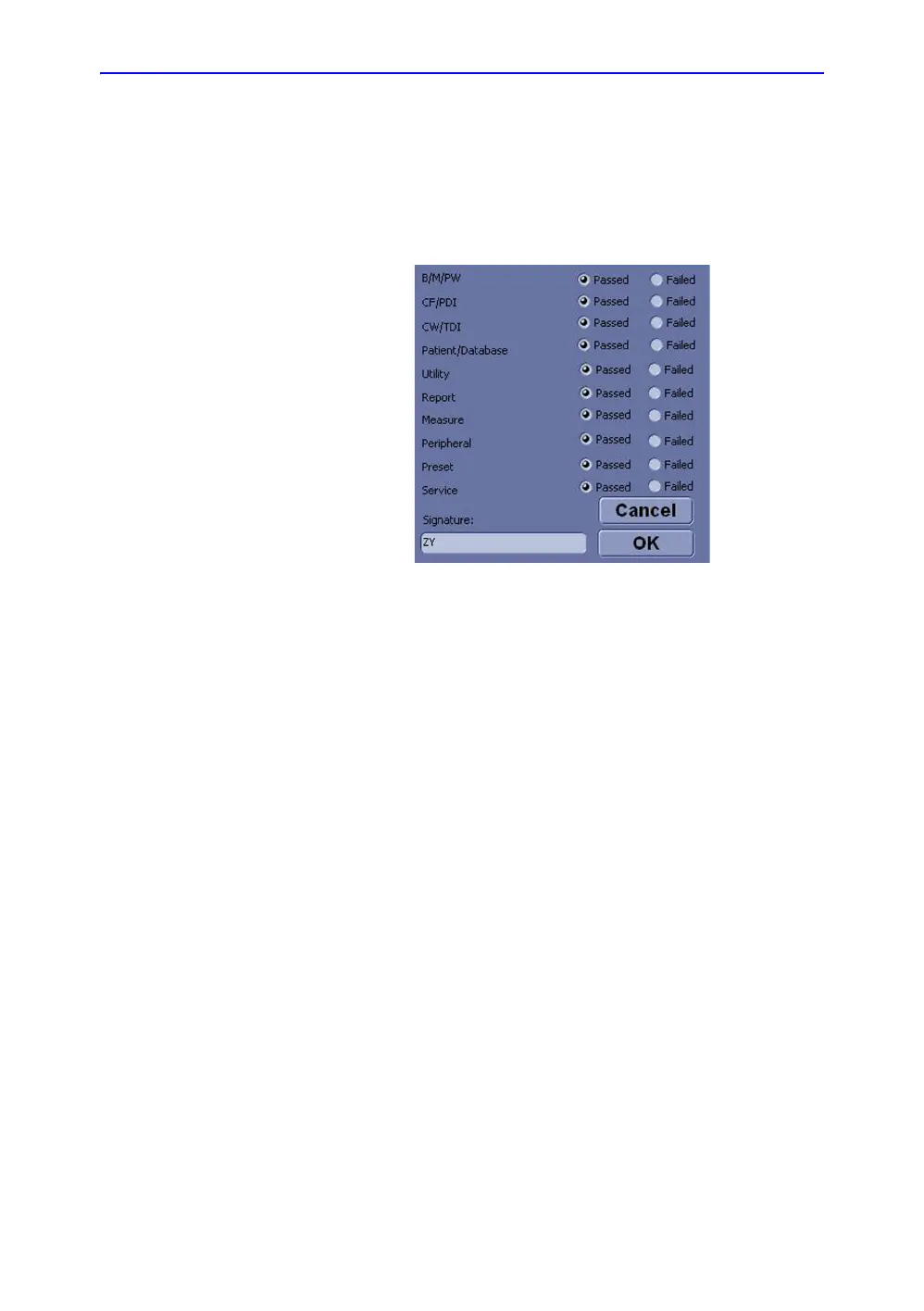System Care and Maintenance
LOGIQ V2/LOGIQ V1 – User Guide 3-51
Direction 5610736-100 Rev. 9
Software download and installation (continued)
7. As you verify that each feature works correctly, select
“Passed.” If all features work correctly and “Passed” is filled
in for all features, type your signature and press OK. The
system is now ready for use.
Figure 3-34. Features check Passed