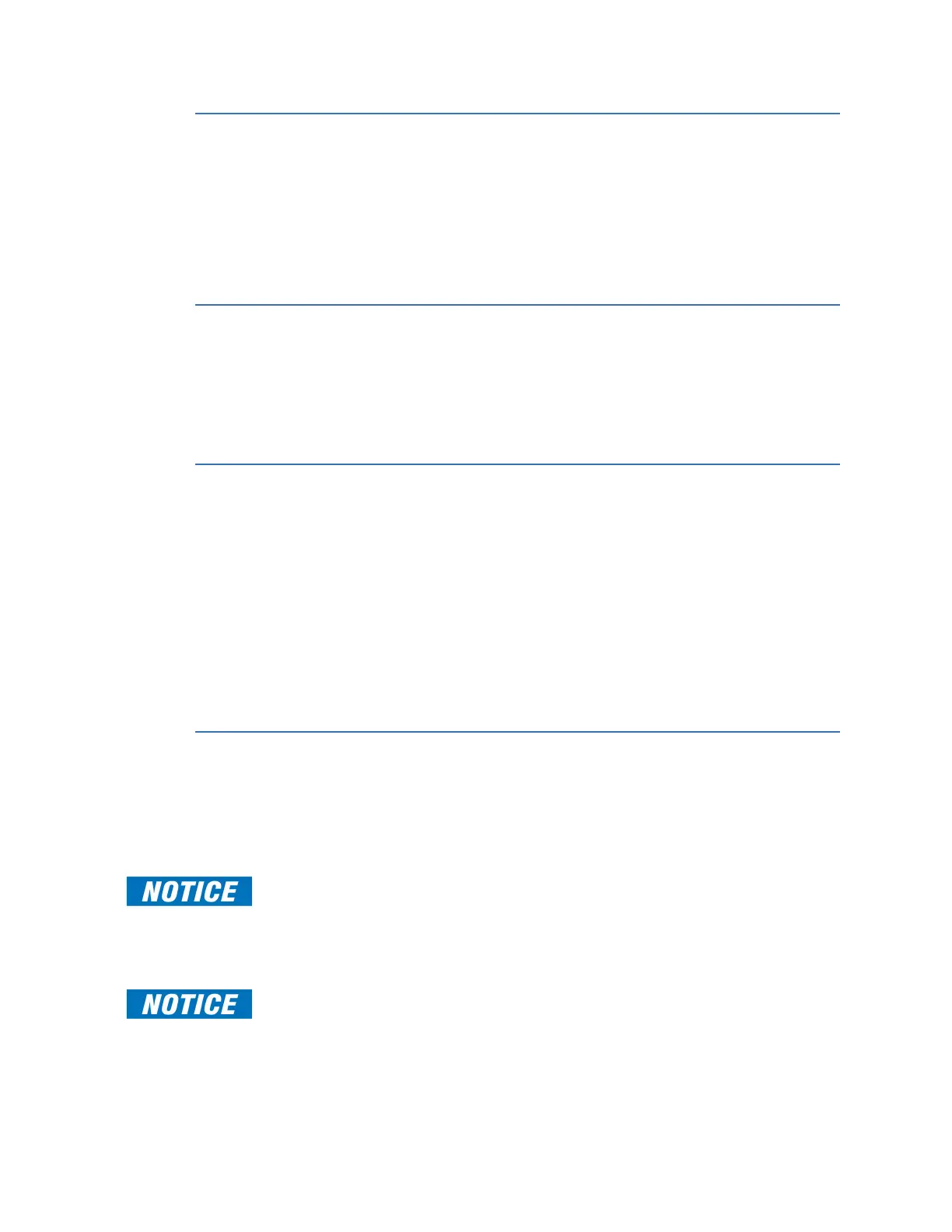116 GE INFORMATION D20E ETHERNET I/O MODULE INSTRUCTION MANUAL
CHAPTER 11: SERVICING THE D20E MODULE HARDWARE
Performing periodic inspection
Periodic inspection is recommended to ensure that:
• The D20E module has not sustained accidental physical damage.
• Connectors and cables are intact and firmly attached.
• LED indications are functional.
Preventative maintenance
Preventative maintenance such as cleaning dust may be required. This can be done by
wiping off the surface using a slightly damp clean cloth when the module has all external
supplies de-energized.
Rebooting the D20E
Sometimes it is necessary to reboot (restart) the D20E module. A reboot can be performed
by any of the following:
• Power cycling the D20E module. That is, remove and reconnect the power to the D20E.
• Executing the Sync command. The D20E reboots automatically when a Task bar >
Sync command is selected.
• Manually force point 16, Reboot Device from the Explore screen > Health table.
• Executing the Linux command Shutdown -r now command with a Windows PC
connected to the mini USB port.
Fuse replacement
The D20E modules are equipped with on-board 5x20mm fuses.
To replace a fuse:
1. Remove the top logic board.
Use ESD handling precautions when removing and installing the top Logic board.
2. Locate the fuses on the bottom of the D20E module Interface board.
3. Replace any fuses with the appropriate fuses listed in Table 38.
4. Replace the top logic board.
To prevent damage to the D20E module:
– Use extra care when aligning the top Logic board with the bottom Interface
board connectors.
– Use the stand-off mounting holes as a locater guide before carefully and slowly
pushing down on the Logic board
