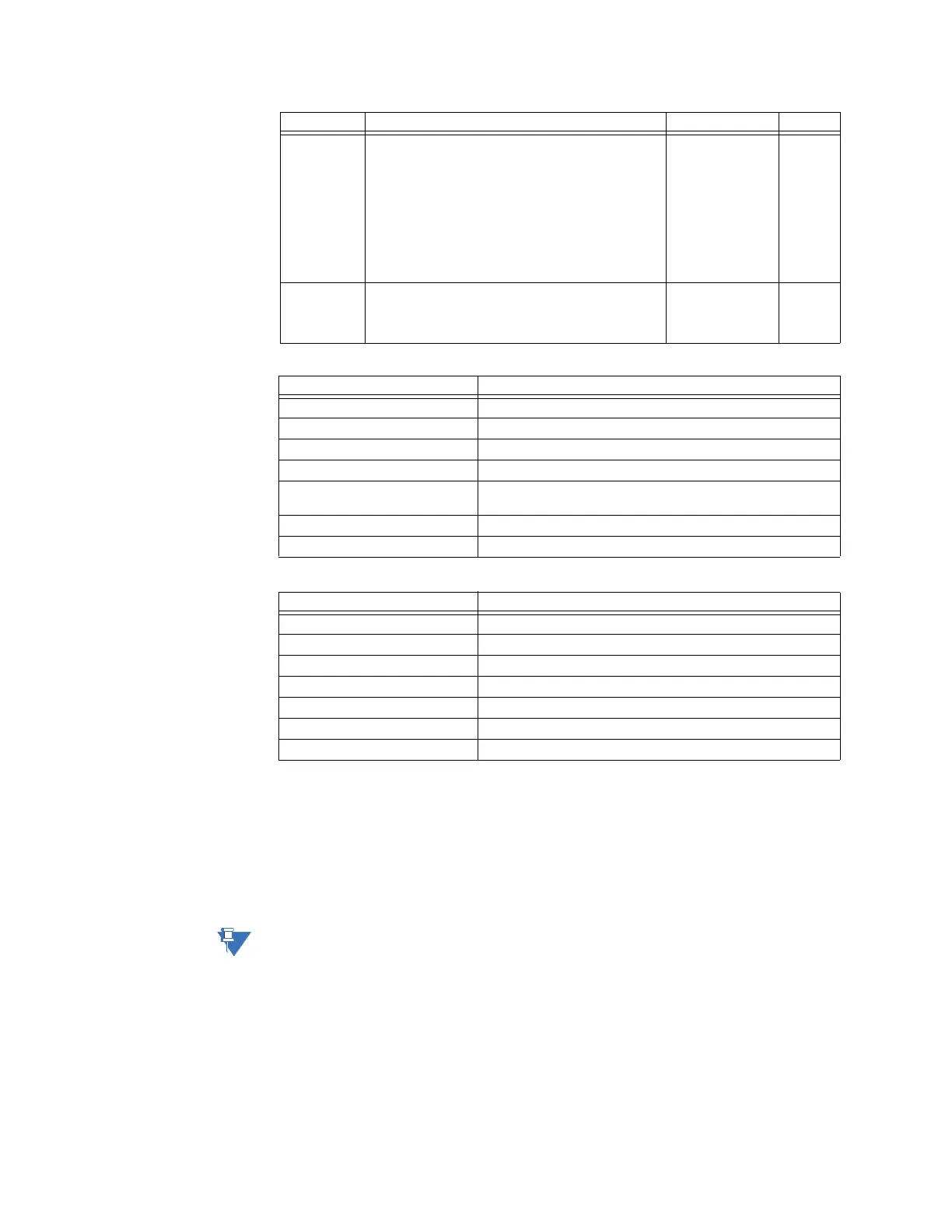68 GE INFORMATION D20E ETHERNET I/O MODULE INSTRUCTION MANUAL
CHAPTER 3: CONFIGURING THE D20E FIRMWARE
Table 15: Provider IO and Publisher Protocol - Value Type:
Table 16: Provider- IO Scale:
Set Analog Input for
D20E IO Calculator
function (example)
To set up the Analog Input for the calculation function (that is, for the raw standard (16 bit
Integer) in the legacy D.20 Input/Outputs):
1. Navigate to Settings > Providers > IO Provider > IED > Analog Input > Calculation.
2. Set MULTIPLIER to a value pf 2.
3. Navigate to Settings > Providers > IO Provider > IED > Analog Input > Protocol.
4. Set SCALE to Calculation.
You must set the scaling to Calculation in order for these settings to work. For details see
the DAPserver Studio online help.
Analog input configuration procedure
When configuring a D20E for Analog Input from a Substation Controller device (for
example: D20ME, D20MEII, or D20MX) or a Substation Gateway device (for example: D400
or DMC490), a signed 16 bit range (-32,768 to +32,767) is required from the D20E Publisher
in a Signed Integer format.
Since the Raw value is a signed 15 bit value, it must be doubled.
Value Type Specify the date type the Publisher application uses
when reporting the analog input.
Discrete
Signed integer
Unsigned integer
Signed long
integer
Short floating (32-
bit IEEE format)
Double floating
(64-bit IEEE format)
RTDB Point Specify the RTDB point whose value is reported for
the analog input. A custom window allows you to
associate the analog input to any analog input or
counter available in the D20E.
Value Type Appropriate settings for D20E
Discrete Not applicable for analog input value
Signed Integer Negative or positive (bipolar) integer value
Unsigned Integer No polarity (unipolar) integer value
Signed Long Integer Negative or positive double standard size integer value
Short Floating 32-bit (sign, exponent, mantissa) IEEE 754 value; Default value,
should be used always for Provider IO
Double Floating 64-bit (sign, exponent, mantissa) IEEE 754 value
Message Not applicable for analog input value
IO Scale Appropriate settings for D20E
Minus_5_to_5V ±5V full scale value (floating)
0_to_1mA ±1mA full scale value (floating)
0_to_5mA ±5mA full scale value (floating)
0_to_10mA ±10mA full scale value (floating); to be included in next release
0_to_20mA ±20mA full scale value (floating)
Raw ±16383 (14-bit) full scale value (floating or integer)
Percentage ±100% full scale value (floating); to be fixed
Setting Descriptions Range Default