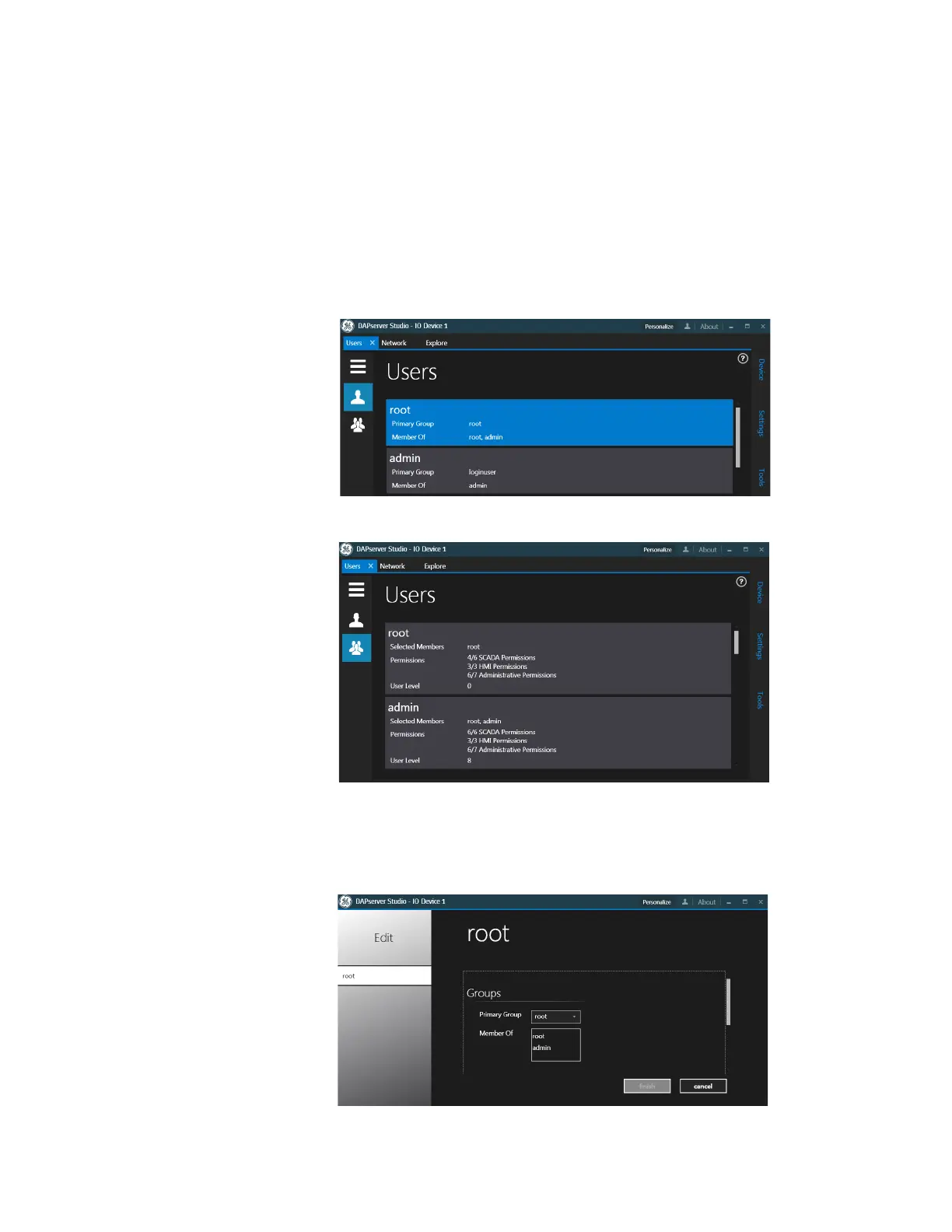CHAPTER 3: CONFIGURING THE D20E FIRMWARE
D20E ETHERNET I/O MODULE INSTRUCTION MANUAL GE INFORMATION 53
Change an existing user’s permissions
To change an existing user's permissions using DAPserver Studio follow this example:
1. Open the Device menu bar.
2. Click Users.
Result: The Device Information window appears.
3. Type in the IP Address of the D20E module.
4. Type in the Username and Password login credentials.
5. Click OK.
Result: The Users page appears.
6. Click the Groups icon in the left menu.
Result: The User Group window appears.
7. Select the user which is to have the password changed by either:
– Double-clicking the user, or
– Clicking the user, right-clicking a blank area of the window, and then clicking Edit
at the bottom of the page.
Result: The Users - “root” Configuration window appears.