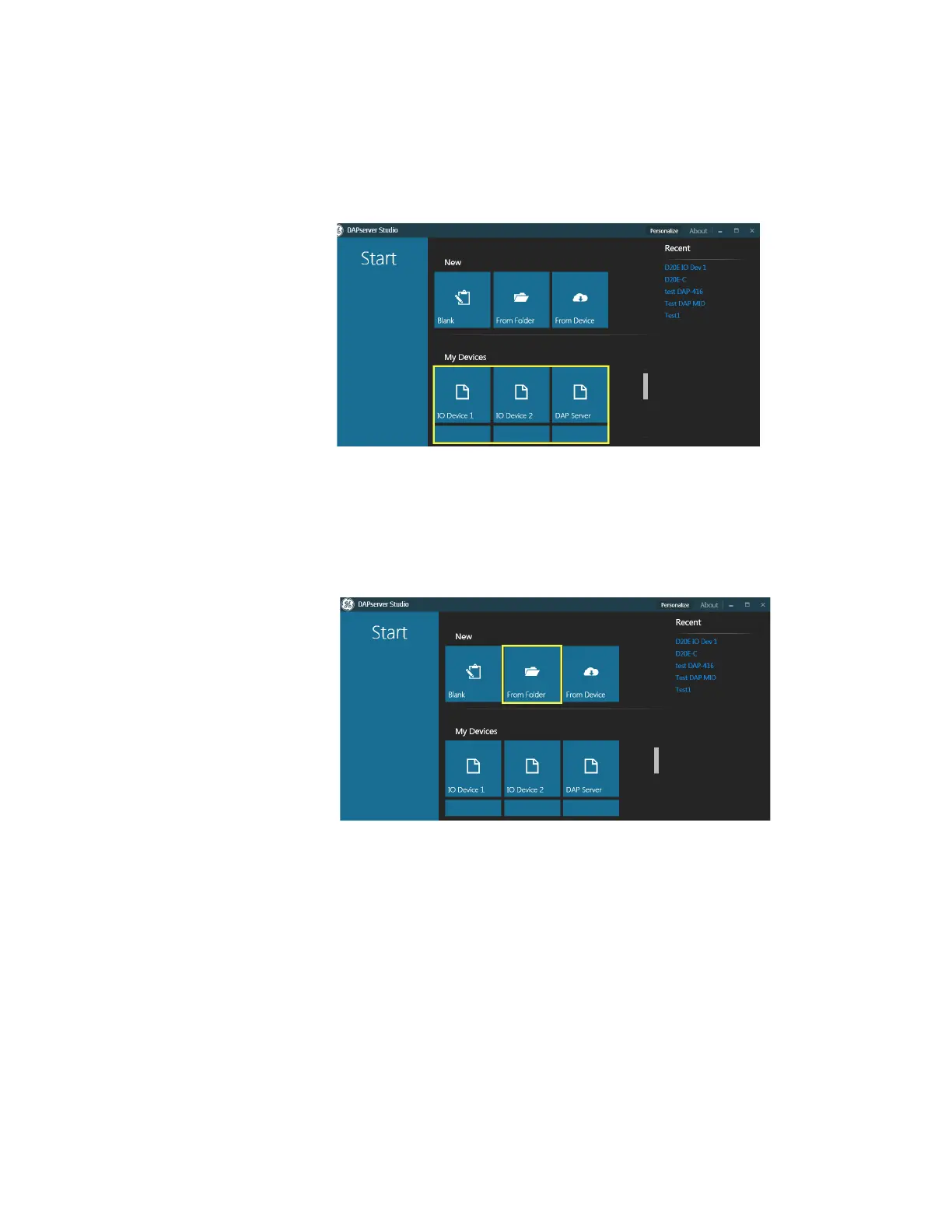CHAPTER 3: CONFIGURING THE D20E FIRMWARE
D20E ETHERNET I/O MODULE INSTRUCTION MANUAL GE INFORMATION 47
Open a project
To open a project:
1. Open DAPserver Studio.
2. Double-click an existing project from the My Devices section of the DAPserver Studio
main window.
Result: The project opens.
Import an existing project from a folder
To import an existing project file from a folder:
1. Open DAPserver Studio.
2. Click the From Folder box.
3. Navigate to the project folder for the project configuration that is to be imported.
