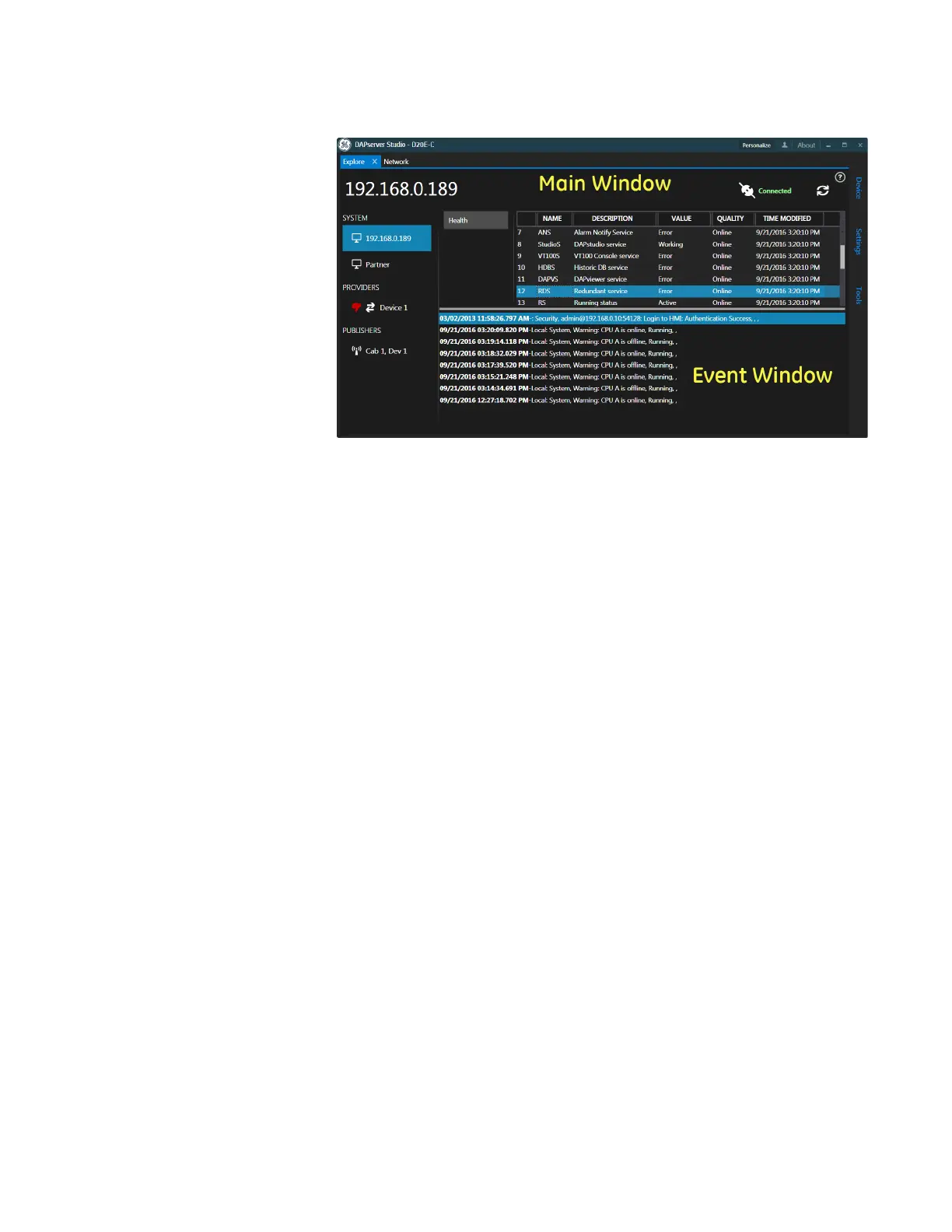CHAPTER 3: CONFIGURING THE D20E FIRMWARE
D20E ETHERNET I/O MODULE INSTRUCTION MANUAL GE INFORMATION 41
Figure 7: Explore window - Main window and Event window
The Explore window has two main areas:
– Main window, and
– Event Window.
You can navigate the Main Window by selecting the options in the left pane, while also
being able to monitor the D20E module using the Event Window.
Change D20E module IP address
The D20E module is delivered with the default IP address: 192.168.0.189.
To change the IP address of the D20E module:
1. Navigate to the Device menu bar.
2. Select Network.
Result: The Device Information window appears.
3. Type in the IP Address of the D20E module.
4. Type in the Username and Password login credentials (default: admin).