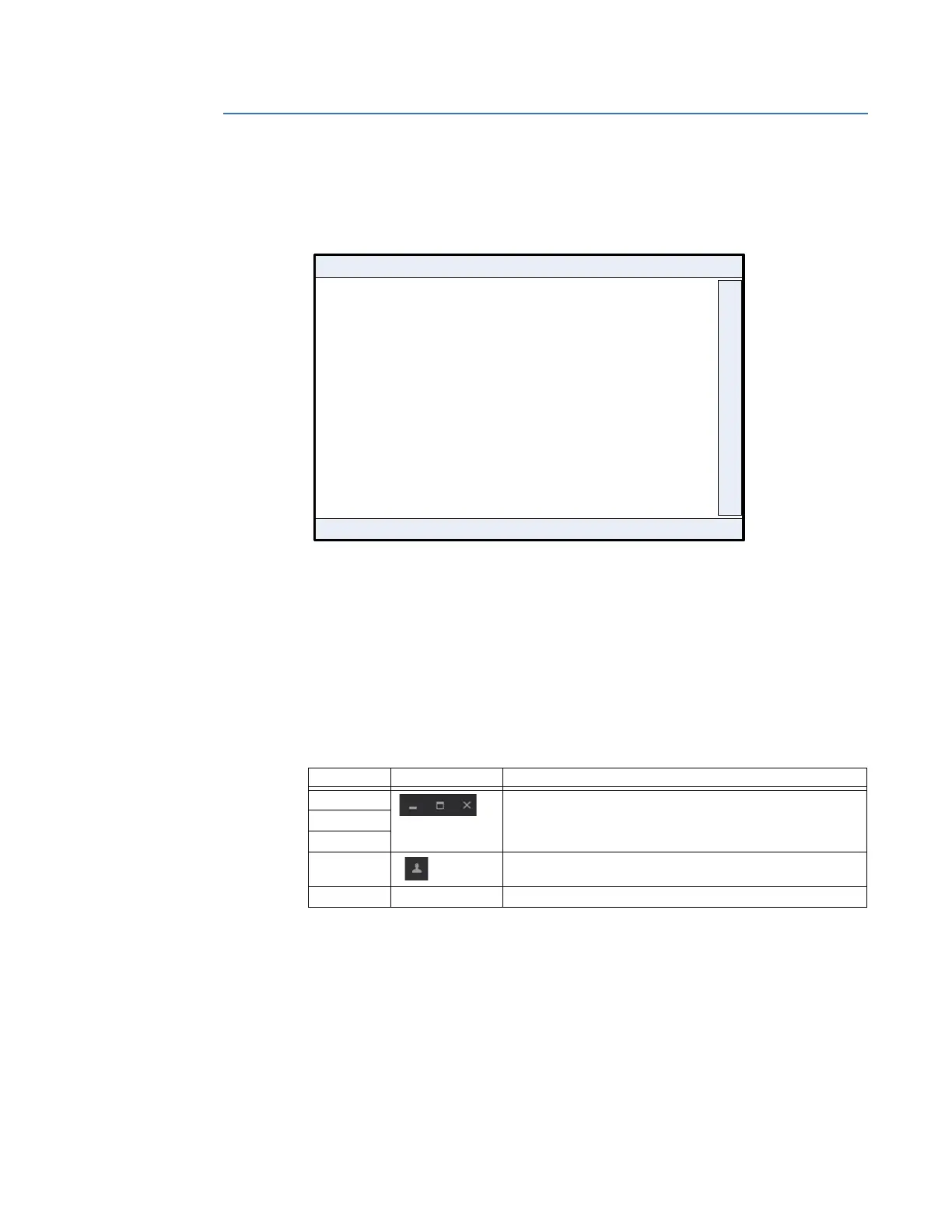APPENDIX B: DAPSERVER STUDIO
D20E ETHERNET I/O MODULE INSTRUCTION MANUAL GE INFORMATION 127
Project configuration window
Once a project has been created or opened, the project window layout shown in Figure 31
appears.
Figure 31: Project - main window
The project configuration window shows the following screen areas:
•Window title bar
• Main workspace
• Menu bar
•Task bar
Window title bar
Table 45 lists the window title bar commands.
Table 45: Header commands
Window Title Bar
Main Workspace
Task Bar
Menu Bar
Function Icon Description
Close Standard Window
TM
commands.
Minimize
Maximize
User Login Permanently save login information, or to just save the login
information for the current session.
About Show the firmware information of D20E