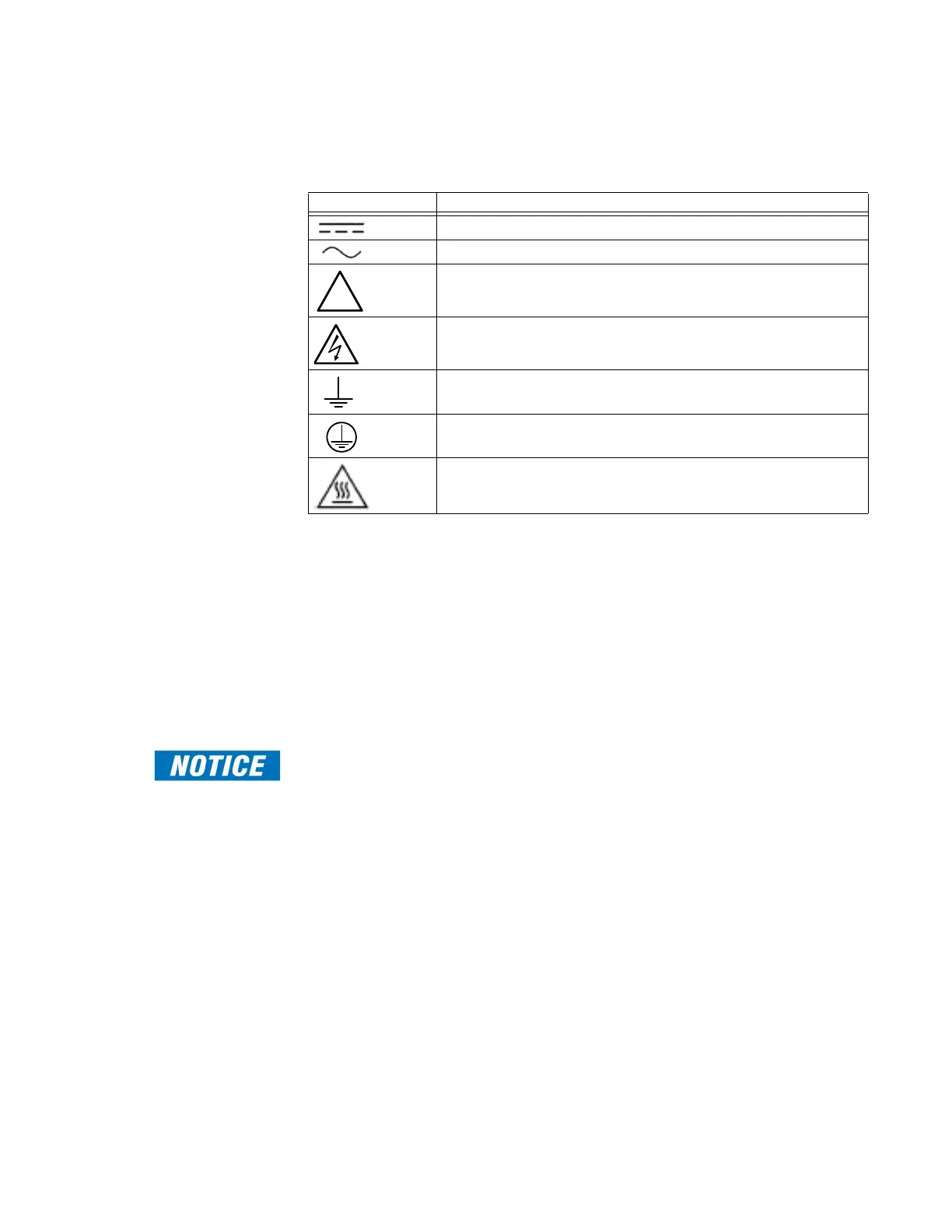CHAPTER 1: BEFORE YOU START
D20E ETHERNET I/O MODULE INSTRUCTION MANUAL GE INFORMATION 19
Warning symbols
Table 1 explains the meaning of warning symbols that may appear on the D20E.
Table 1: Warning symbols
Operating environment
D20E modules are intended to be installed in either 19 inch rack or in flat surface panel
mounting applications, within a semi-controlled environment. Do not place the D20E
products in environments where unusual conditions exist (temperature, water, corrosion or
dust), unless they are within a secondary protected enclosure.
Cyber security precautions
The D20E can be deployed with a GE Grid Solutions' server (for example, D20MX or D400) or
with IEDs, provided the D20E is behind the GE Grid Solutions server or IED.
D20E Ethernet I/O Modules are intended to be installed inside the electronic security
perimeter of a system (ESP). They shall not be directly connected to another LAN, nor be
used as an electronic access point (EAP). In this case, firmware upgrade and configuration
change cannot be done remotely.
D20E modules are configured by default with two user accounts (that is, the root account,
and the admin account). It is recommended to change the passwords for these accounts
as soon as possible.
Symbol Description
The relevant circuit is direct current.
The relevant circuit is alternating current.
Caution: Refer to the documentation for important operation and
maintenance instructions. Failure to take or avoid specified actions could
result in loss of data or physical damage.
Warning: Dangerous voltage constituting risk of electric shock is present
within the unit. Failure to take or avoid specified actions could result in
physical harm to the user.
Earth/Ground Terminal
Protective Ground Terminal
Caution: Hot Surface
