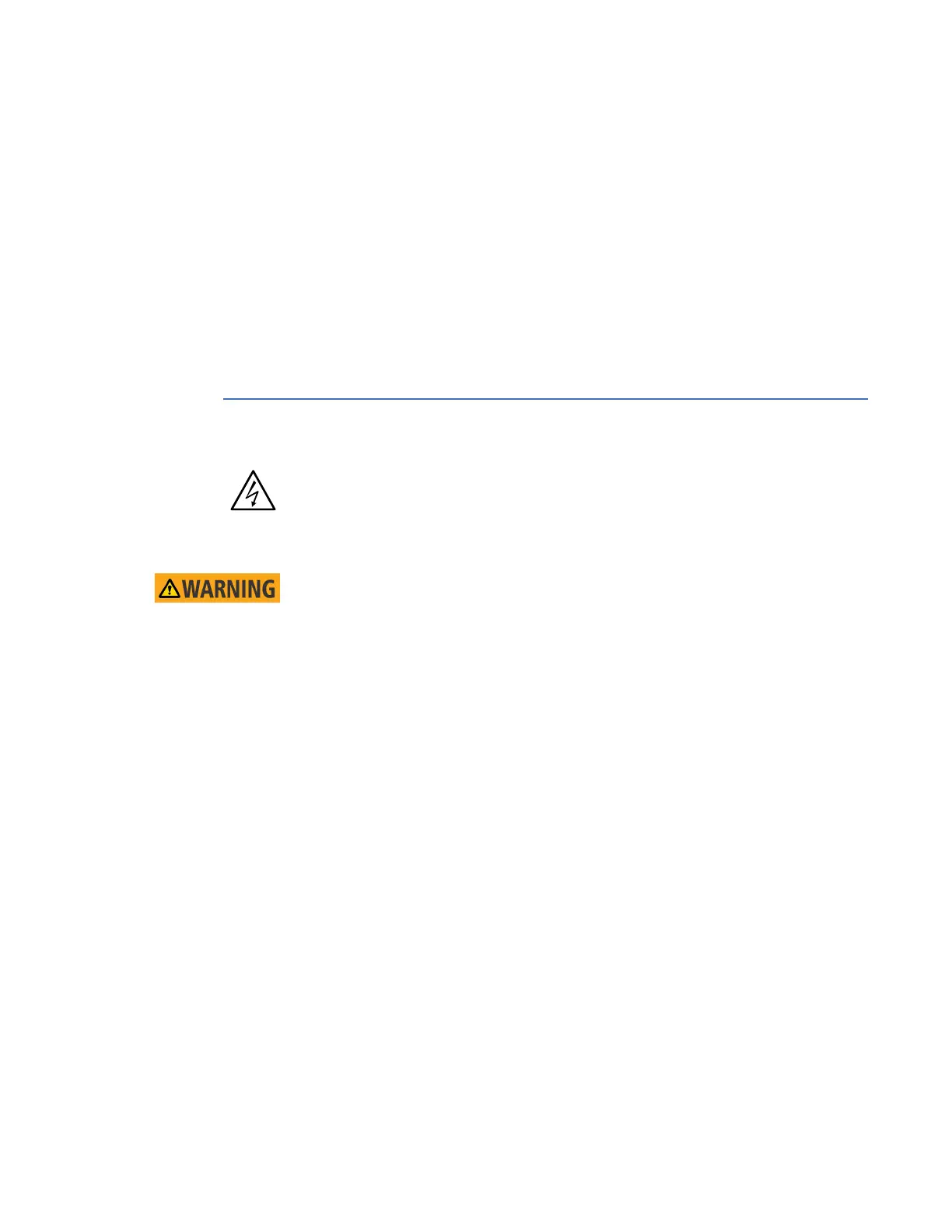CHAPTER 1: BEFORE YOU START
D20E ETHERNET I/O MODULE INSTRUCTION MANUAL GE INFORMATION 17
Comparing D20E to D.20 I/O module operation
The D20E Ethernet I/O Module is a new product that is similar in functionality to the legacy
GE Grid Solutions D.20 I/O modules.
However, some aspects of the D20E I/O module operation is quite different from that of the
D.20 I/O module. For example, on the D20E module the:
• R/L (Raise/Lower) Digital Output point uses the T/C (Trip/Close) WESMAINT command
• R/L (Raise/Lower) Digital Output does not support simultaneous operations on two
different points
• T/C (Trip/Close) Digital Output point does not support a repeat count as does the D.20
module.
Always refer to this manual when starting to install, configure, and operate the D20E.
Safety precautions
High voltage
High voltage may be present on TB2 terminal block connections for control outputs and
digital inputs.
• Ensure that the module is attached to the protective earth ground at the connection
point shown in
Figure 15.
• Many of the components within the D20E Ethernet I/O Modules are susceptible to
damage from electrostatic discharge (ESD). Always apply ESD precautions when the
top cover is removed.
• Ensure that cable shields are grounded at either the D20E module ground point or at
the field equipment ground. Do not ground the shields at more than one point
because a potential difference may exist between grounds, causing ground loops and
undesirable noise sources.
• Always replace fuses with the same type and rating as those originally provided byGE
Grid Solutions.
• Always use fuse-protected external DC power sources.
• The D20E requires a secondary enclosure for complete fire containment.
• To prevent interference with communications, route all network cables away from
power carrying cables.
• The D20E module comes with factory configuration as ordered. Always check the
order code configuration on the D20E prior to connecting field I/O.
• Do not operate the D20E if it has been dropped or damaged. Return it to GE Grid
Solutions for inspection and repair.
• Input voltages and currents must be within specified limits (see Specifications on page
26) prior to connecting power sources to the D20E Ethernet I/O Module. Do not apply
voltages or currents outside the range of the product specifications. Voltages or
currents outside the specified range may lead to product failure.
• Only qualified personnel should work on the D20E. Maintenance personnel must be
familiar with the technology and the hazards associated with electrical equipment.
• Never work alone.
