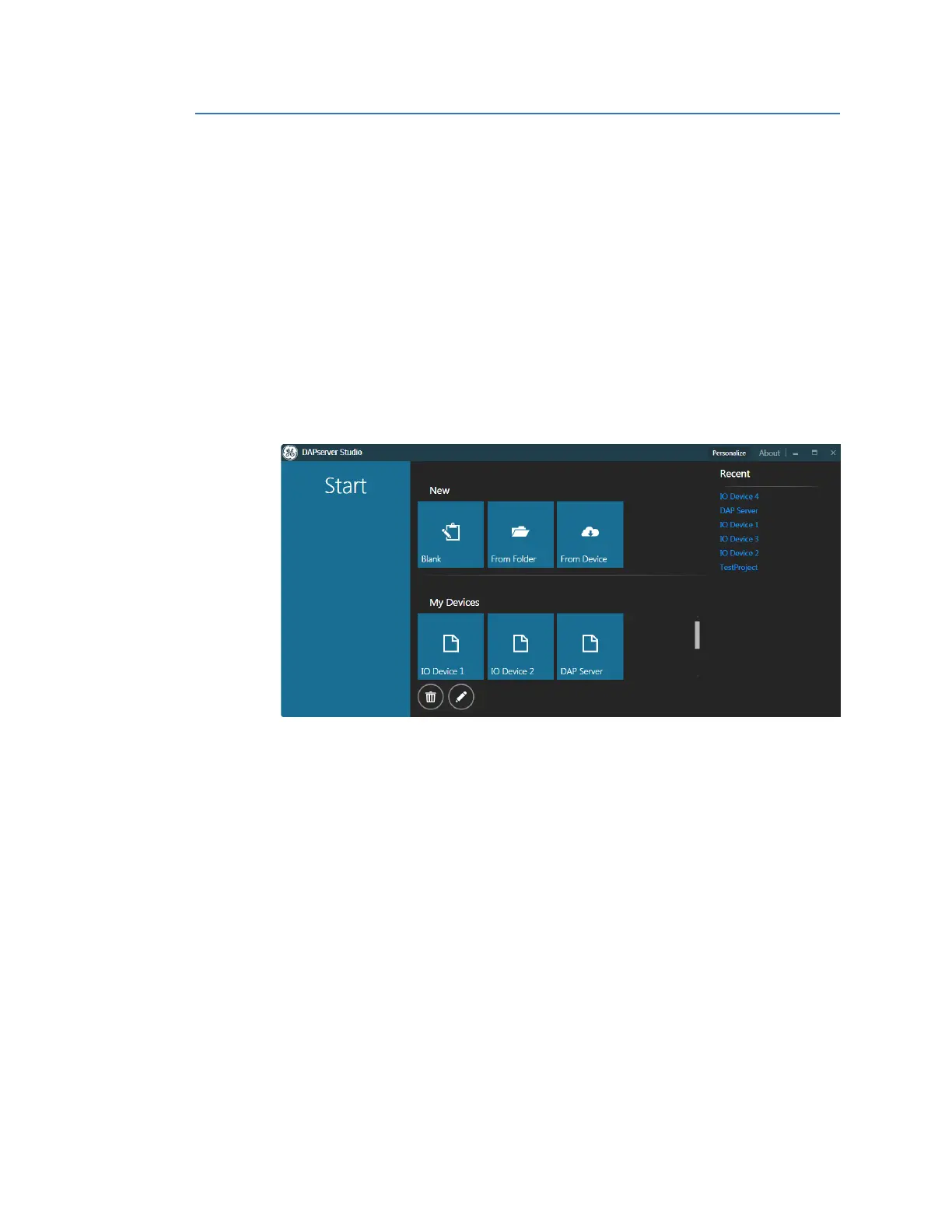126 GE INFORMATION D20E ETHERNET I/O MODULE INSTRUCTION MANUAL
APPENDIX B: DAPSERVER STUDIO
Main window
After installation, and upon opening of DAPserver Studio, the Main window in Figure 30
appears. The icons on the Main window are separated into three categories:
•New:
Clicking on the Blank or From Folder areas allows you to create a new project from a
blank template or select an existing project from an existing folder.
• My Devices:
Projects that have already been opened or created in the DAPserver Studio appear in
this area.
• Recent:
Similar to My Devices, a list of project names appears in this area for projects that
have recently been worked on.
Figure 30: DAPserver Studio - main window