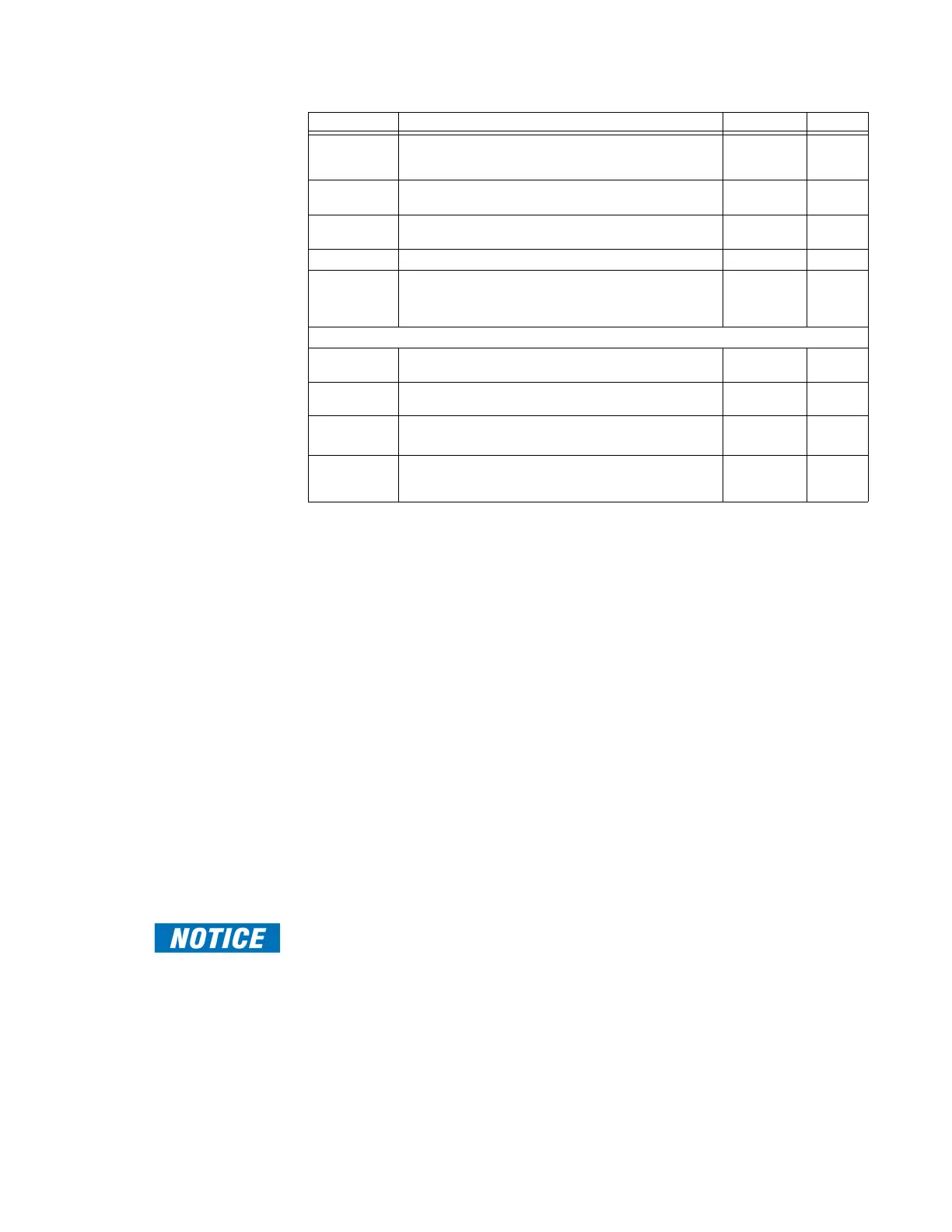CHAPTER 3: CONFIGURING THE D20E FIRMWARE
D20E ETHERNET I/O MODULE INSTRUCTION MANUAL GE INFORMATION 59
Double digital input configuration procedure
If you are configuring a D20E-S module, you need to convert 64 single Digital Input points
to 32 double Digital Input points.
If you are configuring a D20E-C module, you need to convert 16 single Digital Input points
to 8 double Digital Input points.
For example, to configure double DI points on a D20E-S module:
1. Navigate to the Provider > IED section.
1.1. Delete the last 32 points under Provider > IED > Digital Input > General.
1.2. Change the value type to Double DI.
1.3. Change the Value Type setting for the first 32 points to Double Point.
2. Navigate to Provider > IED > Digital Input > Protocol
2.1. Change the Physical Index setting for the double DI (start from 1,3,5,…).
2.2. Change the Physical Index 2 setting for the double DI (start from 2,4,6,…).
3. Navigate to the Publisher > View > Digital Input > General section:
3.1. Delete the last 32 points.
3.2. Change the value type to Double DI.
3.3. Change the Value Type setting for the first 32 points to Double Point.
Multiple inputs mapped to the same physical index may cause these points to appear off-
line and not be reported. The Inspect tool does identify conflicts under Physical Index 2.
Chatter Filter
Off Hysteresis
Specify the number of changes allowed during the
Chatter Filter Time period before the Chatter Filter is
turned off.
0 (off) to 900
changes
Pulse Count
Enable
This setting must be disabled for Digital Input points.
Pulse Count
Reset
Not used with Digital Inputs.
Pulse Polarity Not used with Digital Inputs.
Physical Index
2
Specify the second physical IO pin.
This setting is only used for Dual Digital Status points.
This setting is not used for Single Status points.
Publisher settings
Reference
Name
Specify a text string that combines the bay name, group
name, and provider name from the General tab.
Point
Description
Specify the point description of the mapped digital input.
Value Type Specify the date type the Publisher application uses
when reporting the digital input.
Single point
Double point
RTDB Point Specify the RTDB point whose value is reported for the
digital input. A custom window allows you to associate
the digital input to any digital input available in the D20E.
Setting Descriptions Range Default