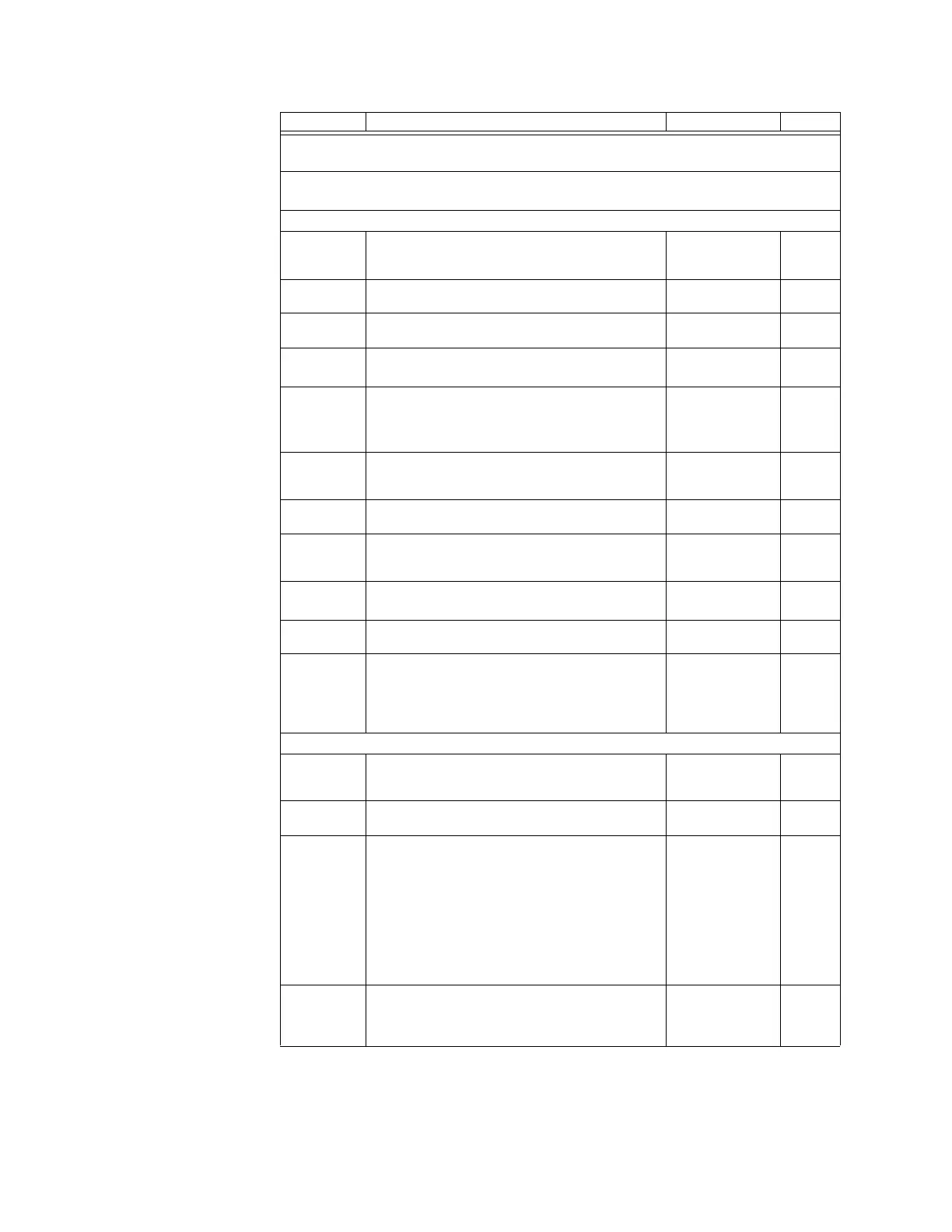62 GE INFORMATION D20E ETHERNET I/O MODULE INSTRUCTION MANUAL
CHAPTER 3: CONFIGURING THE D20E FIRMWARE
Historical settings
Note: The D20E does not currently support the Historical data settings.
Calculation settings
Note: No calculation is applied on the Counter Input.
Providers - Protocol settings
Reference
Name
Specify a text string that combines the bay name,
group name, and provider name from the General
tab.
Physical
Index
Specify the index of the physical IO pin.
Debounce
Filter Length
Specify (in ms) the amount of time a point must stay
in a given state before a change to state is recorded.
0 (off) to 1000.ms
Chatter Filter
Time Range
Select the amount of time (in ms) to be used in the
Chatter Filter calculation.
100 ms
1000 ms
Chatter Filter
On Trigger
Specify the number of changes during the Chatter
Filter Time period that enables the Chatter Filter.
The recommended value is 10 to 20 changes, to
reduce event noise.
0
Chatter Filter
Off
Hysteresis
Specify the number of changes allowed during the
Chatter Filter Time period before the Chatter Filter is
turned off.
0 (off) to 900
changes
Pulse Count
Enable
This setting must be enabled for Counter points.
Pulse Count
Reset
Specify the Reset Pulse count to be value 0 (zero)
when the D20E is rebooted and when the Pulse
Count Enable setting is Enabled.
Pulse Polarity Specify the state that increases the count of the
Counter point.
High
Low
Physical
Index 2
This setting is not used for Counter points.
Counter Type Specify the type of counter. See section: Counter
type on page 60.
Note: Only Binary counters should be selected. This
enables both Binary and Frozen counter types in the
Publisher for DNP3.0 Object 21 and integrity polls.
Publisher settings
Reference
Name
Specify a text string that combines the bay name,
group name, and provider name from the General
tab.
Point
Description
Specify the point description of the mapped analog
input or counter.
Value Type Specify the date type the Publisher application uses
when reporting the counter.
Discrete
Signed integer
Unsigned integer
Long Signed
integer
Floating (Short 32-
bit IEEE format)
Double (Floating
64-bit IEEE format)
RTDB Point Specify the RTDB point whose value is reported for
the counter. A custom window allows you to
associate the counter to any analog input or counter
available in the D20E.
Setting Descriptions Range Default