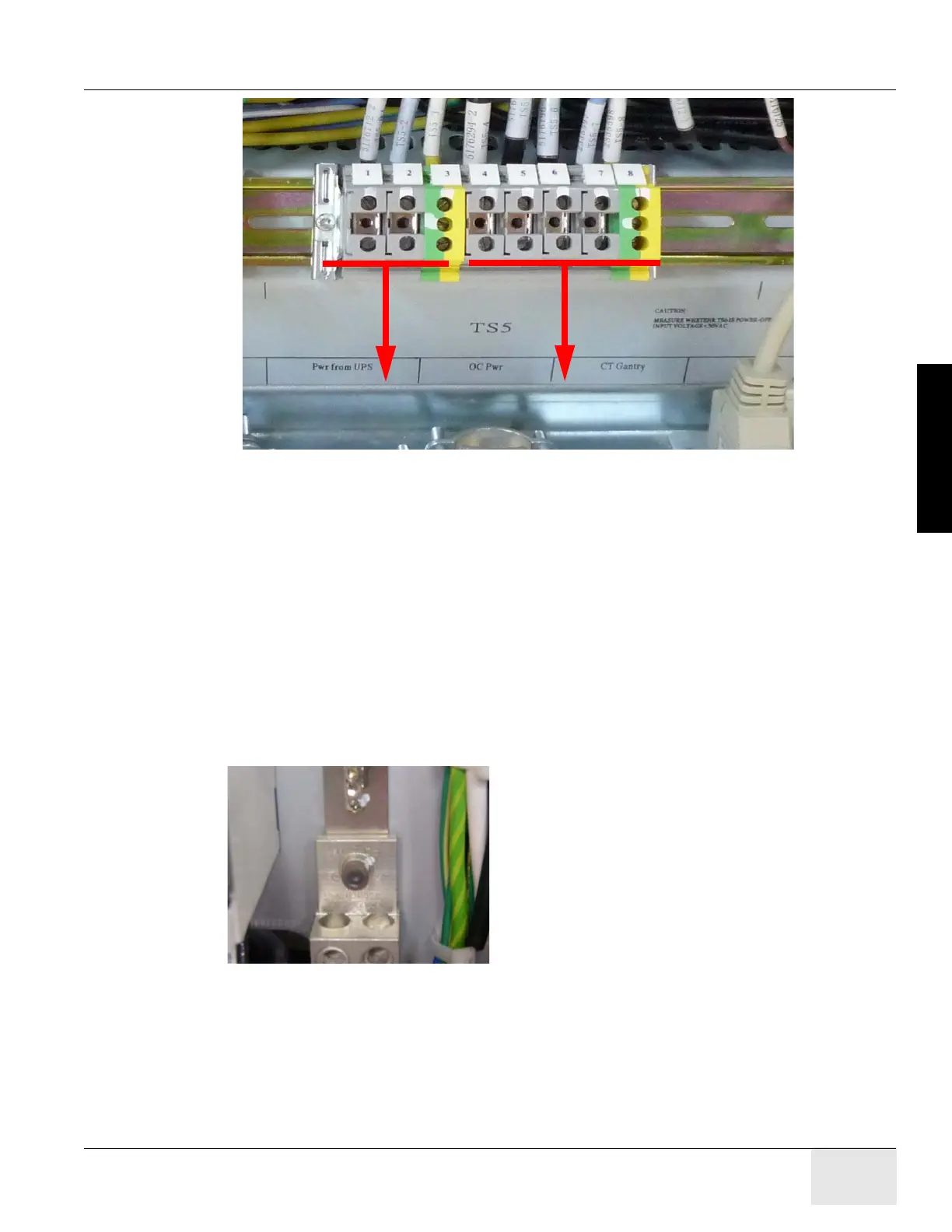GE COMPANY
DIRECTION 5472001-1EN, REVISION 6OPTIMA CT680 SERIES AND OPTIMA CT670 INSTALLATION MANUAL
Chapter 2 - Power, Ground & Interconnect Cables Page 129
2 – Install Power
Figure 2-33 Gantry & Console Power Connections
Check box when complete.
8.1.6 PDU Control Cable
The PDU control cable comes pre-terminated and should not be re-terminated in the field. Excess
cable length must be stored. Simply plug the cable into J1 on the A panel. Secure it by using the
fasteners integrated into cable’s connector shell.
Check box when complete.
8.1.7 System Ground Connection
Connect the ground wire (green with a yellow stripe) from the table/gantry raceway ground bus to
the system ground lug in the PDU.
Figure 2-34 PDU System Ground Connection
Console
Power
Connection
Gantry
Power
Connection
