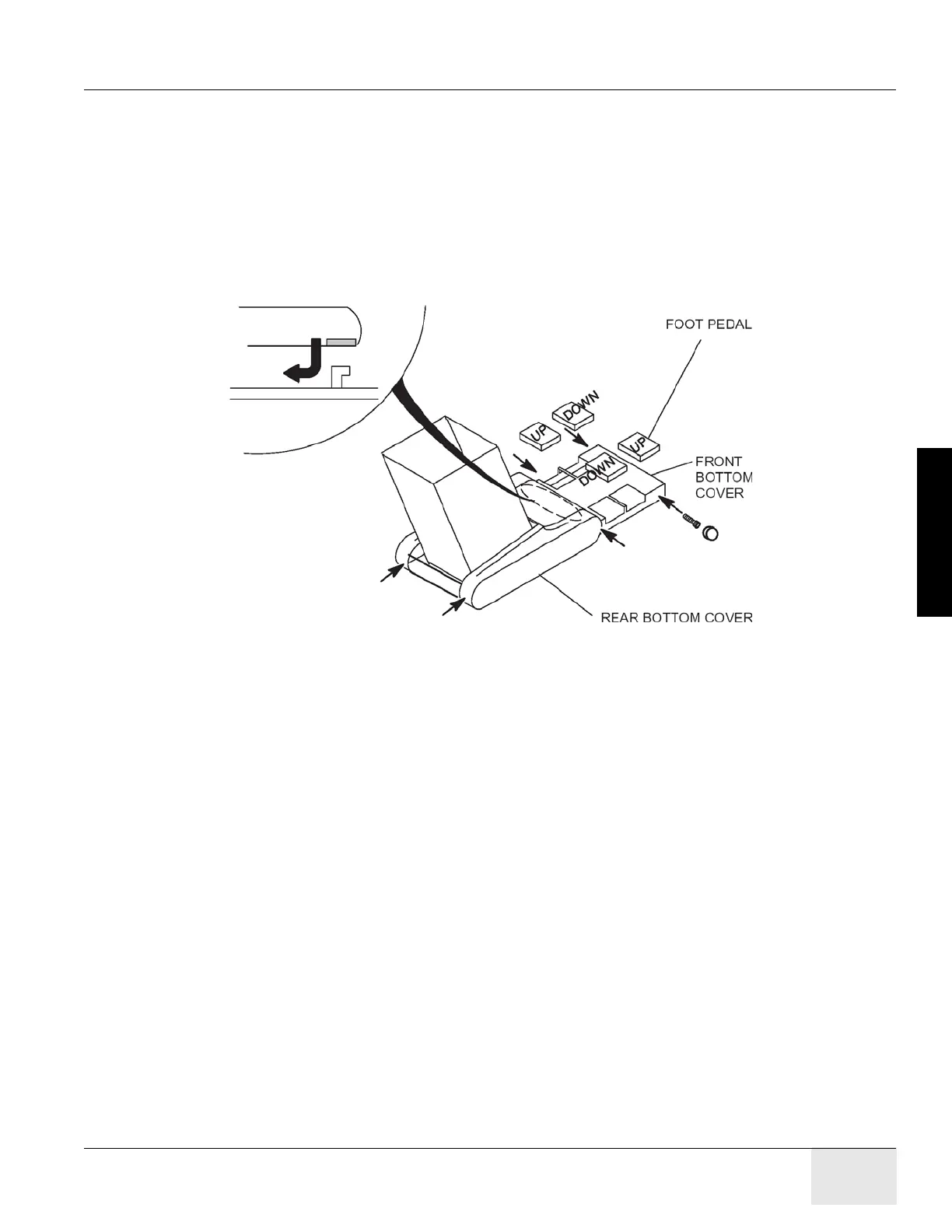GE COMPANY
DIRECTION 5472001-1EN, REVISION 6OPTIMA CT680 SERIES AND OPTIMA CT670 INSTALLATION MANUAL
Chapter 4 - System Covers: Installation & Alignment Page 157
4 - Continuity Checks
4.4 Bottom cover installation
1.) Install the front bottom cover using four screws. After installation, install the screw caps onto
the screws.
2.) Install the foot switch pedals using four socket screws. After installation, install the screw caps
onto the screws.
3.) Install the rear bottom cover so that its tabs are aligned with the frame pins.
4.) Pull the cover rearwards, then mount it using two screws.
5.) After installation, install the screw caps onto the screws.
Figure 4-20 Installing the Bottom Covers
