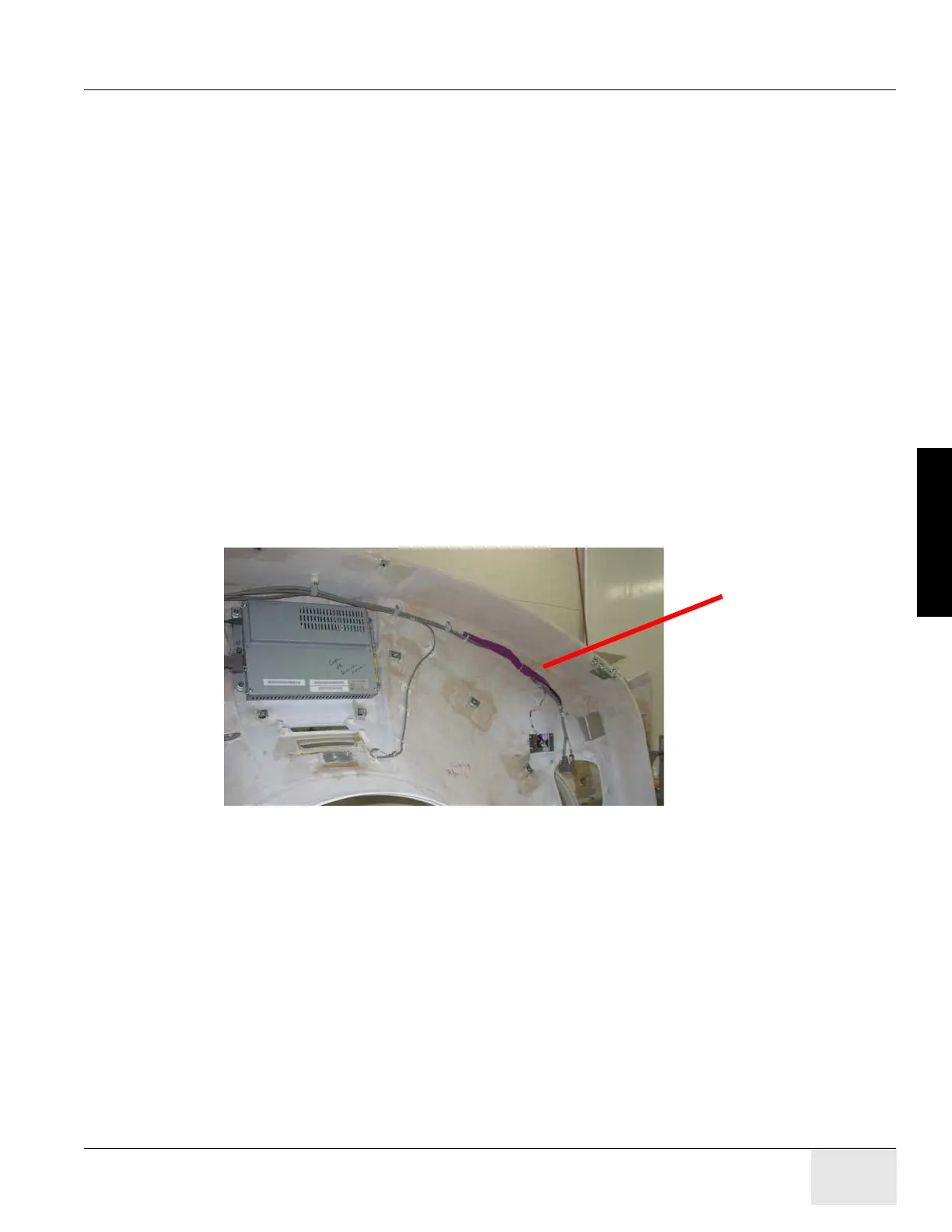GE COMPANY
DIRECTION 5472001-1EN, REVISION 6OPTIMA CT680 SERIES AND OPTIMA CT670 INSTALLATION MANUAL
Chapter 4 - System Covers: Installation & Alignment Page 145
4 - Continuity Checks
1.4 Gantry Top Covers
1.4.1 Installation
1.) Take one of the top covers and align the tabs on the cover with its associated bracket. Lift and
slide the cover into place. Secure the cover using 2 Phillips screws.
2.) Repeat the same step for the other side.
1.5 Gantry Side Covers
1.5.1 Installation
1.) To install a side cover, place it over the top cover and let the two (2) side cover latches slide
behind the metal tabs, located on the top cover.
2.) Use hex wrench to secure the side cover to front cover by turning the bolts a quarter turn.
1.6 Gantry Strap Installation
The following procedure is applied if customer requests to install the gantry strap.
1.) Cut any tie-wrap and remove two gantry strap from the inside of the front cover.
Figure 4-3 Location of Strap
2.) Remove a nylon nut, a spacer and a fastener from the front cover.
3.) Relocate the spacer to outside of the front cover, and install the faster, spacer and nylon nut.
