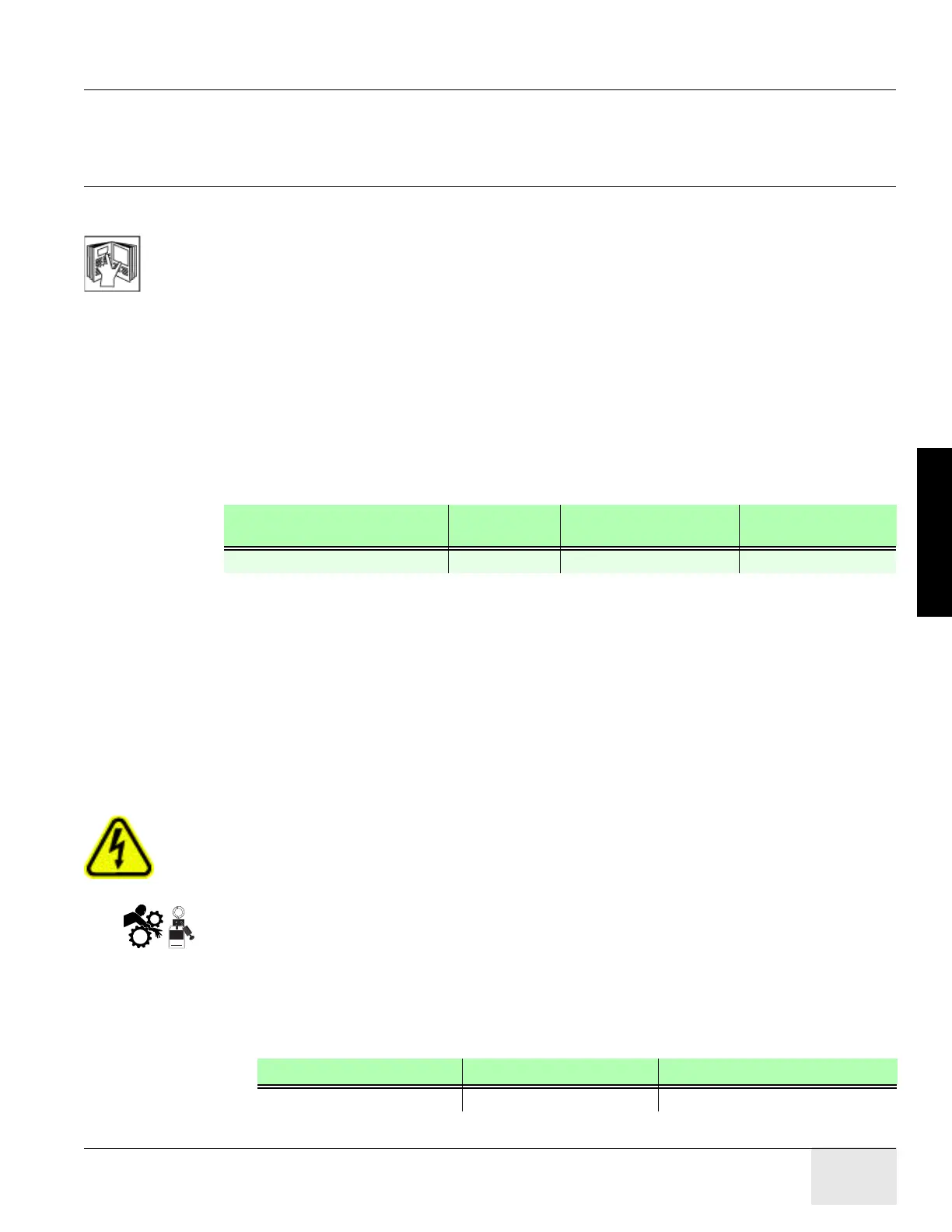GE COMPANY
DIRECTION 5472001-1EN, REVISION 6OPTIMA CT680 SERIES AND OPTIMA CT670 INSTALLATION MANUAL
Chapter 3 - System Continuity & Ground Checks Page 133
3 - Continuity Checks
Chapter 3
System Continuity & Ground Checks
NOTICE Potential for Data Loss and/or Equipment Damage
To prevent potential data loss and equipment damage, please do the following:
• Record data collected from procedures in this chapter into Form F4879 when directed,
located in this book.
• Only use the Installation manual that arrives with your system for installation. Any other
revisions of this manual may not exactly match your system.
Section 1.0 System Continuity (Mechanical Contractor)
1.1 Time and Personnel
1.2 Tools and Test Equipment
• Digital VOM with the capability to read 0.5 ohms
• 30 ft of #18 wire
• 600 VAC meter leads
1.3 Procedure
Reference : on page 134 and : on page 135.
WARNING USE AND FOLLOW LOCKOUT/TAGOUT PROCEDURES; LOCK OUT WALL POWER.
1.) Remove all System Power at the A1 Mains Disconnect Panel. Follow Lockout/Tagout
procedures.
2.) Put the UPS in the Service Position.
3.) Remove the PDU front cover.
4.) Verify, with a voltmeter, that mains power is disconnected.
5.) Verify that less than 1 ohm of resistance exists between the following ground connections:
Required Persons Preliminary
Reqs
Procedure Finalization
1 (FE or mechanical supplier) 20 minutes labor on-site
FROM TO
Wall ground connection PDU Cabinet Check box when complete
Table 3-1 Mains Connections to PDU
