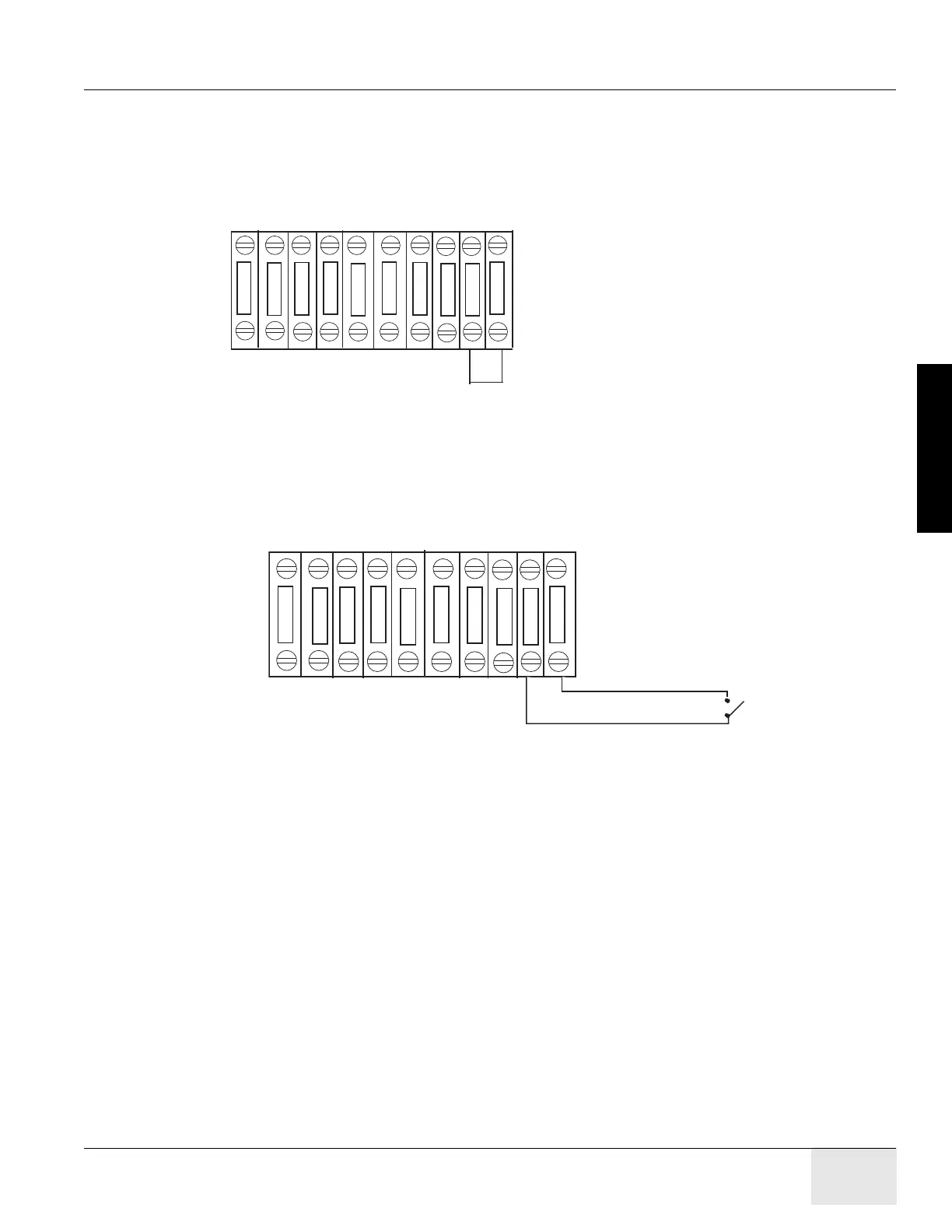GE COMPANY
DIRECTION 5472001-1EN, REVISION 6OPTIMA CT680 SERIES AND OPTIMA CT670 INSTALLATION MANUAL
Chapter 2 - Power, Ground & Interconnect Cables Page 131
2 – Install Power
8.1.8.2 Door Interlock Connections
Door interlocks are used to prevent X-Rays from being generated when the scan room door is open.
The Door Interlock circuitry in the PDU is shipped from the factory engaged. This means the system
cannot generate X-ray until disengaged. A short must exist between pins 9 & 10 for X-ray to be
generated. Using a small piece of wire, short pins 1 and 2 together. See Figure 2-36.
Figure 2-36 Without a Door Interlock
To use the system with a a door interlock, wire a normally open switch between pins 1 & 2 that is
attached to the interlock.
Figure 2-37 With a Door Interlock
If jumper is not in place,
exposures will not be made.
Check this jumper if you get
scan interlock errors.
Jumper
If not using a door switch, add a
jumper.
12
345
67
8
9
10
