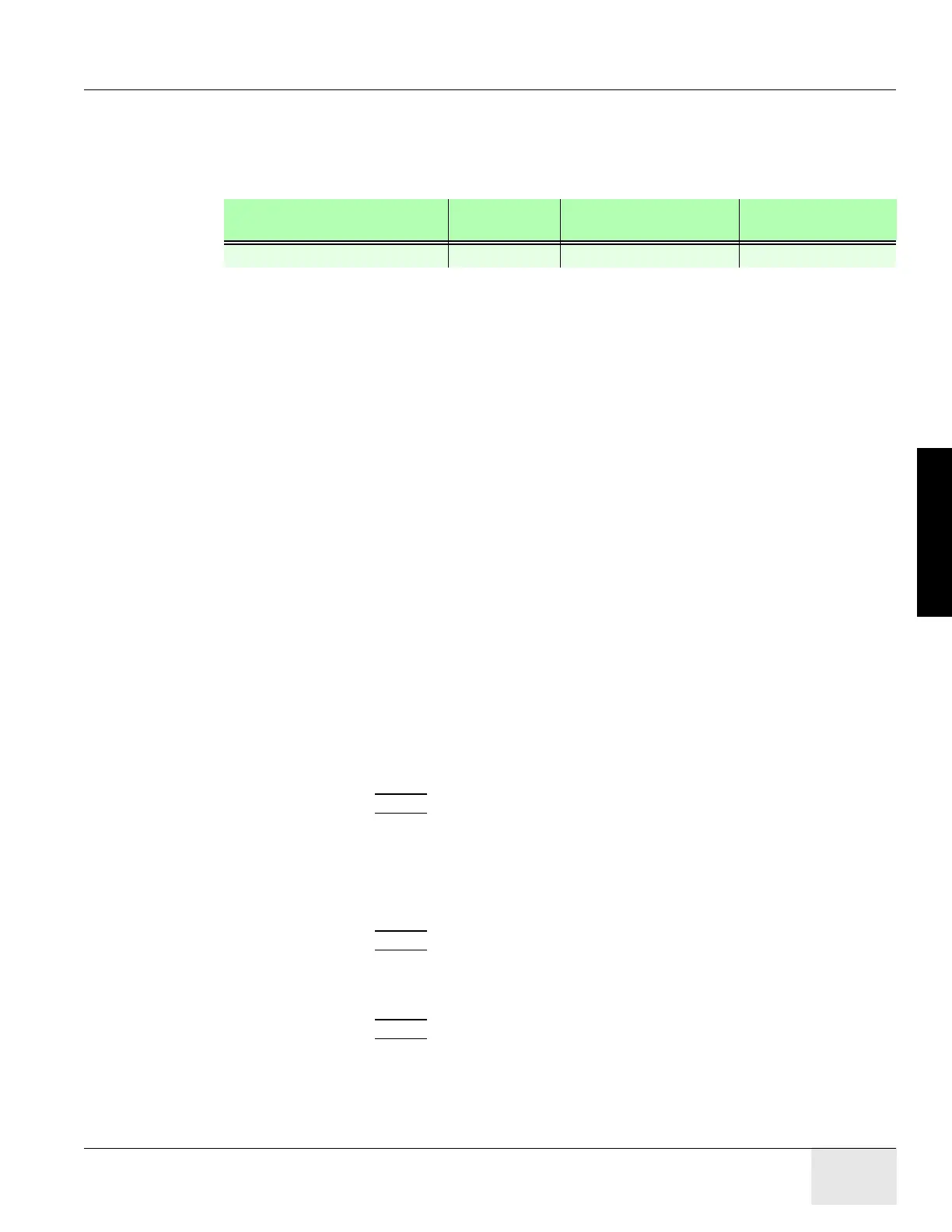GE COMPANY
DIRECTION 5472001-1EN, REVISION 6OPTIMA CT680 SERIES AND OPTIMA CT670 INSTALLATION MANUAL
Chapter 4 - System Covers: Installation & Alignment Page 165
4 - Continuity Checks
6.8 Install PDU Covers
6.8.1 Time and Personnel
6.8.2 Tools and Test Equipment
• Medium +blade screw driver
• Medium -blade screw driver
6.8.3 Procedure
1.) Confirm that the plastic safety shield is still in position and secured to the PDU.
- If it is not, install the shield using the remover hardware.
- Position the front cover so that the bottom is resting on the two guide pins located on the
bottom of the PDU chassis.
2.) Raise the cover into place and use the two thumb screws on the top of the front cover to secure
it. Screws should be tight, but do not over tighten them.
3.) Place the top cover on the PDU.
4.) Slide the cover toward the front of the PDU until the cover latches.
Using a +blade screw driver, tighten the screws. Do not over tighten them.
6.8.4 Emergency Stop Check
1.) Use the gantry push-buttons to advance the cradle about 0.5m (2ft) from the home position.
2.) Press one of the E-STOP buttons on the gantry.
3.) Make sure the TABLE POWER shuts off, and the green LED flashes.
4.) Depress one of the table elevation buttons, to verify the emergency stop disabled table
elevation.
5.) Depress one of the cradle drive buttons, to verify the emergency stop disabled the cradle drive.
6.) Press one of the RESET
buttons to turn on X-RAY DRIVES POWER. (120 VAC LED stops
flashing.)
7.) Press the other E-STOP button on the gantry.
a.) Make sure the Table Power shuts off.
b.) Manually move the cradle to the home position to make sure the cradle clutch released.
c.) Make sure the cradle latches securely in the home position.
8.) Press one of the RESET
buttons to turn on X-RAY DRIVES POWER.
9.) Press one of the four table tape switches to make sure the table down motion stops. Repeat
with the three remaining table tape switches.
10.) Press the console emergency stop switch; make sure the Table Power shuts off.
11.) Press one of the RESET
buttons to turn on X-RAY DRIVES POWER. (See Figure 4-25).
Required Persons Preliminary
Reqs
Procedure Finalization
1 (FE or mechanical supplier) 10 minutes labor on-site
