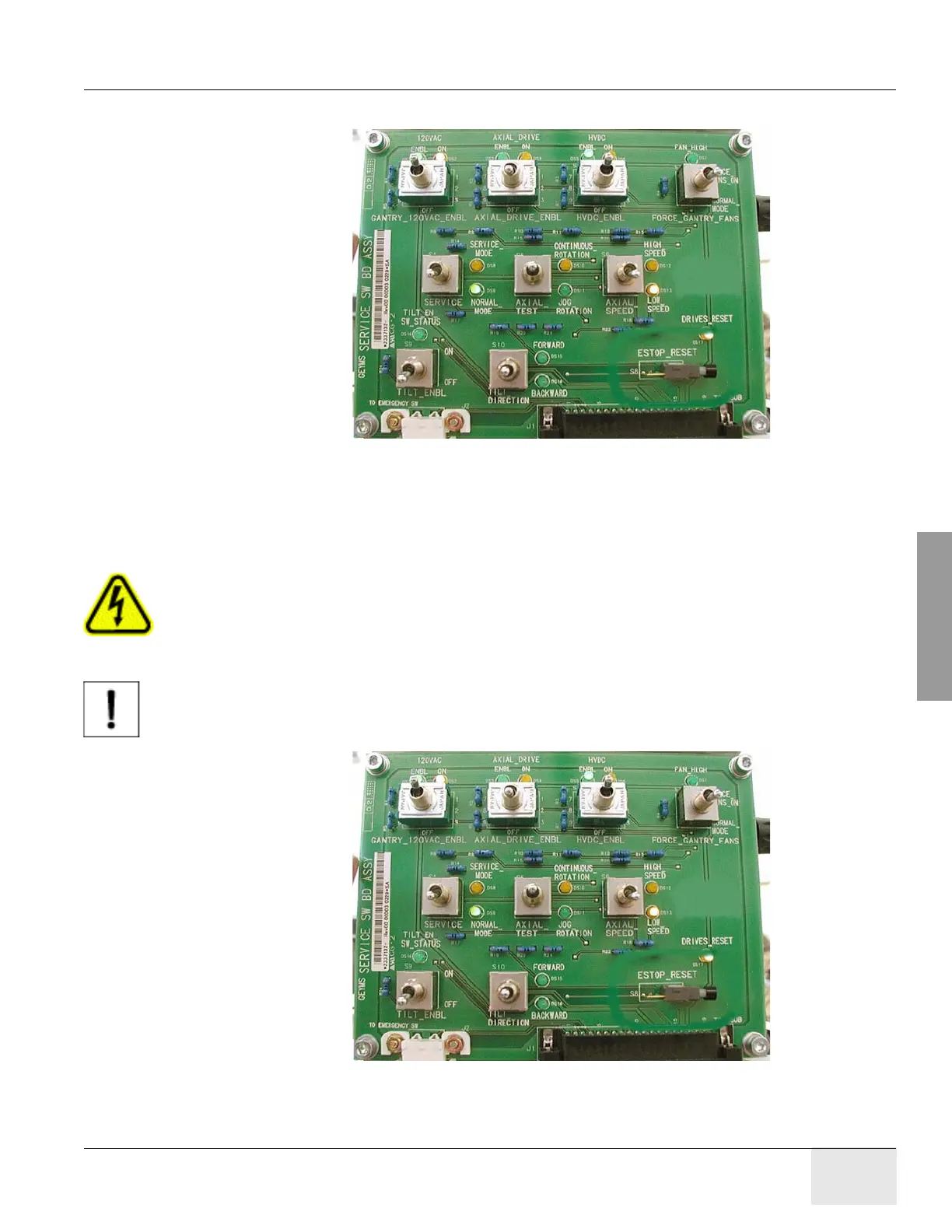GE COMPANY
DIRECTION 5472001-1EN, REVISION 6OPTIMA CT680 SERIES AND OPTIMA CT670 INSTALLATION MANUAL
Appendix A – Gantry Cover Removal and Dolly Setup Page 171
A - Covers
Switch Panel (SSP) as applicable for the service being performed. See Figure A-4.
Figure A-4 Service Switch Panel
5.) Repeat Steps 1and 2 for the left side cover.
1.3.3 Top Cover Removal
CAUTION Potential for Shock.
Voltage may be present. Potential for injury if covers removed and power is left ON.
Always remove the right side cover first, and turn OFF power at the service switches.
1.) Remove the gantry right side cover.
NOTICE Always turn OFF the HVDC before the 120 VAC. Turning OFF 120 VAC power before HVDC
power can result in equipment damage.
2.) Turn OFF the three (3) main power switches (HVDC, 120VAC, and Axial Drive) on the Service
Switch Panel (SSP) as applicable for the service being performed. See Figure A-5.
Figure A-5 Service Switch Panel
