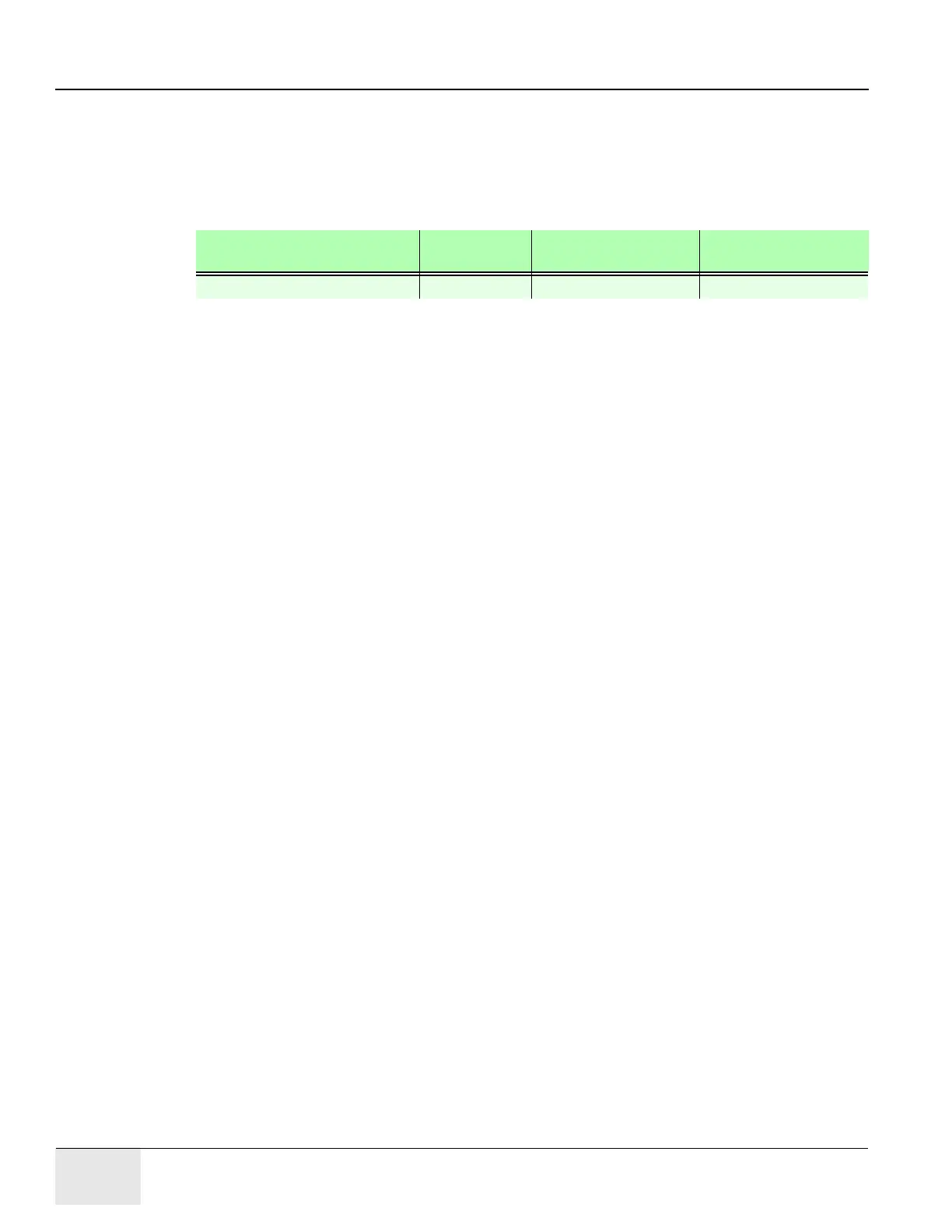GE COMPANY
DIRECTION 5472001-1EN, REVISION 6OPTIMA CT680 SERIES AND OPTIMA CT670 INSTALLATION MANUAL
Page 96 Section 17.0 - Install Operator Console
Section 17.0 Install Operator Console
17.1 Time and Personnel
17.2 Tools and Test Equipment
Hex wrench set
17.3 Procedures
17.3.1 Install SWS table
1.) If your system has the SWS table, assemble SWS table.
Refer to Appendix C for details of SWS Table assembly.
2.) Place the SWS table at one side of the console.
17.3.2 Peripherals Placement
1.) Place keyboard, GSCB
2.) Locate and unpack the Media tower.
3.) Place the Media tower on the console desk.
Required Persons Preliminary
Reqs
Procedure Finalization
1 (FE or mechanical supplier) Labor on-site
