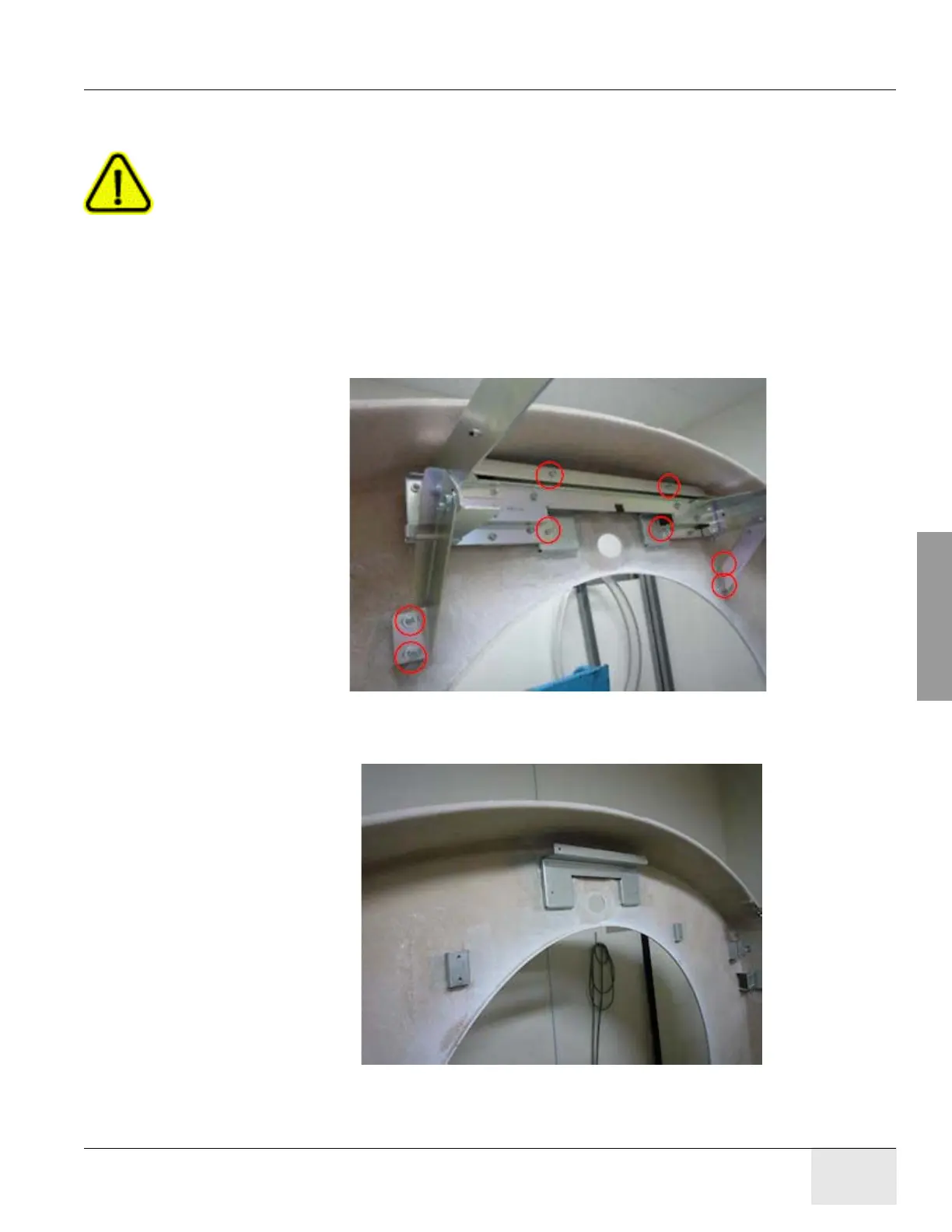GE COMPANY
DIRECTION 5472001-1EN, REVISION 6OPTIMA CT680 SERIES AND OPTIMA CT670 INSTALLATION MANUAL
Appendix A – Gantry Cover Removal and Dolly Setup Page 187
A - Covers
Rear Cover Removal
CAUTION Pinch Hazard
Uncontrolled cover movement
Make sure the wing nuts are tightened on the cover dollies prior to releasing cover from
gantry mounts.
1.) Install the rear cover dolly.
a.) Tighten the two (2) shoulder bolts to the rear cover. Use the extending bolt for the upper
side.
b.) Fit side dolly through the shoulder bolts and secure assembly with two (2) wing nuts.
c.) Repeat steps a and b for the other side dolly.
2.) Remove rear cover by removing 8 screws, which attach the rear cover to the brackets.
Figure A-34 8 Screws of Rear Cover
Figure A-35 Removed Rear Cover
3.) Move cover away from gantry as needed.
