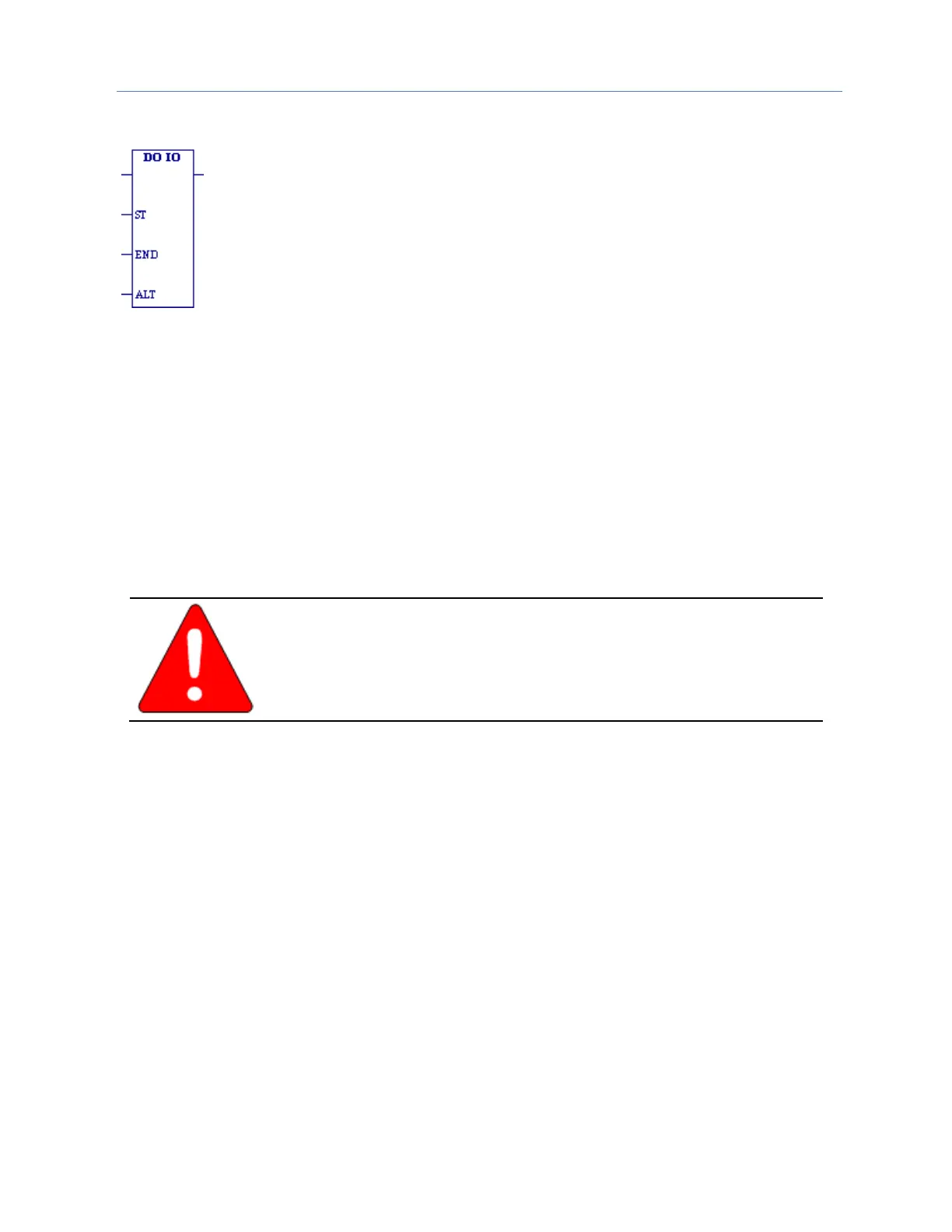Chapter 4. Ladder Diagram (LD) Programming
GFK-2950C February 2018 103
4.5.1 Do I/O
When the DO I/O (DO_IO) function receives power flow, it updates inputs or outputs
for one scan while the program is running. You can also use DO_ IO to update selected
I/O during the program in addition to the normal I/O scan.
You can use DO_IO in conjunction with a Suspend IO (SUS_IO) function, which stops
the normal I/O scan. For details, refer to Suspend I/O.
If input references are specified, DO_IO allows the most recent values of inputs to be
obtained for program logic. If output references are specified, DO I/O updates outputs
based on the most current values stored in I/O memory. I/O is serviced in increments
of entire I/O modules; the PLC adjusts the references, if necessary, while DO_IO executes. DO_IO
does not scan I/O modules that are not configured.
DO_IO continues to execute until all inputs in the selected range have reported or all outputs have
been serviced on the I/O modules. Program execution then returns to the function that follows the
DO_IO.
If the range of references includes an option module (HSC, APM, etc.), all the input data (%I and %AI)
or all the output data (%Q and %AQ) for that module are scanned. The ALT parameter is ignored
while scanning option modules.
DO_IO passes power to the right whenever it receives power unless:
■ Not all references of the type specified are present within the selected range.
■ The CPU is not able to properly handle the temporary list of I/O created by the function.
■ The range specified includes I/O modules that are associated with a Loss of I/O fault.
