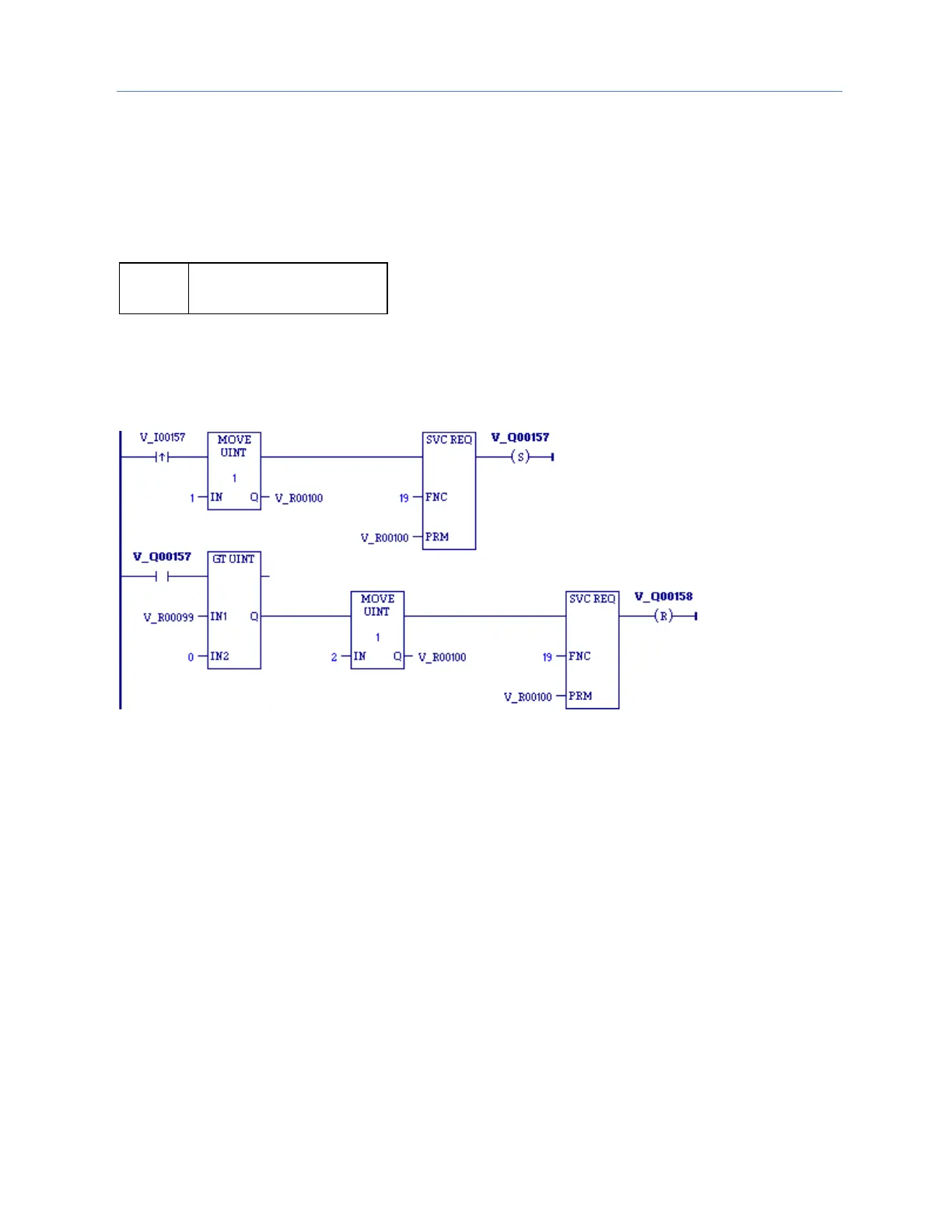Chapter 6. Service Request Function
GFK-2950C February 2018 309
6.20 SVC_REQ 19: Set Run Enable/Disable
Use SVC_REQ 19 to permit the LD program to control the RUN mode of the CPU.
The parameter passed indicates which function to perform. The OK output is turned ON if the
function executes successfully. It is set OFF if the requested operation is not SET RUN DISABLE mode
(1) or SET RUN ENABLE mode (2).
The parameter block is an input parameter block only with this format:
SVC_REQ 19 Example
When input %I00157 transitions to on, the RUN DISABLE mode is set. When the SVC_REQ function
successfully executes, coil %Q00157 is turned on. When %Q00157 is on and register %R00099 is
greater than zero, the mode is changed to RUN ENABLE mode. When the SVC_REQ successfully
executes, coil %Q00157 is turned off.
