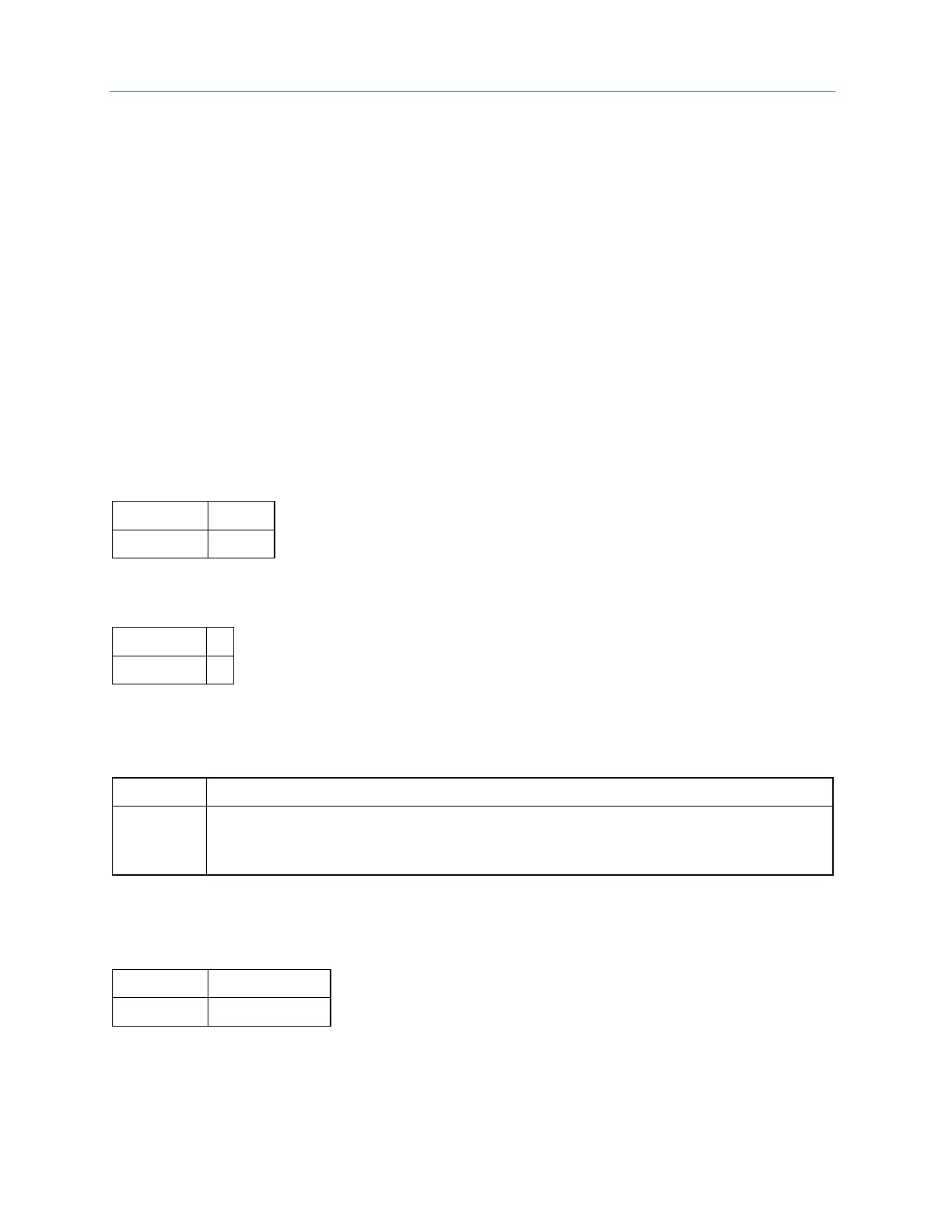Chapter 6. Service Request Function
278 PACSystems* RX7i, RX3i and RSTi-EP CPU Programmer's Reference Manual GFK-2950C
6.2 SVC_REQ 1: Change/Read Constant Sweep Timer
Use SVC_REQ function 1 to:
▪ Disable Constant Sweep mode
▪ Enable Constant Sweep mode and use the old Constant Sweep timer value
▪ Enable Constant Sweep mode and use a new Constant Sweep timer value
▪ Set a new Constant Sweep timer value only
▪ Read Constant Sweep mode state and timer value.
The parameter block has a length of two words used for both input and output.
SVC_REQ executes successfully unless:
▪ A number other than 0, 1, 2, or 3 is entered as the requested operation:
▪ The scan time value is greater than 2550ms (2.55 seconds)
▪ Constant sweep time is enabled with no timer value programmed or with an old value of 0 for
the timer.
6.2.1 To disable Constant Sweep mode:
Enter SVC_REQ 1 with this parameter block:
6.2.2 To enable Constant Sweep mode and use the old timer value:
Enter SVC_REQ 1 with this parameter block:
If the timer value does not already exist, entering 0 causes the function to set the OK output to OFF.
6.2.3 To enable Constant Sweep mode and use a new timer value:
Enter SVC_REQ 1 with this parameter block:
6.2.4 To change the timer value without changing the selection for
sweep mode state:
Enter SVC_REQ 1 with this parameter block:
