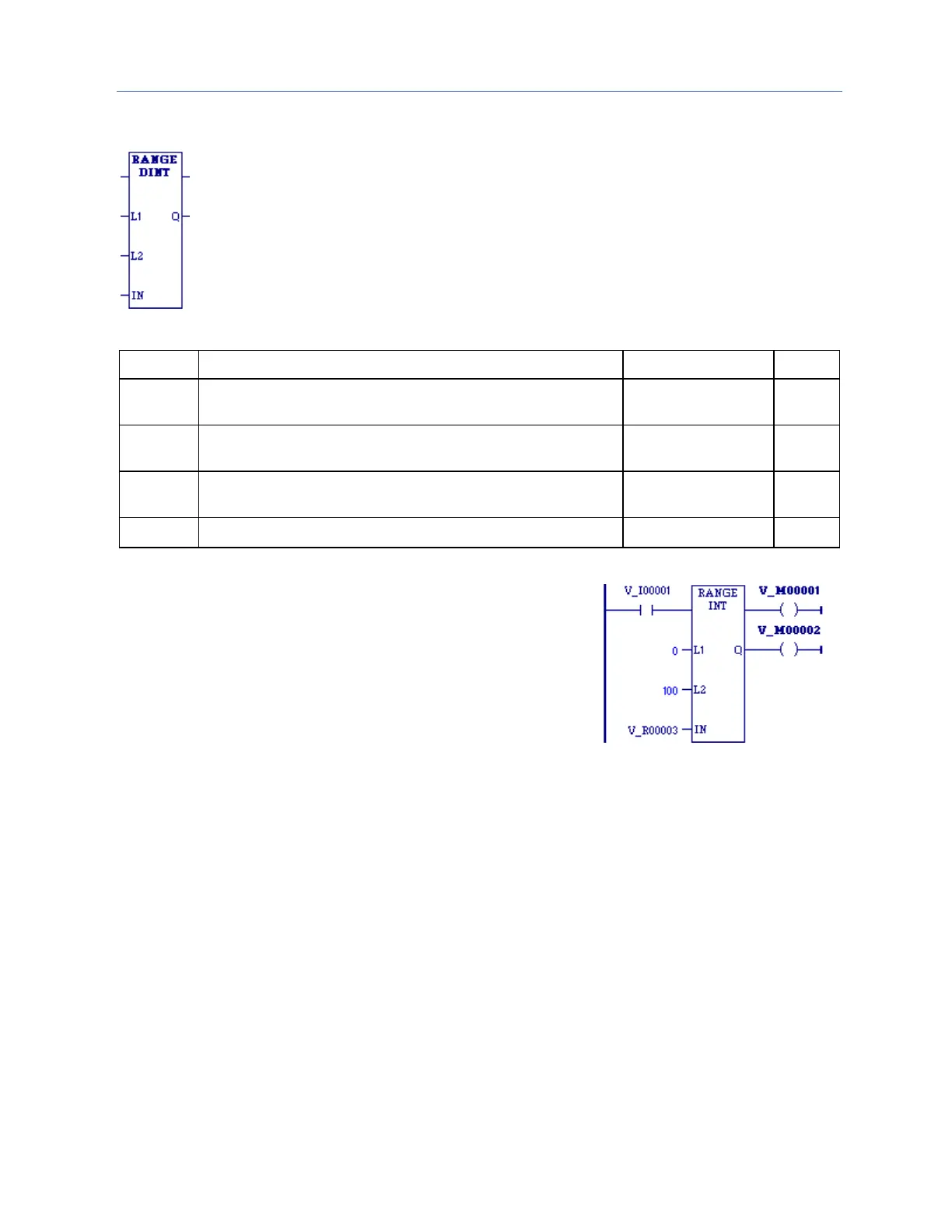Chapter 4. Ladder Diagram (LD) Programming
GFK-2950C February 2018 215
4.12.4 Range
When the Range function is enabled, it compares the value of input IN
against the range delimited by operands L1 and L2. Either L1 or L2 can be
the high or low limit. When L1 IN L2 or L2 IN L1, output parameter
Q is set ON (1). Otherwise, Q is set OFF (0).
If the operation is successful, it passes power flow to the right.
Mnemonics:
RANGE_DINT
RANGE_DWORD
RANGE_INT
RANGE_UINT
RANGE_WORD
The value to compare against the range delimited by L1 and L2.
Must be the same data type as L1 and L2.
The start point of the range. May be the upper limit or the lower
limit. Must be the same data type as IN and L2.
The end point of the range. May be the lower or upper limit. Must
be the same data type as IN and L1.
If L1 IN L2 or L2 IN L1, Q is energized; otherwise, Q is off.
When RANGE_INT receives power flow from the normally open
contact %I0001, it determines whether the value in %R00003 is
within the range 0 to 100 inclusively. Output coil %M00002 is
ON only if 0 %AI0050 100.
