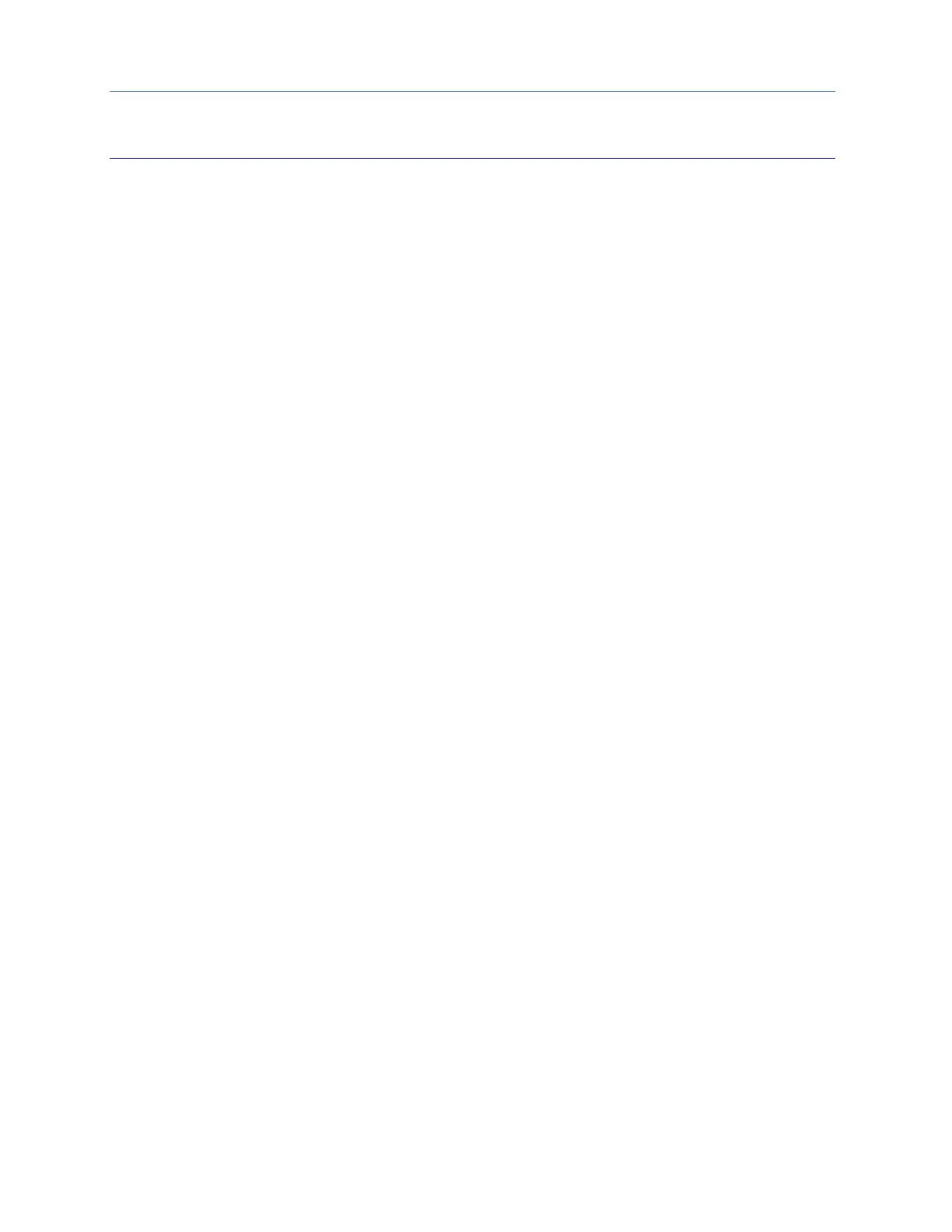Contents
xii PACSystems* RX7i, RX3i and RSTi-EP CPU Programmer's Reference Manual GFK-2950C
Table of Figures
Figure 1: Conditional Block Call _________________________________________________________________________________8
Figure 2: Block Call with Parameters ___________________________________________________________________________9
Figure 3: Defining Member Variables for a User-Defined Function Block _______________________________________ 11
Figure 4: Creating a User-Defined Function Block _____________________________________________________________ 12
Figure 5: Use of User-Defined Function Block in Ladder Logic _________________________________________________ 12
Figure 6: Display of Instance Data Structures _________________________________________________________________ 12
Figure 7: Calling an External Block in Ladder Logic ____________________________________________________________ 15
Figure 8: Relationship of %L & %P to Program Blocks _________________________________________________________ 18
Figure 9: Local Data (%L) Usage by Program Blocks __________________________________________________________ 18
Figure 10: Parameter Passing Example _______________________________________________________________________ 19
Figure 11: Explanation of Ladder Diagram Rung ______________________________________________________________ 21
Figure 12: Illustration of Function Block Diagram _____________________________________________________________ 22
Figure 13: Conflict Avoidance when using Interrupt-Driven Blocks _____________________________________________ 26
Figure 14: PID in Ladder Diagram ___________________________________________________________________________ 343
Figure 15: PID in Function Block Diagram ____________________________________________________________________ 343
Figure 16: PID_IND Diagram _________________________________________________________________________________ 355
Figure 17: PID Example Logic ________________________________________________________________________________ 364
Figure 18: Controller Fault Table Display ____________________________________________________________________ 386
Figure 19: Detail Information for Controller Fault Entry ______________________________________________________ 387
Figure 20: I/O Fault Table Display ___________________________________________________________________________ 388
Figure 21: I/O Fault Table Fault Entry Detail Display _________________________________________________________ 389
Figure 22: Diagnostic Logic Blocks (DLBs) assigned to Target in MPE
________________________________________ 444
Figure 23: Properties of Diagnostic Logic Block (DLB) ________________________________________________________ 446
Figure 24: DLB Heartbeat Setting ____________________________________________________________________________ 446
Figure 25: Drag DLB from Toolchest and Drop in Active Blocks Node _________________________________________ 452
Figure 26: Set DLB Execution Mode to Sweep (Properties Tab) _______________________________________________ 452
Figure 27: Start DLB Execution ______________________________________________________________________________ 452
Figure 28: Initialize Local Symbolic Variables ________________________________________________________________ 453
Figure 29: DLB Icon and Status Bar after Execution has Commenced _________________________________________ 453
Figure 30: Data Watch for DLB Variables ____________________________________________________________________ 453