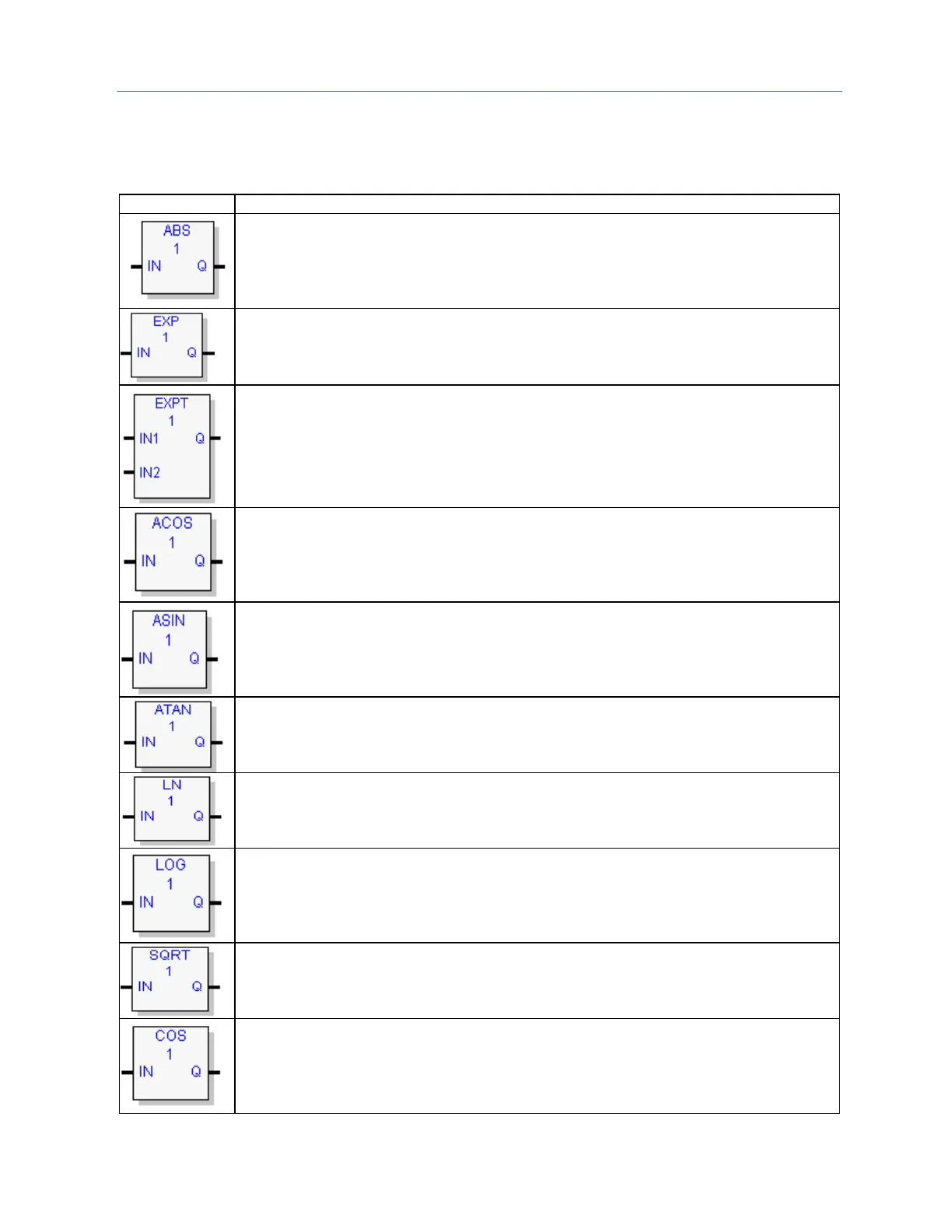Chapter 5. Function Block Diagram (FBD)
GFK-2950C February 2018 235
5.2 Advanced Math Functions
The Advanced Math functions perform logarithmic, exponential, square root, trigonometric, and
inverse trigonometric operations.
Absolute value. Finds the absolute value of a double- precision integer (DINT), signed single-
precision integer (INT), REAL or LREAL (floating-point) value. The mnemonic specifies the
value's data type.
For details, refer to Absolute Value in Chapter 4.
Exponential. Raises e to the value specified in IN (e
IN
). Calculates the inverse natural
logarithm of the IN operand.
For details, refer to Exponential/Logarithmic Functions in Chapter 4.
Exponential. Calculates IN1 to the power of IN2 (IN1
IN2
).
For details, refer to EXPT Function below.
Inverse trig. Calculates the inverse cosine of the IN operand and expresses the result in
radians.
For details, refer to Inverse Trig – ASIN, ACOS, and ATAN in Chapter 4.
Inverse trig. Calculates the inverse sine of the IN operand and expresses the result in
radians.
For details, refer to Inverse Trig – ASIN, ACOS, and ATAN in Chapter 4.
Inverse trig. Calculates the inverse tangent of the IN operand and expresses the result in
radians.
For details, refer to Inverse Trig – ASIN, ACOS, and ATAN in Chapter 4.
Logarithmic. Calculates the natural logarithm of the operand IN.
For details, refer to Exponential/Logarithmic Functions in Chapter 4.
Logarithmic. Calculates the base 10 logarithm of the operand IN.
For details, refer to Exponential/Logarithmic Functions in Chapter 4.
Square root. Calculates the square root of the operand IN and stores the result in Q.
For details, refer to Square Root in Chapter 4.
Trig. Calculates the cosine of the operand IN, where IN is expressed in radians.
For details, refer to Trig Functions in Chapter 4.
