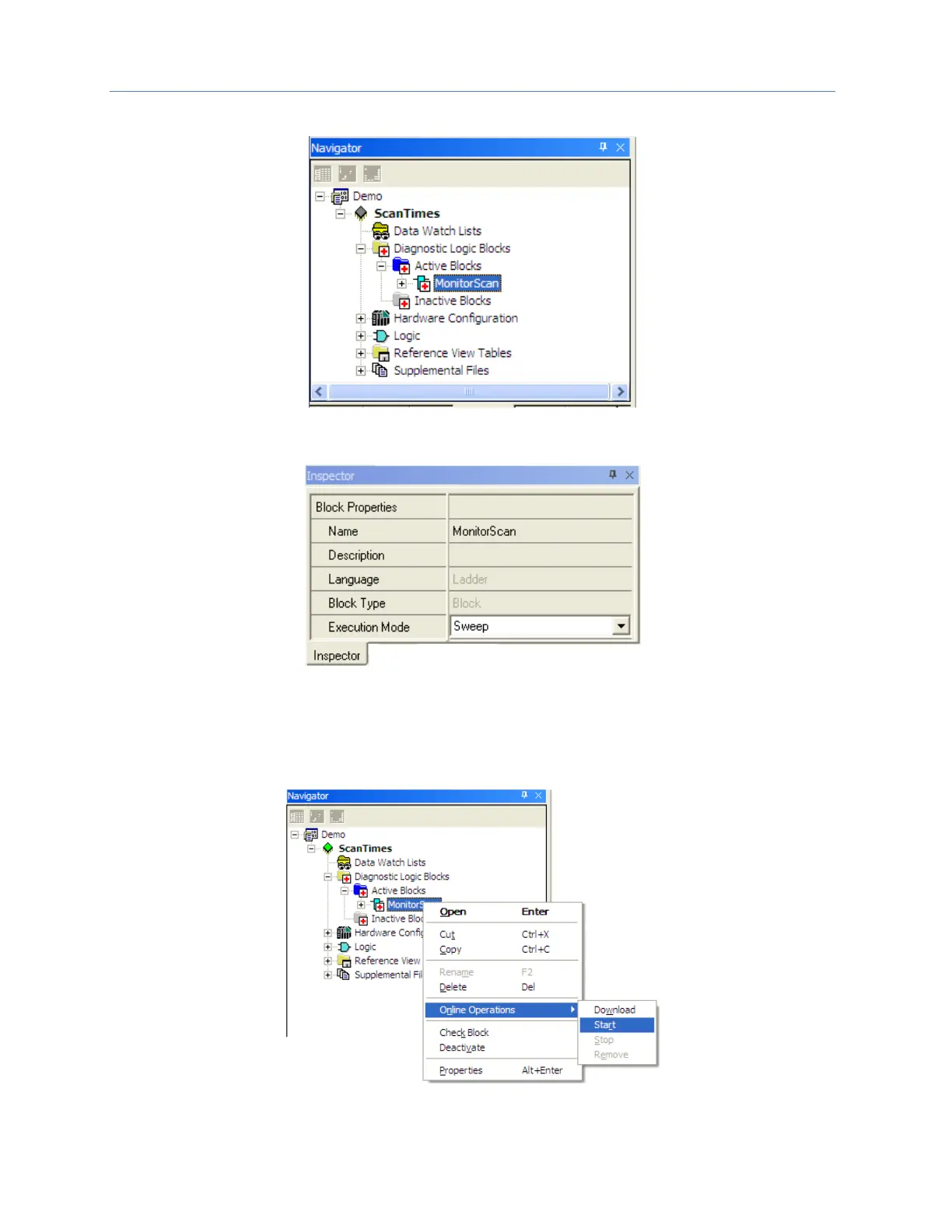Chapter 9. Diagnostics
452 PACSystems* RX7i, RX3i and RSTi-EP CPU Programmer's Reference Manual GFK-2950C
2) Drag and drop the DLB Block from the Toolchest to the Active Blocks node in the Navigator.
Figure 25: Drag DLB from Toolchest and Drop in Active Blocks Node
3) In the DLB block properties, set the Execution Mode to Sweep.
Figure 26: Set DLB Execution Mode to Sweep (Properties Tab)
4) Go online to the Controller, and select Programmer Mode. Put the Controller in RUN Mode or
STOP Enabled Mode.
5) Select the DLB Online Operations > Start menu to download the DLB to the controller and start
its execution.
Figure 27: Start DLB Execution
