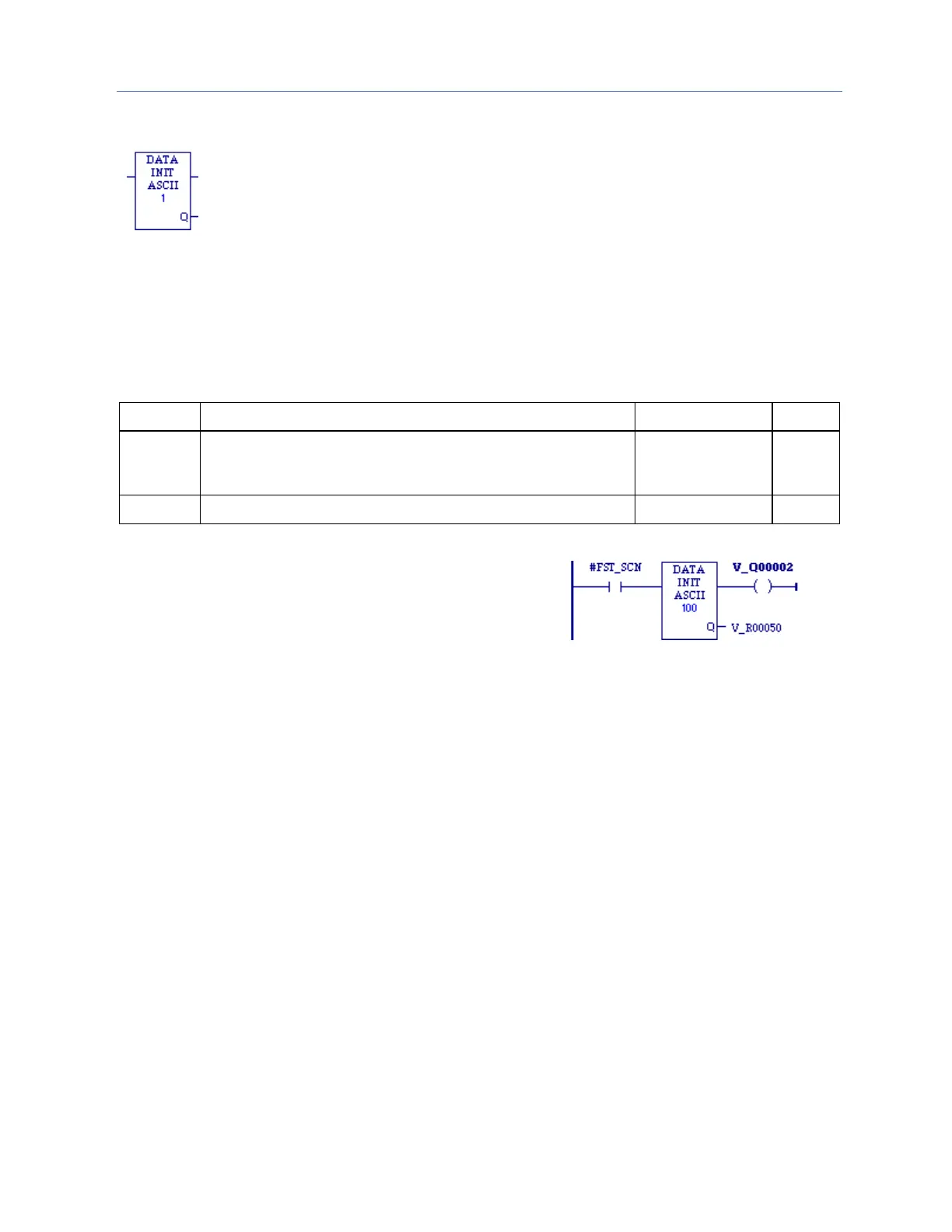Chapter 4. Ladder Diagram (LD) Programming
GFK-2950C February 2018 157
4.8.8 Data Initialize ASCII
The Data Initialize ASCII (DATA_INIT_ASCII) function copies a block of constant ASCII
text to a reference range.
When DATA_INIT_ASCII is first programmed, the constants are initialized to zeroes. To
specify the constant data to copy, double-click the DATA_INIT_ASCII instruction in the
LD editor.
When DATA_INIT_ASCII receives power flow, it copies the constant data to output Q.
DATA_INIT_ASCII’s constant data length (LEN) specifies how many bytes of constant text are copied
to consecutive reference addresses starting at output Q. LEN must be an even number.
DATA_INIT_ASCII passes power to the right whenever it receives power.
Note: The output parameter is not included in coil checking.
Operands
The number (default 1) of bytes of constant text copied to
consecutive reference addresses starting at output Q. LEN must
be an even number.
The beginning address of the area where the data is copied.
On the first scan (as restricted by the #FST_SCN system
variable) the decimal equivalent of 100 bytes of ASCII text
is copied to %R00050 through %R00149. %Q00002
receives power.
