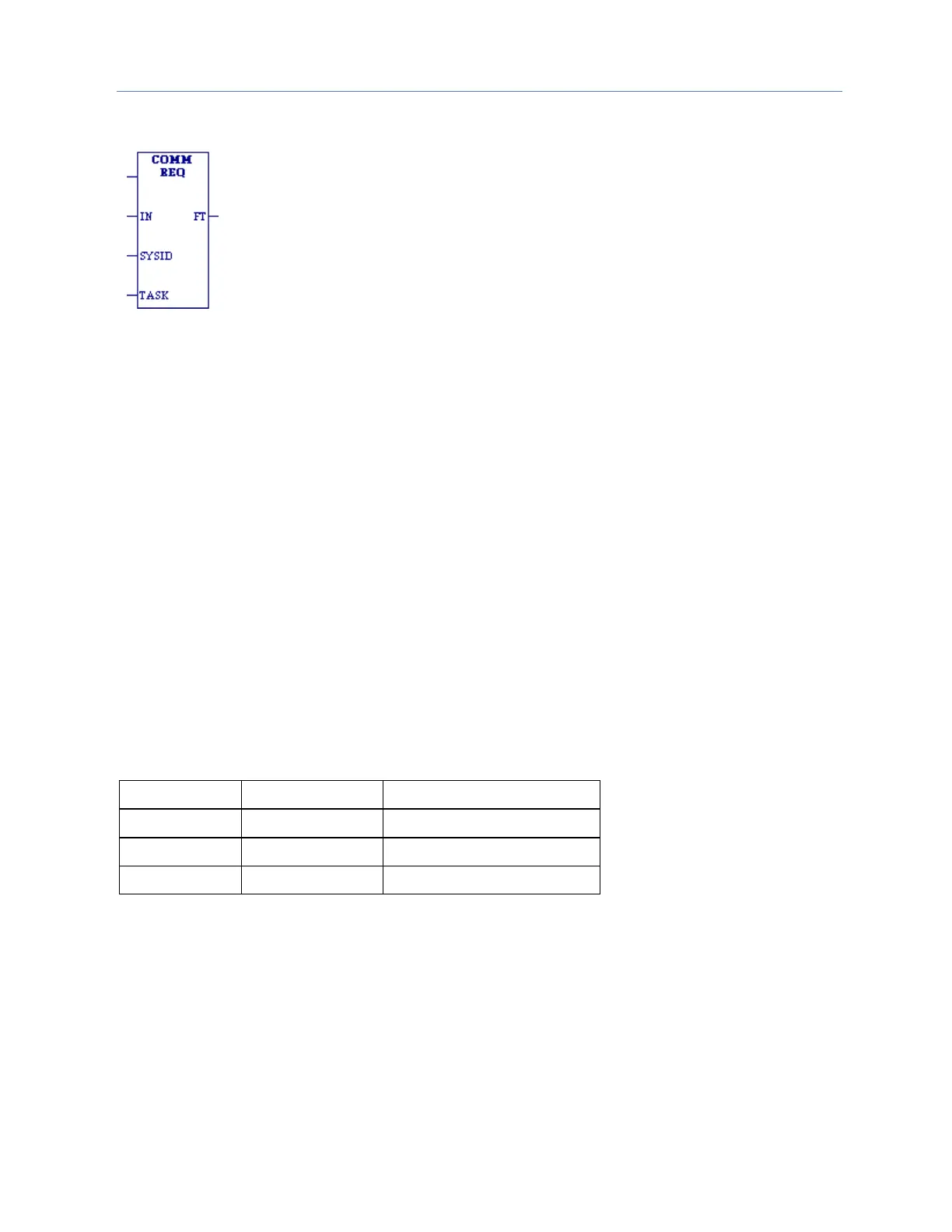Notes:
▪ The information presented in this section shows only the basic format of the COMMREQ
function. Many types of COMMREQs have been defined. You will need additional information to
program the COMMREQ for each type of device. Programming requirements for each module
that uses the COMMREQ function are described in the specialty module's user documentation.
▪ If you are using the COMMREQ to conduct serial communications, refer to the Serial I/O, SNP and
RTU Protocols section in PACSystems RX7i, RX3i and RSTi-EP CPU Reference Manual, GFK-2222.
▪ If you are using the COMMREQ to interface with an intelligent module (such as Genius
Communications Gateway), refer to that product’s user manual for operational details.
▪ A COMMREQ instruction inside an interrupt block being executed may cause the block to be
preempted when a new, incoming interrupt has the same priority.
When COMMREQ receives power flow, it sends the command block of data specified by the IN
operand to the communications TASK in the intelligent or specialty module, at the rack/slot location
specified by the SYSID operand. The command block contents are sent to the receiving device and
the program execution resumes immediately. (Because PACSystems does not support WAIT mode
COMMREQs, the timeout value is ignored.)
The COMMREQ passes power flow unless the following fault conditions exist. The Function Faulted
(FT) output may be set ON if:
▪ Control block is invalid
▪ Destination is invalid (target module is not present or is faulted)
▪ Target module cannot receive mail because its queue is full
The Function Faulted output may have these states:
Command Block
The command block provides information to the intelligent module on the command to be
performed. The command block starts at the reference specified by the operand IN. This address
may be in any word-oriented area of memory (%R, %P, %L, %W, %AI, %AQ, or symbolic non-discrete
variables). The length of the command block depends on the amount of data sent to the device.
The Command Block contains the data to be communicated to the other device, plus information
related to the execution of the COMMREQ. Information required for the command block can be
placed in the designated memory area using a programming function such as MOVE, BLKMOV, or
DATA_INIT_COMM.