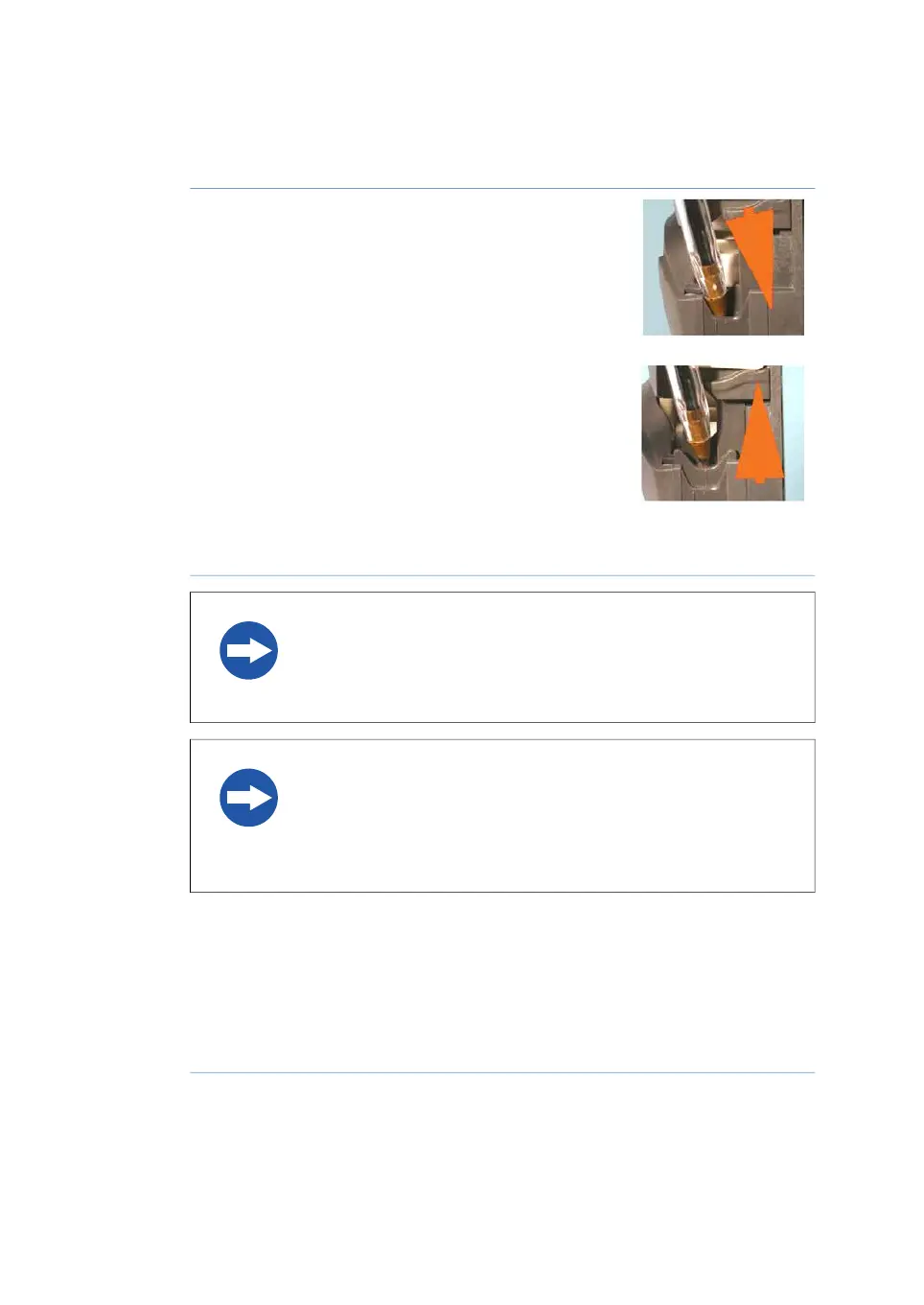ActionStep
Press down and move the tubing holder to the re-
quired position until it clicks into place.
4
Release the pressure. The tubing holder rises into
the new position.
5
Repeat the above steps to adjust the tubing holder on the other side of the
pump head.
6
NOTICE
Make sure that the tubing holder position is the same on both sides
of the pump head.
NOTICE
Make sure that the tubing holder position is not caught in between
the inner or outer position, as this may cause erroneous flow rates
and abnormal tube wear.
Load tubing
Follow the instructions below to load tubing in the pump head and connect tubing to
the Cellbag bioreactor.
ActionStep
Make sure that the pump is switched off.1
116 ReadyToProcess WAVE 25 Operating Instructions 29009597 AD
5 Operation
5.1 Set up the system
5.1.5 Prepare the pump
