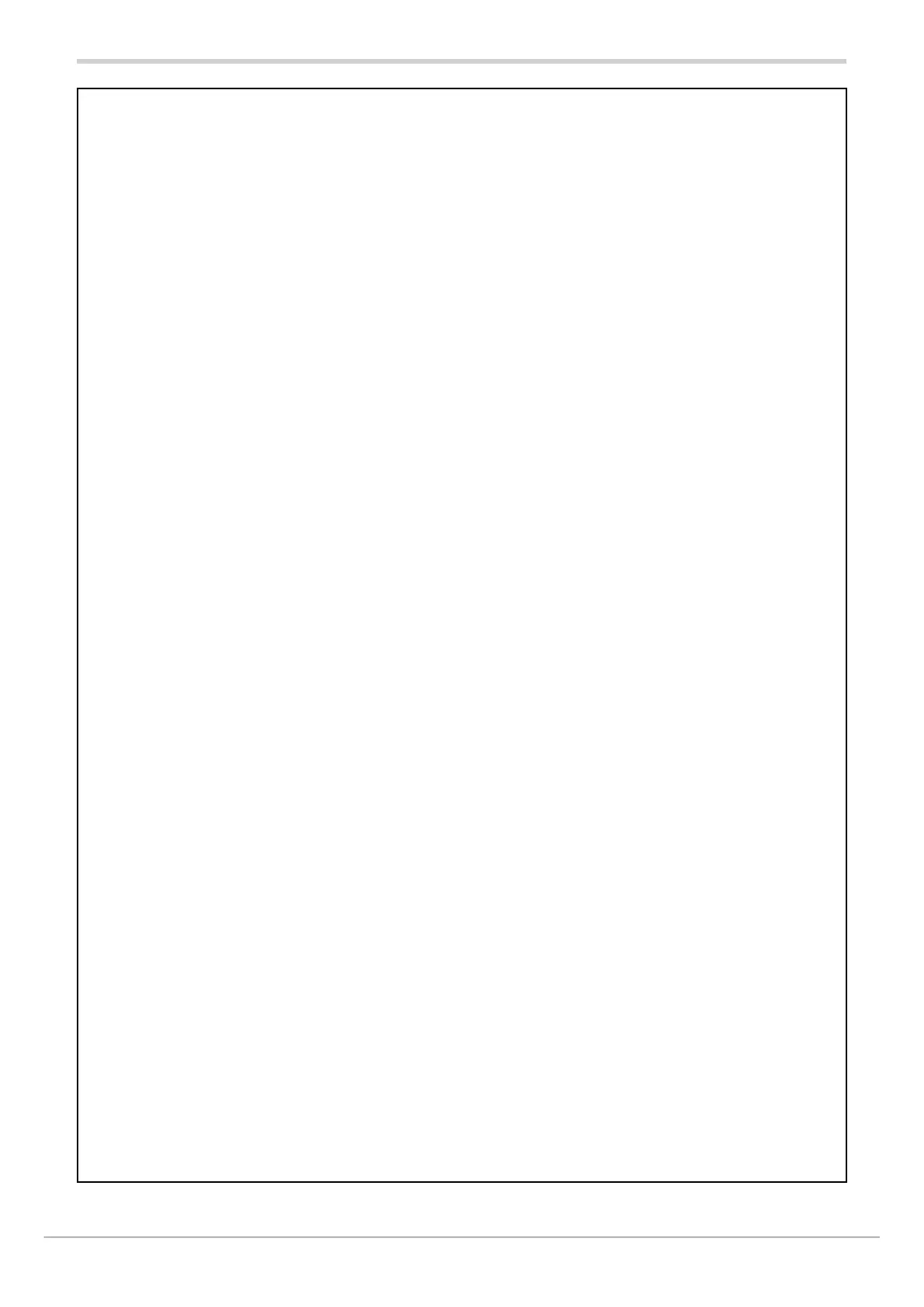80209C_MHW_850-1650-1850_02-2020_ENG_pag. 129
if the Logic Options function is enabled:
LFB.IN = Function Blocks Logic Input
KEY.U = Repetition of UP button
KEY.D = Repetition of DOWN button
KEY.F = Repetition of F button
if the Programmer 1 function is enabled in parameter PROGR on the EN.FUN menu:
(for details, see paragraph “5.13. Setpoint programmer” on page <?>):
P.PR1.0 = Select program for PROGR.1 bit 0
P.PR1.1 = Select program for PROGR.1 bit 1
P.PR1.2 = Select program for PROGR.1 bit 2
P.PR1.3 = Select program for PROGR.1 bit 3
if the Programmer 1 function is enabled in parameter PROGR on the EN.FUN menu:
(for details, see paragraph “5.13. Setpoint programmer” on page <?>):
P.PR1.0 = Select program for PROGR.1 bit 0
P.PR1.1 = Select program for PROGR.1 bit 1
P.PR1.2 = Select program for PROGR.1 bit 2
P.PR1.3 = Select program for PROGR.1 bit 3
CY.CNT = Activate switching cycle count shown in INDG.S (INFO menu) *
CY.RES = Reset switching cycle count shown in INDG.S (INFO menu)
if the Parameters recipe function RECP.N >= 2 is enabled (for details, see paragraph “5.18. Recipe
management” on page <?>):
REC.0 = Select parameters recipe bit 0
if the Parameters recipe function RECP.N >= 3 is enabled (for details, see paragraph “5.18. Recipe
management” on page <?>):
REC.1 = Select parameters recipe bit 1
if the Parameters recipe function RECP.N = 5 is enabled (for details, see paragraph “5.18. Recipe
management” on page <?>):
REC.2 = Select parameters recipe bit 2
if PID2.E function is enabled in EN.FUN:
AU.MA2 = Automatic-Manual control for PID.2
LO.RE2 = Local-Remote setpoint mode for PID.2
HOLD2 = Hold value of input IN.2
S.TUN2 = Activate Self-Tuning for PID.2
A.TUN2 = Activate Auto-Tuning for PID.2
if the Multiset funcion is enabled in MODE.2:
SEL2.0 = Select setpoint M.SP1.2/M.SP2.2 or M.SP1.2…M.SP4.2 bit 0
SEL2.1 = Select setpoint M.SP1.2…M.SP2.2 bit 1
if the Programmer 2 function is enabled in parameter PROGR on the EN.FUN menu:
(for details, see paragraph “5.13. Setpoint programmer” on page <?>):
P.PR2.0 = Select program for PROGR.2 bit 0
P.PR2.1 = Select program for PROGR.2 bit 1
P.PR2.2 = Select program for PROGR.2 bit 2
P.PR2.3 = Select program for PROGR.2 bit 3
P.STS2 = START/STOP PROGR.2 programmer time base
P.STR2 = START PROGR.2 programmer time base
P.STP2 = STOP PROGR.2 programmer time base
P.RST2 = RESET PROGR.2 programmer time base
P.SKP2 = SKIP to end program (end cycle) PROGR.2
ST.SK2 = SKIP to end step PROGR.2
ST.EN2 = STEP ENABLE 2: input with consent function at start of PROGR.2 step
if the Timer function is enabled in MODE.2:
T.STS2 = START/STOP timer TIMER.2
T.RST2 = RESET timer TIMER.2
if the Multiset function in MODE.1 and the Multiset function in MODE.2 are enabled:
SE12.0 = Select setpoint M.SP1.1/M.SP2.1 and M.SP1.2/M.SP2.2 or
M.SP1.1…M.SP4.1 bit 0 and M.SP1.2…M.SP4.2 bit 0
SE12.1 = Select setpoint M.SP1.1…M.SP4.1 bit 1 and M.SP1.2…M.SP4.2 bit 1