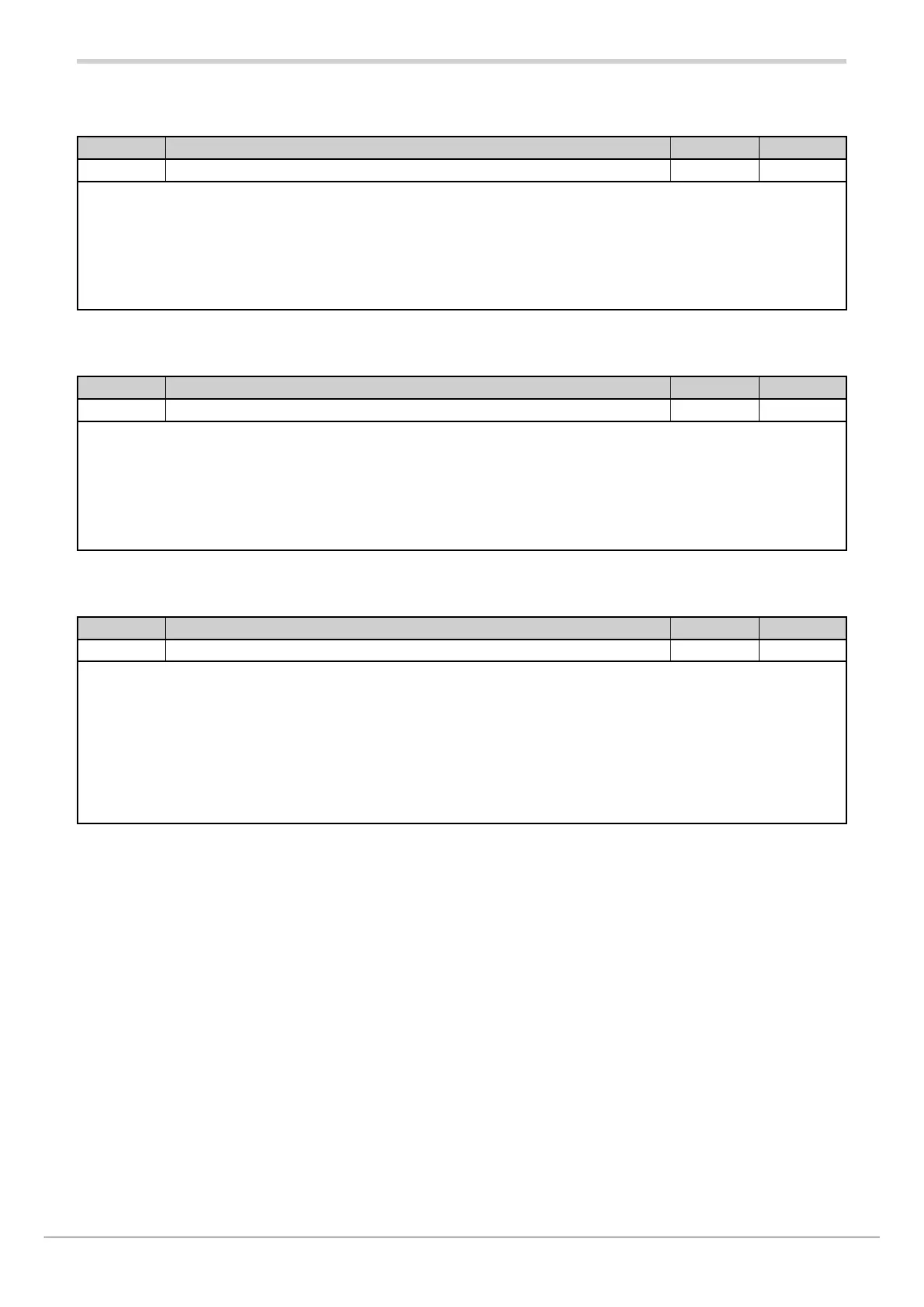80209C_MHW_850-1650-1850_02-2020_ENG_pag. 173
4.27.4. SPEED - Message scrolling speed
Acronym Scrolling message Submenu Attributes
SPEED SCROLLING MESSAGE SPEED HMI R W
The parameter shows and sets the message scrolling speed.
“1” corresponds to maximum scrolling speed, “10” to minimum speed.
With “0” the message does not scroll and the display shows first 5 characters (on models 850 and 1650) or the first 7
characters (on model 1850).
Unit of measurement: -
Options: 0...10 (default = 3)
4.27.5. BACKL - Backlighting level
Acronym Scrolling message Submenu Attributes
BACKL BACKLIGHT LEVEL HMI R W
The parameter shows and sets the backlight level on the display (when the controller is on) 10 seconds after the last key
has been pressed.
With “0,” the backlight does not switch off, but goes to the minimum useful level for reading the display.
The backlight goes to maximum level when any key is pressed.
Unit of measurement: -
Options: 0...10 (default = 8)
4.27.6. QUICK - Quick configuration menu
Acronym Scrolling message Submenu Attributes
QUICK QUICK CONFIG ENABLE HMI R W
The parameter shows and sets enabling of the quick configuration menu.
The parameter appears only if the optional auxiliary input is NOT available.
At first power-on, the fast configuration menu is displayed on the controller model but is disabled for programmer or
valve models.
Unit of measurement: -
Options: OFF = Quick configuration menu is not displayed
On = Quick configuration menu is displayed
