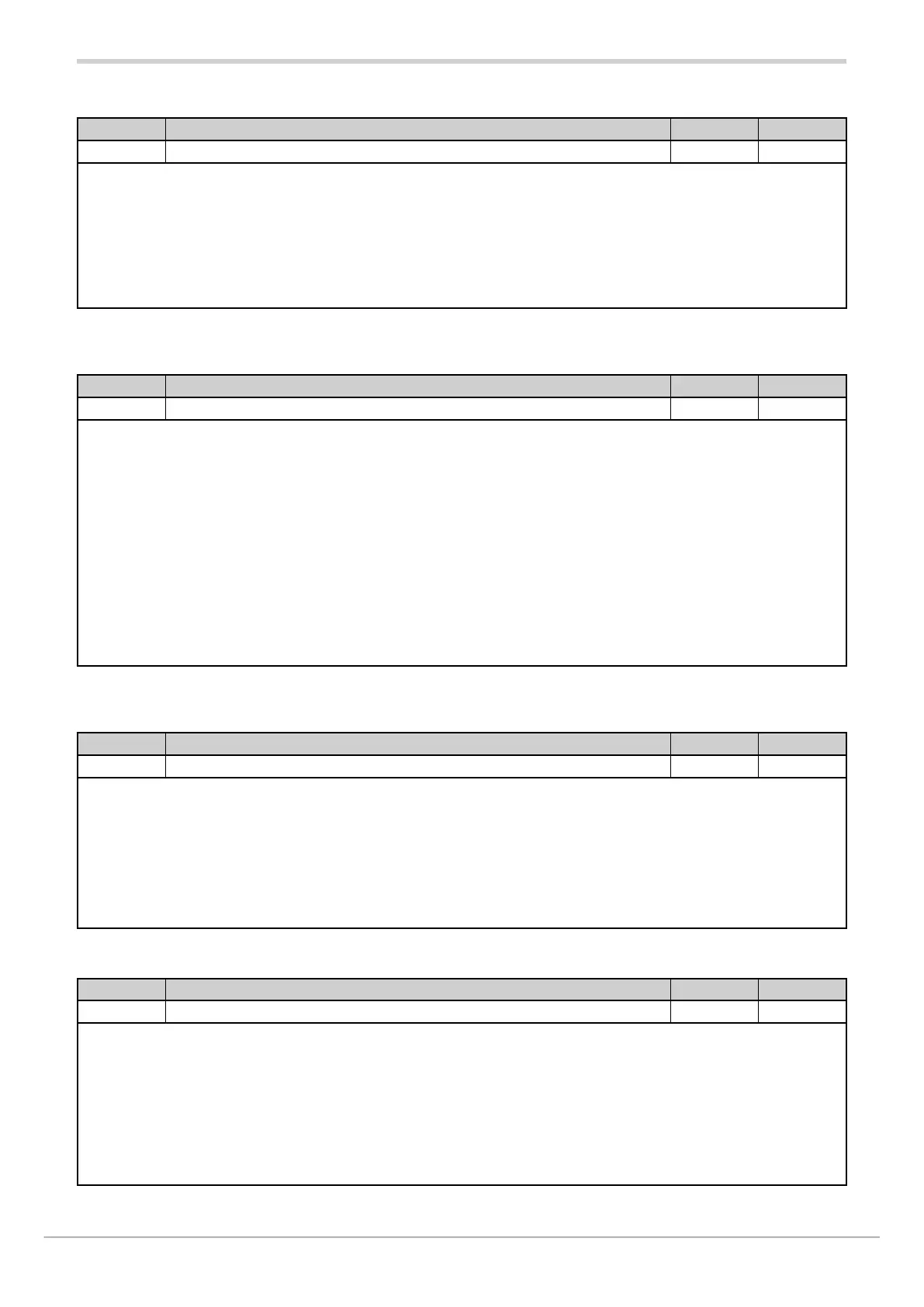80209C_MHW_850-1650-1850_02-2020_ENG_pag. 148
4.21.1. PID2.E – Enabling PID.2
Acronym Scrolling message Submenu Attributes
PID2.E ENABLE OF PID 2 EN.FUN R W
The parameter shows and sets enabling of second PID.
The parameter appears only if the optional auxiliary input is available and if option PV2 on the FUNC parameter of the
INPUT.2 menu has been selected.
Unit of measurement: -
Options: OFF = PID.2 disabled
On = PID.2 enabled
4.21.2. APP.T – PID control application type
Acronym Scrolling message Submenu Attributes
APP.t PID APPLICATION CONTROL TYPE EN.FUN R W
The parameter shows and sets the PID control application type.
The parameter appears only if the optional auxiliary input is available, if option PV2 on the FUNC parameter of the
INPUT.2 was selected, and if parameter PID2.E is On.
Unit of measurement: -
Options: 2.PID = For using the two PIDs (1 and 2) independently
CAS.HE = PID.1 and PID.2 in cascade. PID.1 HEAT control output = setpoint for PID.2*
CAS.CO = PID.1 and PID.2 in cascade. PID.1 COOL control output = setpoint for PID.2*
CAS.HC = PID.1 and PID.2 in cascade. PID.1 HEAT + COOL control output = setpoint for PID.2*
(*) PID.1 control tends to maintain PV1 = SSP1 automatically; PID.2 control tends to maintain PV2 = OUT.P1 in remote
setpoint mode. Remote setpoint mode is obtained with function keys/digital inputs /Logic Function Blocks /serial after
having enabled remote setpoint SP.rEM=On.
4.21.3. CAS.R – Cascade control reference
Acronym Scrolling message Submenu Attributes
CAS.r CASCADE CONTROL REFERENCE EN.FUN R W
This parameter shows and sets the reference for cascade control, required for scaling of PID.1 power in the remote PID.2
setpoint.
This parameter is shown only if APP.t = CAS.HE or = CAS.CO or = CAS.HC.
Unit of measurement: -
Options: IN.SCL = PID.2 input scale
SP.SCL = PID.2 setpoint scale
4.21.4. PROGR - Enabling the setpoint programmer
Acronym Scrolling message Submenu Attributes
PROGR PROGRAMMER ENABLE EN.FUN R W
The parameter shows and sets enabling of the setpoint programmer for models P or PV.
Unit of measurement: -
Options: OFF = Setpoint programmers 1 and 2 disabled
On1 = Setpoint programmer 1 enabled
if model with auxiliary input and function FUNC=PV2, with parameters PID2.E=On and APP.t=2.PID
On2 = Setpoint programmers 1 and 2 enabled
On.S = Synchronous setpoint programmers 1 and 2 enabled
