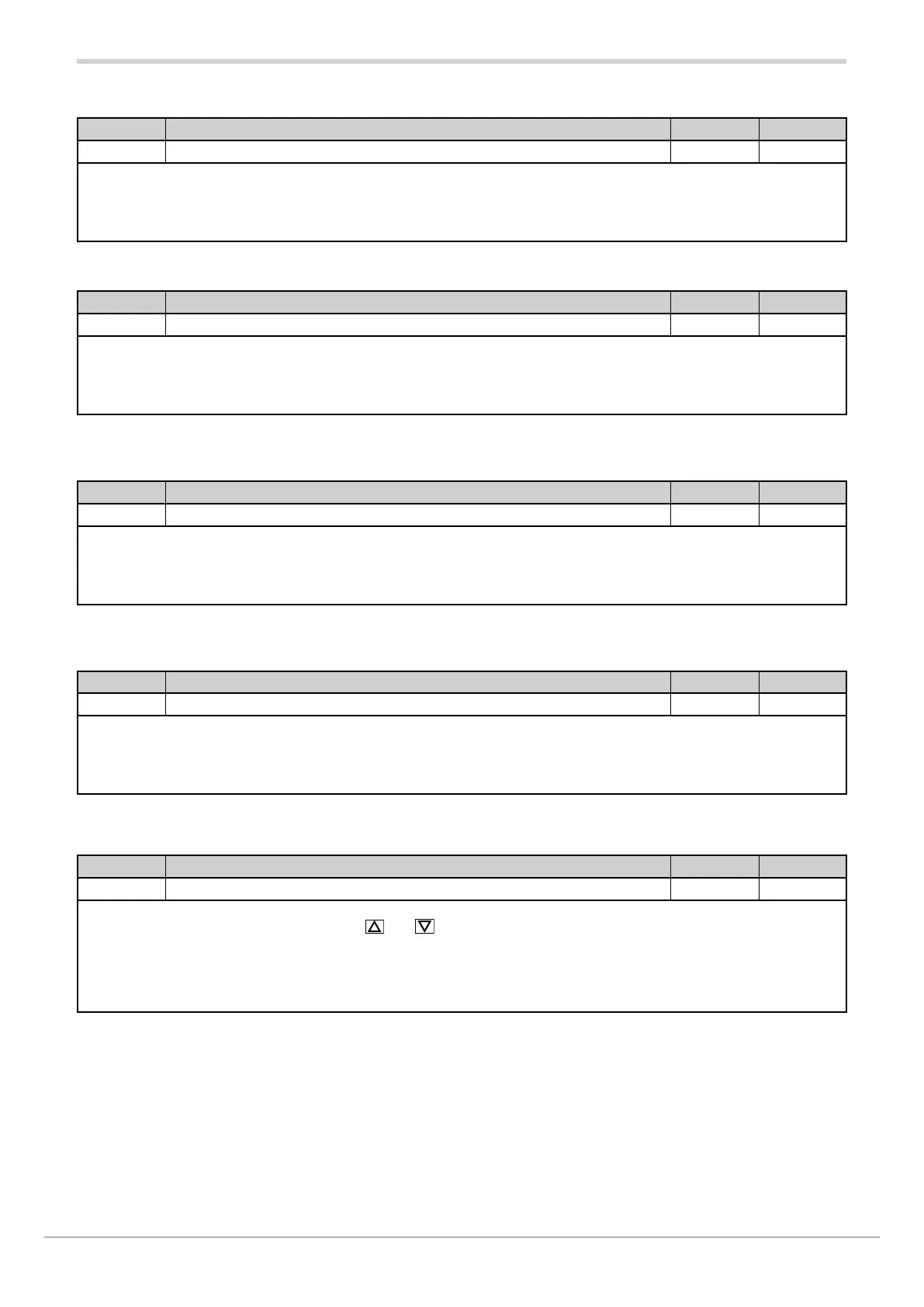80209C_MHW_850-1650-1850_02-2020_ENG_pag. 191
4.31.10. DAY - Setting day of week
Acronym Scrolling message Submenu Attributes
dAY US.CAL R W
The parameter shows and sets the day of the week on the Real Time Clock, if U.CAL = RTC.
Unit of measurement: Day of week
Options: MONDA...SUNDA
4.31.11. DATE - Setting day
Acronym Scrolling message Submenu Attributes
DATE US.CAL R W
The parameter shows and sets the day on the Real Time Clock, if U.CAL = RTC
Unit of measurement: Number of day
Options: 1...31
4.31.12. MONT - Setting month
Acronym Scrolling message Submenu Attributes
Mont US.CAL R W
The parameter shows and sets the month on the Real Time Clock, if U.CAL = RTC.
Unit of measurement: Mese
Options: JANUA...DECEM
4.31.13. YEAR - Setting year
Acronym Scrolling message Submenu Attributes
YEAR US.CAL R W
The parameter shows and sets the year on the Real Time Clock, if U.CAL = RTC.
Unit of measurement: Anno
Options: 0...99
4.31.14. C.LO - Setting analog output minimum
Acronym Scrolling message Submenu Attributes
C.LO US.CAL R W
The parameter shows and sets the minimum analog output value.
You can change the displayed value with the
and keys.
To check the real voltage/current value on the output during calibration, measure it with a voltmeter/ammeter
Unit of measurement: Converter points
Options: 0...65535
