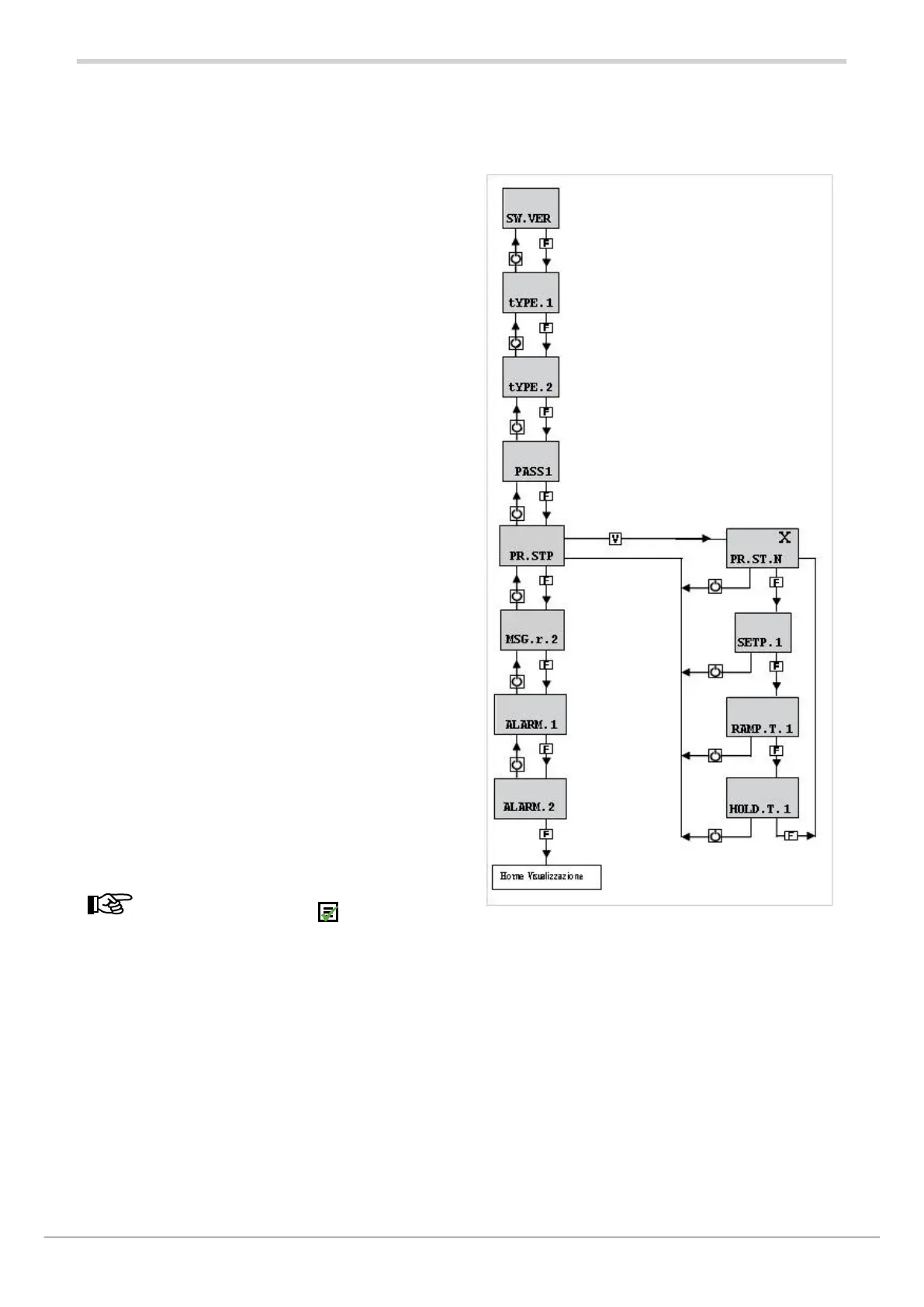80209C_MHW_850-1650-1850_01-2020_ITA_pag. 260
You can enter the following on the user menu:
• simple parameters (for example, software version
SW.Ver or password 1 PASS1);
• single instances of indexed parameters (for example,
configuration of main channel type tYPE.1 and of
auxiliary channel type tYPE.2) ;
• subsets of parameters pertaining to an indexed
configuration menu (for example, some parameters of
the step configuration menu of the PR.STP program,
such as the Setpoint of the SETP programming step,
the Ramp Time of the rAMP.T step, and the Hold Time
of the HOLD.T step).
To enter subsets of parameters pertaining to an indexed
configuration menu, the objects in the diagram at the right
must be entered IN THE FOLLOWING ORDER:
1. the Modbus object for the indexed configuration menu
(in the example, PR.STP);
2. the Modbus object for the index selector of the indexed
configuration menu (in the example, PR.STP.N);
3. the Modbus object for the first instance of the first
parameter to be managed on the User Menu, pertaining
to the configuration menu specified at point 1 (in the
example, SETP.1);
4. the Modbus object for the first instance of the second
parameter to be managed on the User Menu, pertaining
to the configuration menu specified at point 1 (in the
example, rAMP.T.1);
5. the Modbus object for the first instance of the third
parameter to be managed on the User Menu, pertaining
to the configuration menu specified at point 1 (in the
example, HOLD.T.1);
6. the Modbus object for the first instance of the nth
parameter to be managed on the User Menu, pertaining
to the configuration menu specified at point 1.
If you try to enter:
• a Modbus object that does not pertain to the configu-
ration menu specified at point 1, or
• a Modbus object for an instance other than the first,
even if pertaining to the specified configuration menu,
you will exit the indexed configuration menu.
Failure to follow points 1 and 2 will block correct navigation
of the indexed configuration menu.
You can run a check of correct configuration of the
Recipes template by clicking the
icon in GF_eXpress
(or the “Check user recipes template coherence”
command on the GF_eXpress Service menu).
If:
• the value 0, or
• a wrong Modbus address
is entered in the Value column of the GF_eXpress User Menu,
navigation on the User Menu interrupts and you return to the
Home.1 page.
During navigation on an indexed menu, when you return to
the menu with index (parameter PR.STP.N in the following
figure), the number of the indexed submenu is always 1.
If the user changes the User Menu configuration while the
controller is working in this menu (i.e., the display is showing
one of the User Menu parameters), the switch to Home.1 is
automatically forced.